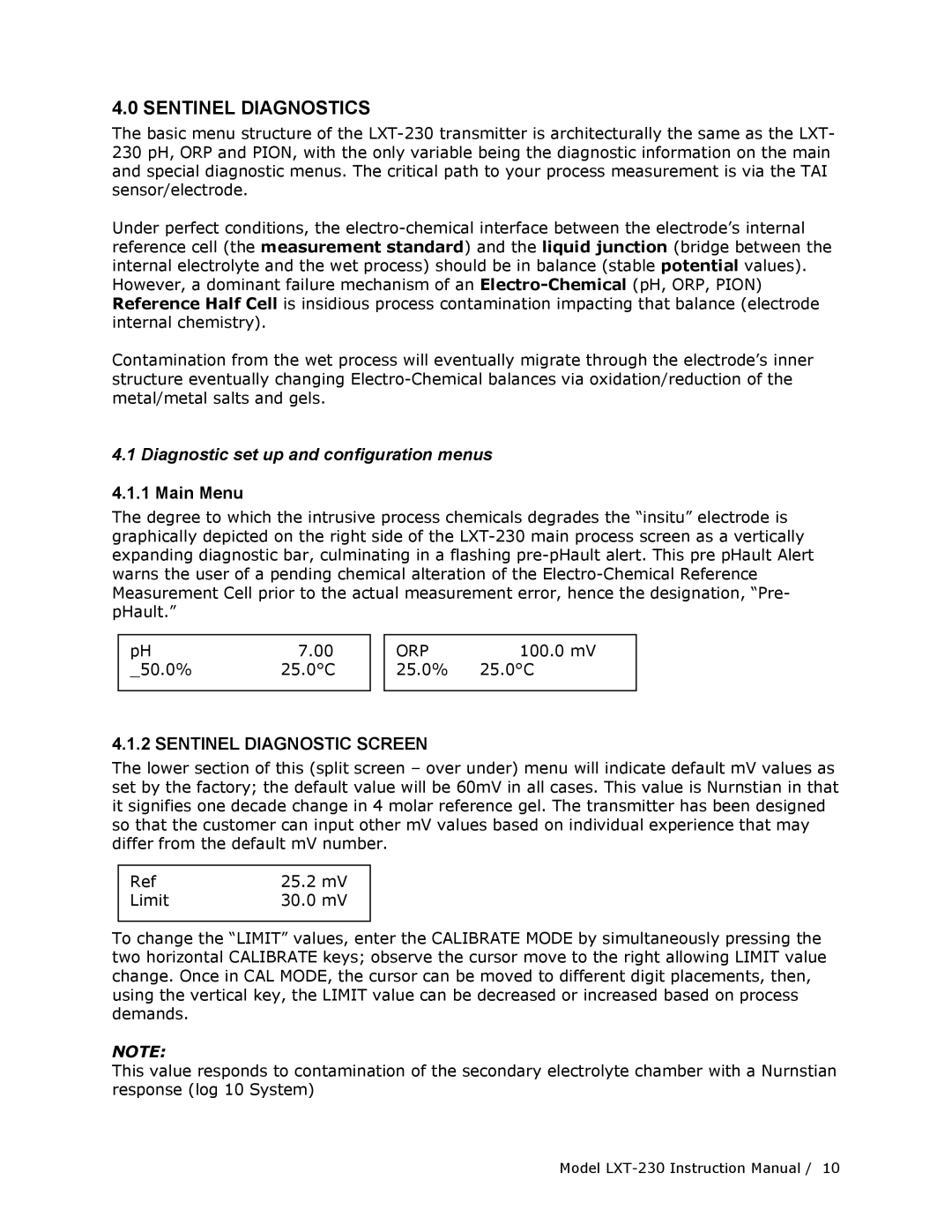LXT-230 specifications
The Teledyne LXT-230 is a versatile and advanced sensor solution tailored for the demanding realms of aerospace, defense, and industrial applications. Designed to meet the high-performance requirements of these sectors, the LXT-230 brings together a blend of cutting-edge technologies and robust design to ensure reliability and precision.One of the standout features of the LXT-230 is its exceptional data processing capability. The sensor incorporates a powerful onboard processing unit, which enables real-time data analysis and decision-making. This feature is crucial in applications where time is of the essence, such as in defense systems or real-time surveillance. The onboard processing not only enhances the speed of data acquisition but also reduces the need for extensive external processing resources.
In terms of sensing technology, the LXT-230 utilizes advanced photonics and electronic systems, allowing it to capture a diverse range of environmental parameters with high accuracy. Its multi-modal sensor architecture enables it to function effectively across various spectrum ranges, ensuring its adaptability to different operational contexts. Whether it’s monitoring atmospheric conditions, assessing structural integrity, or gathering intelligence, the LXT-230 excels in delivering reliable and precise outcomes.
The robust construction of the LXT-230 further enhances its appeal. Designed to withstand extreme environmental conditions, the sensor features robust materials that offer resistance to harsh weather, vibrations, and temperature fluctuations. This durability makes it particularly well-suited for deployment in remote and challenging locations, where other sensors might fail.
Another notable characteristic of the Teledyne LXT-230 is its user-friendly interface and flexible connectivity options. The system supports multiple communication protocols, allowing for seamless integration with other hardware and software platforms. This versatility ensures that operators can easily implement the LXT-230 into existing systems without undergoing substantial modifications.
Additionally, the LXT-230 is designed with energy efficiency in mind. Its low power consumption allows for extended operational periods, crucial for applications where continuous monitoring is required. As industries increasingly focus on sustainability and reduced operational costs, this energy-efficient design presents a significant advantage.
In summary, the Teledyne LXT-230 stands out as a premier sensor solution in today's tech-driven landscape. Its advanced processing capabilities, adaptable sensing technologies, robust construction, and user-friendly design make it an indispensable tool across various applications. Whether utilized in military operations, industrial monitoring, or scientific research, the LXT-230 is poised to deliver performance and reliability in challenging environments.