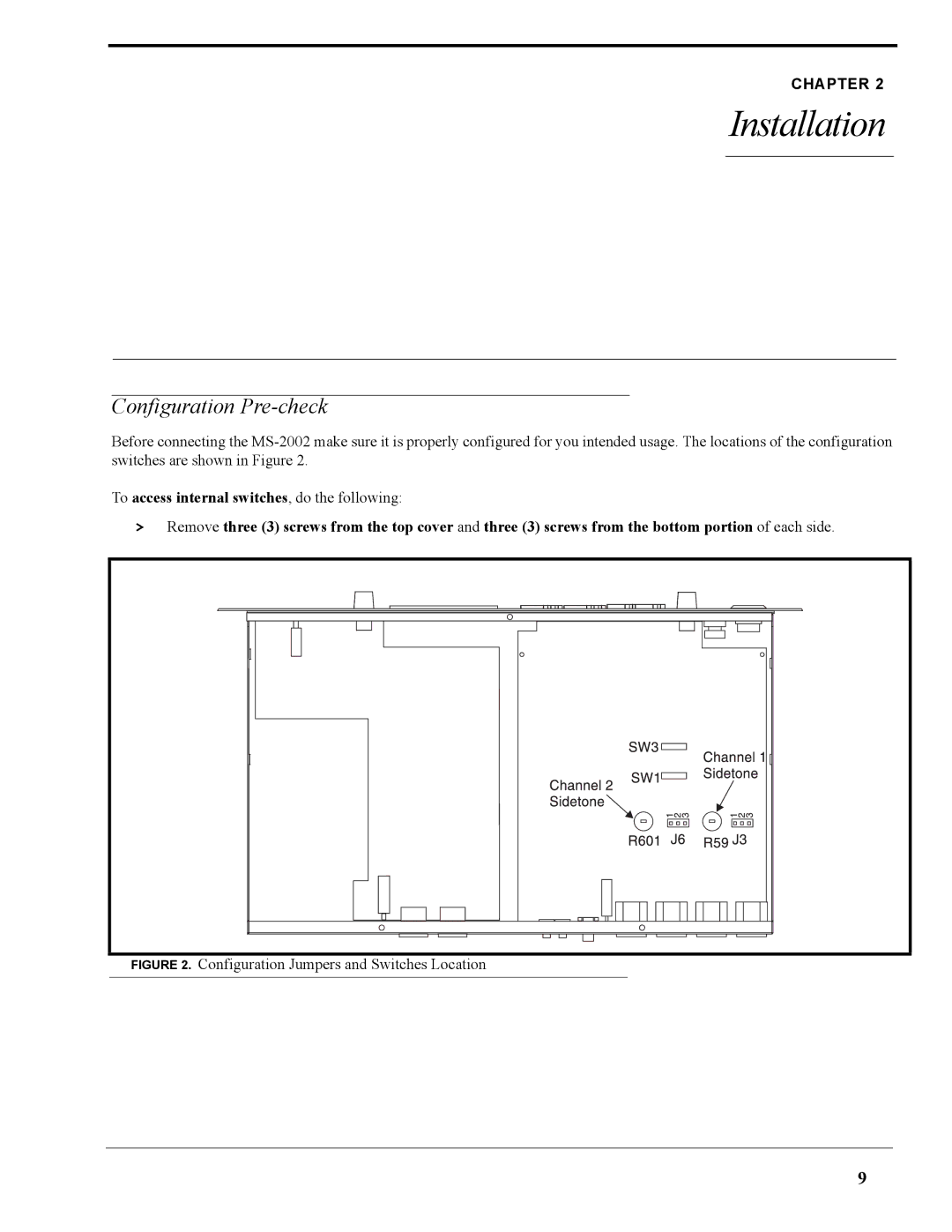CHAPTER 2
Installation
Configuration Pre-check
Before connecting the
To access internal switches, do the following:
>Remove three (3) screws from the top cover and three (3) screws from the bottom portion of each side.
FIGURE 2. Configuration Jumpers and Switches Location
9