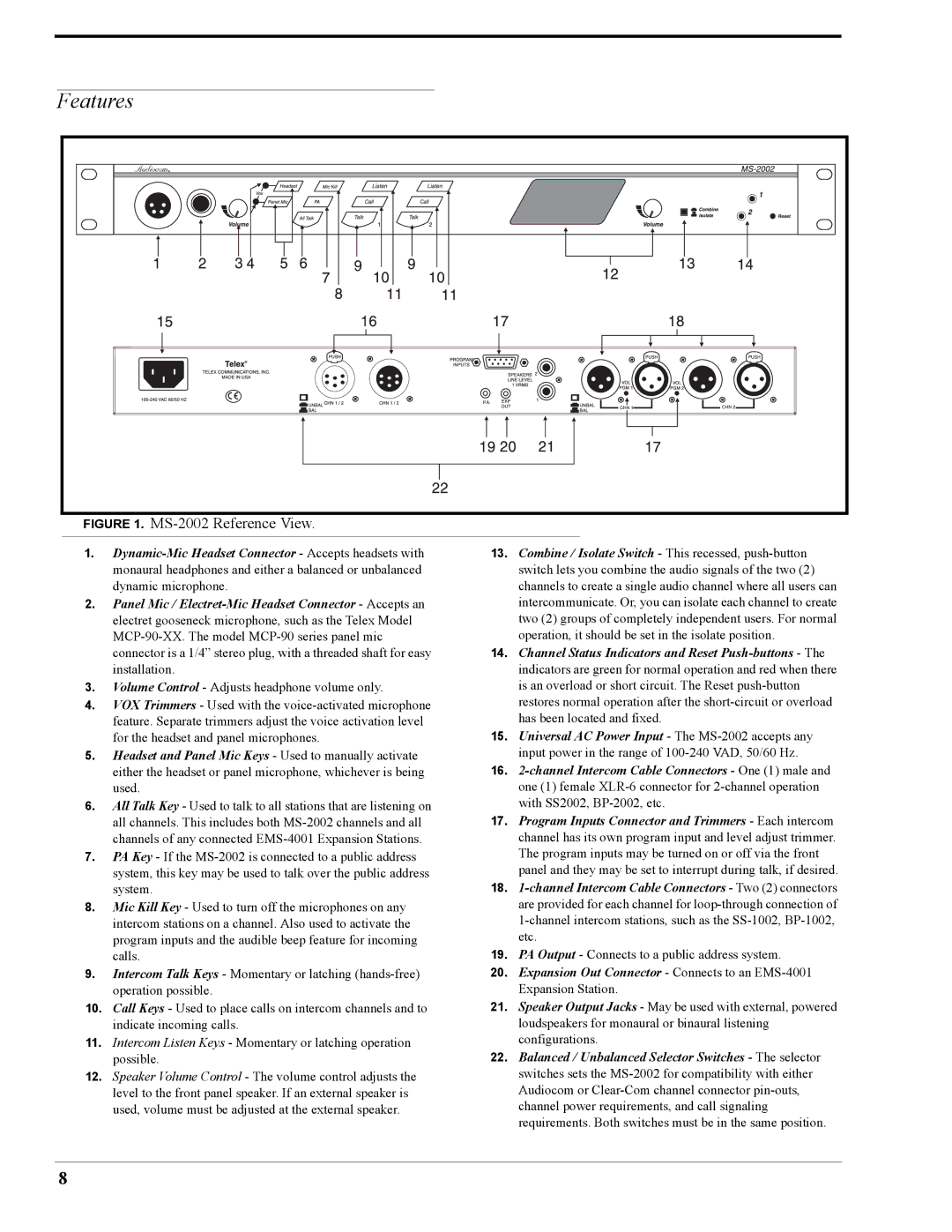1.Dynamic-Mic Headset Connector - Accepts headsets with monaural headphones and either a balanced or unbalanced dynamic microphone.
2.Panel Mic / Electret-Mic Headset Connector - Accepts an electret gooseneck microphone, such as the Telex Model MCP-90-XX. The model MCP-90 series panel mic connector is a 1/4” stereo plug, with a threaded shaft for easy installation.
3.Volume Control - Adjusts headphone volume only.
4.VOX Trimmers - Used with the voice-activated microphone feature. Separate trimmers adjust the voice activation level for the headset and panel microphones.
5.Headset and Panel Mic Keys - Used to manually activate either the headset or panel microphone, whichever is being used.
6.All Talk Key - Used to talk to all stations that are listening on all channels. This includes both MS-2002 channels and all channels of any connected EMS-4001 Expansion Stations.
7.PA Key - If the MS-2002 is connected to a public address system, this key may be used to talk over the public address system.
8.Mic Kill Key - Used to turn off the microphones on any intercom stations on a channel. Also used to activate the program inputs and the audible beep feature for incoming calls.
9.Intercom Talk Keys - Momentary or latching (hands-free) operation possible.
10.Call Keys - Used to place calls on intercom channels and to indicate incoming calls.
11.Intercom Listen Keys - Momentary or latching operation possible.
12.Speaker Volume Control - The volume control adjusts the level to the front panel speaker. If an external speaker is used, volume must be adjusted at the external speaker.
13.Combine / Isolate Switch - This recessed, push-button switch lets you combine the audio signals of the two (2) channels to create a single audio channel where all users can intercommunicate. Or, you can isolate each channel to create two (2) groups of completely independent users. For normal operation, it should be set in the isolate position.
14.Channel Status Indicators and Reset Push-buttons - The indicators are green for normal operation and red when there is an overload or short circuit. The Reset push-button restores normal operation after the short-circuit or overload has been located and fixed.
15.Universal AC Power Input - The MS-2002 accepts any input power in the range of 100-240 VAD, 50/60 Hz.
16.2-channel Intercom Cable Connectors - One (1) male and one (1) female XLR-6 connector for 2-channel operation with SS2002, BP-2002, etc.
17.Program Inputs Connector and Trimmers - Each intercom channel has its own program input and level adjust trimmer. The program inputs may be turned on or off via the front panel and they may be set to interrupt during talk, if desired.
18.1-channel Intercom Cable Connectors - Two (2) connectors are provided for each channel for loop-through connection of 1-channel intercom stations, such as the SS-1002,BP-1002, etc.
19.PA Output - Connects to a public address system.
20.Expansion Out Connector - Connects to an EMS-4001 Expansion Station.
21.Speaker Output Jacks - May be used with external, powered loudspeakers for monaural or binaural listening configurations.
22.Balanced / Unbalanced Selector Switches - The selector switches sets the MS-2002 for compatibility with either Audiocom or Clear-Com channel connector pin-outs, channel power requirements, and call signaling requirements. Both switches must be in the same position.