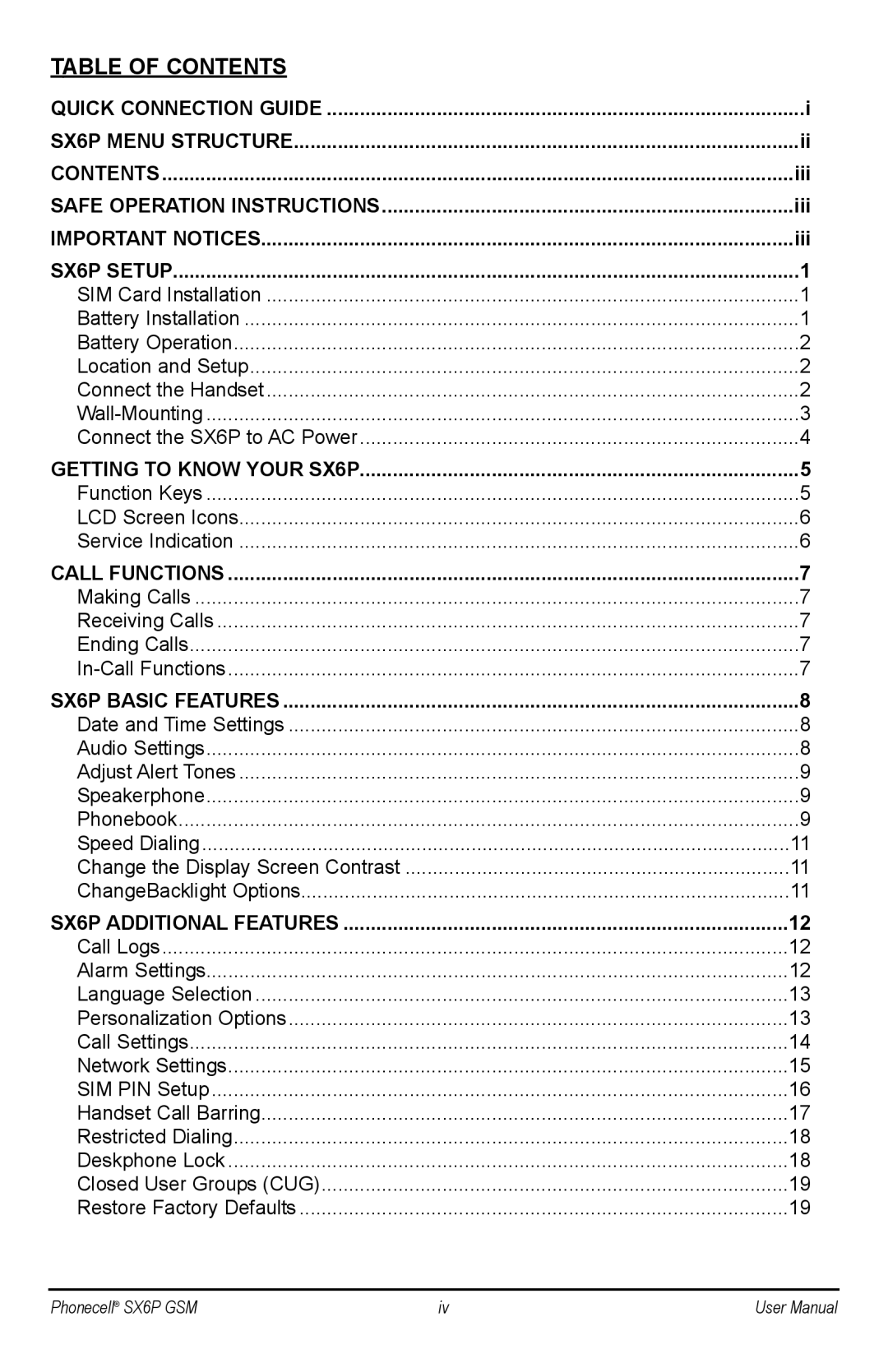TABLE OF CONTENTS |
|
QUICK CONNECTION GUIDE | i |
SX6P MENU STRUCTURE | ii |
CONTENTS | iii |
SAFE OPERATION INSTRUCTIONS | iii |
IMPORTANT NOTICES | iii |
SX6P SETUP | 1 |
SIM Card Installation | 1 |
Battery Installation | 1 |
Battery Operation | 2 |
Location and Setup | 2 |
Connect the Handset | 2 |
3 | |
Connect the SX6P to AC Power | 4 |
GETTING TO KNOW YOUR SX6P | 5 |
Function Keys | 5 |
LCD Screen Icons | 6 |
Service Indication | 6 |
CALL FUNCTIONS | 7 |
Making Calls | 7 |
Receiving Calls | 7 |
Ending Calls | 7 |
7 | |
SX6P BASIC FEATURES | 8 |
Date and Time Settings | 8 |
Audio Settings | 8 |
Adjust Alert Tones | 9 |
Speakerphone | 9 |
Phonebook | 9 |
Speed Dialing | 11 |
Change the Display Screen Contrast | 11 |
ChangeBacklight Options | 11 |
SX6P ADDITIONAL FEATURES | 12 |
Call Logs | 12 |
Alarm Settings | 12 |
Language Selection | 13 |
Personalization Options | 13 |
Call Settings | 14 |
Network Settings | 15 |
SIM PIN Setup | 16 |
Handset Call Barring | 17 |
Restricted Dialing | 18 |
Deskphone Lock | 18 |
Closed User Groups (CUG) | 19 |
Restore Factory Defaults | 19 |
Phonecell® SX6P GSM | iv | User Manual |