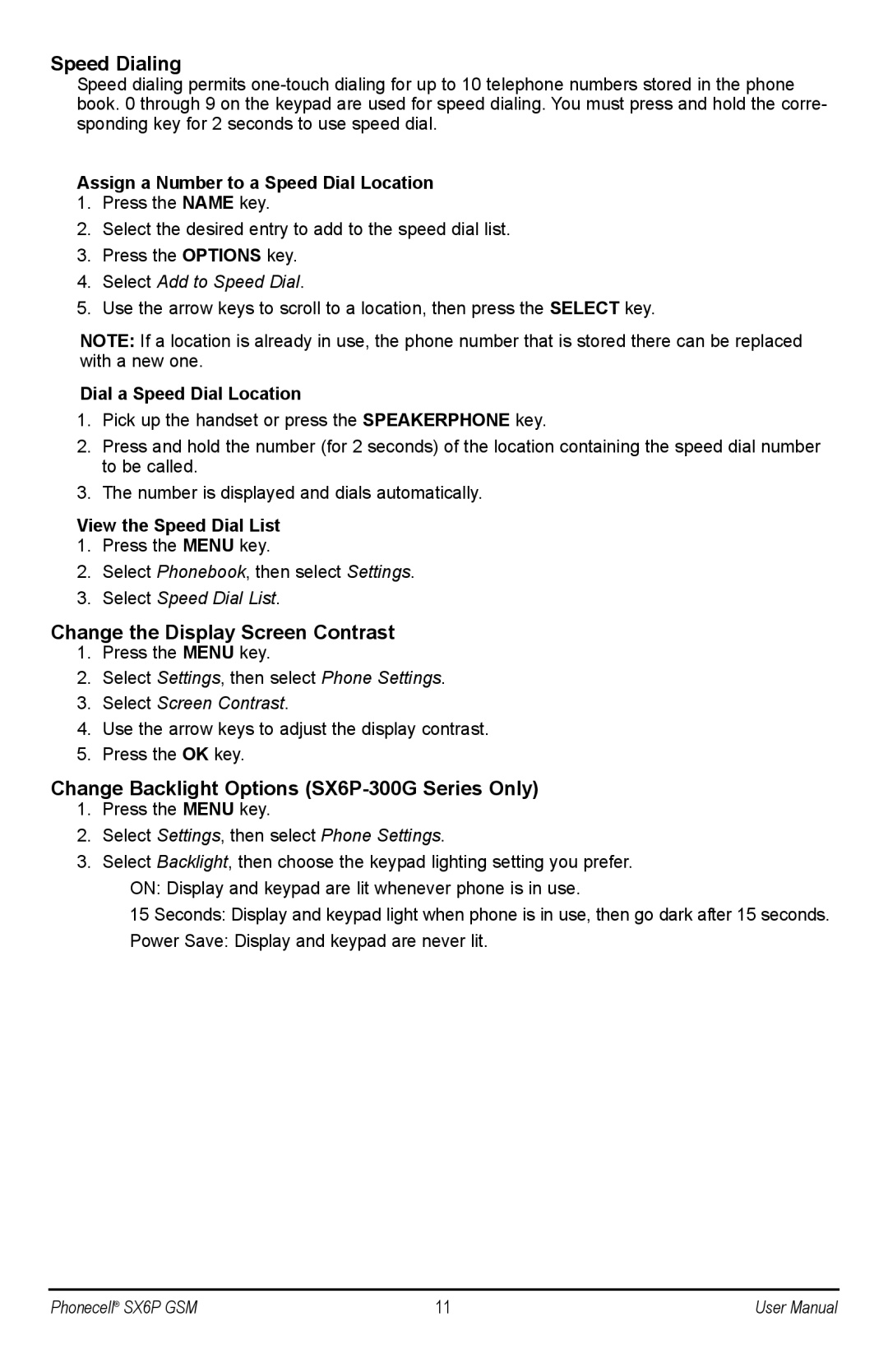Speed Dialing
Speed dialing permits
Assign a Number to a Speed Dial Location
1.Press the NAME key.
2.Select the desired entry to add to the speed dial list.
3.Press the OPTIONS key.
4.Select Add to Speed Dial.
5.Use the arrow keys to scroll to a location, then press the SELECT key.
NOTE: If a location is already in use, the phone number that is stored there can be replaced with a new one.
Dial a Speed Dial Location
1.Pick up the handset or press the SPEAKERPHONE key.
2.Press and hold the number (for 2 seconds) of the location containing the speed dial number to be called.
3.The number is displayed and dials automatically.
View the Speed Dial List
1.Press the MENU key.
2.Select Phonebook, then select Settings.
3.Select Speed Dial List.
Change the Display Screen Contrast
1.Press the MENU key.
2.Select Settings, then select Phone Settings.
3.Select Screen Contrast.
4.Use the arrow keys to adjust the display contrast.
5.Press the OK key.
Change Backlight Options (SX6P-300G Series Only)
1.Press the MENU key.
2.Select Settings, then select Phone Settings.
3.Select Backlight, then choose the keypad lighting setting you prefer. ON: Display and keypad are lit whenever phone is in use.
15 Seconds: Display and keypad light when phone is in use, then go dark after 15 seconds.
Power Save: Display and keypad are never lit.
Phonecell® SX6P GSM | 11 | User Manual |