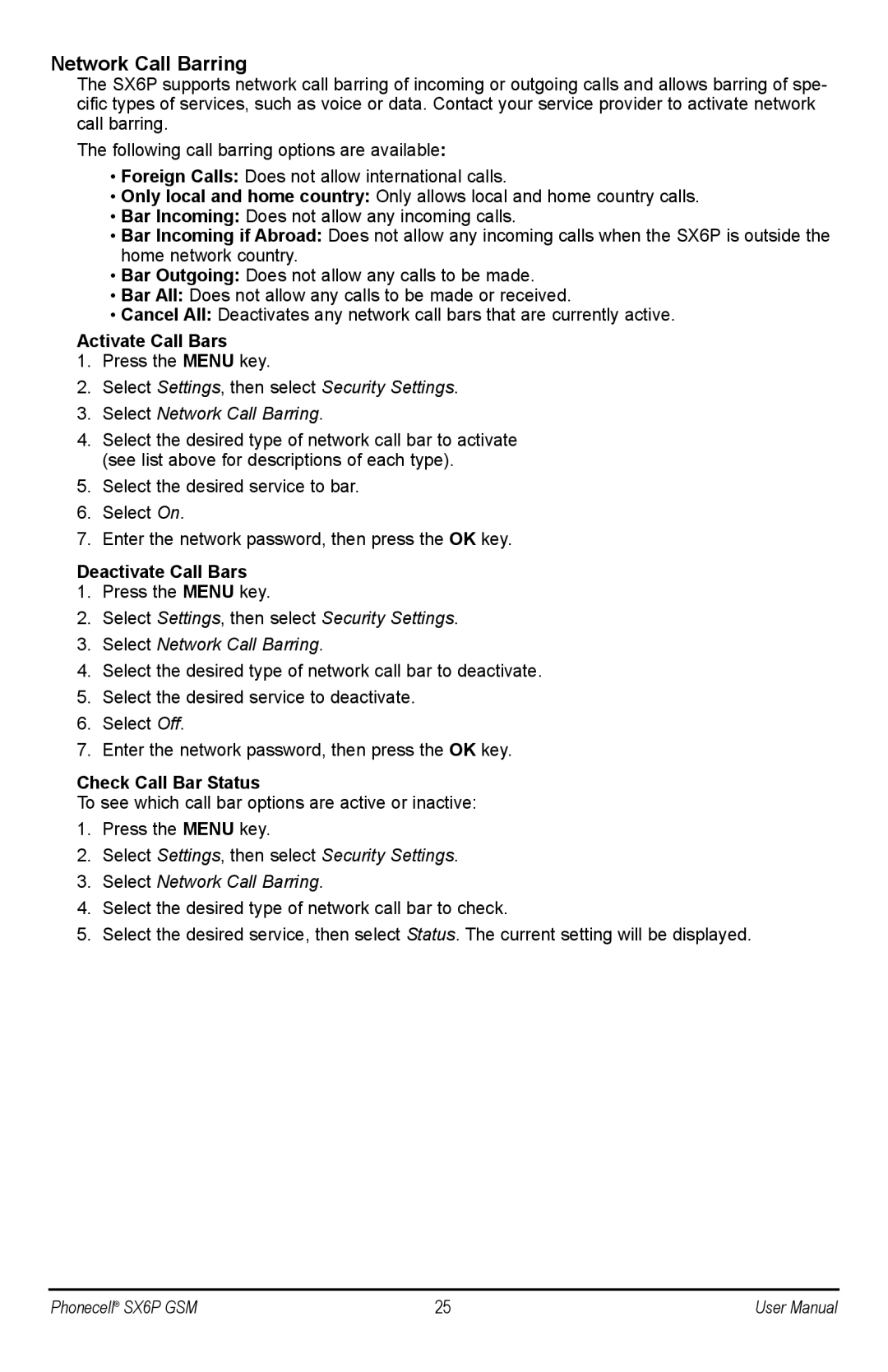Network Call Barring
The SX6P supports network call barring of incoming or outgoing calls and allows barring of spe- cific types of services, such as voice or data. Contact your service provider to activate network call barring.
The following call barring options are available:
•Foreign Calls: Does not allow international calls.
•Only local and home country: Only allows local and home country calls.
•Bar Incoming: Does not allow any incoming calls.
•Bar Incoming if Abroad: Does not allow any incoming calls when the SX6P is outside the home network country.
•Bar Outgoing: Does not allow any calls to be made.
•Bar All: Does not allow any calls to be made or received.
•Cancel All: Deactivates any network call bars that are currently active.
Activate Call Bars
1.Press the MENU key.
2.Select Settings, then select Security Settings.
3.Select Network Call Barring.
4.Select the desired type of network call bar to activate (see list above for descriptions of each type).
5.Select the desired service to bar.
6.Select On.
7.Enter the network password, then press the OK key.
Deactivate Call Bars
1.Press the MENU key.
2.Select Settings, then select Security Settings.
3.Select Network Call Barring.
4.Select the desired type of network call bar to deactivate.
5.Select the desired service to deactivate.
6.Select Off.
7.Enter the network password, then press the OK key.
Check Call Bar Status
To see which call bar options are active or inactive:
1.Press the MENU key.
2.Select Settings, then select Security Settings.
3.Select Network Call Barring.
4.Select the desired type of network call bar to check.
5.Select the desired service, then select Status. The current setting will be displayed.
Phonecell® SX6P GSM | 25 | User Manual |