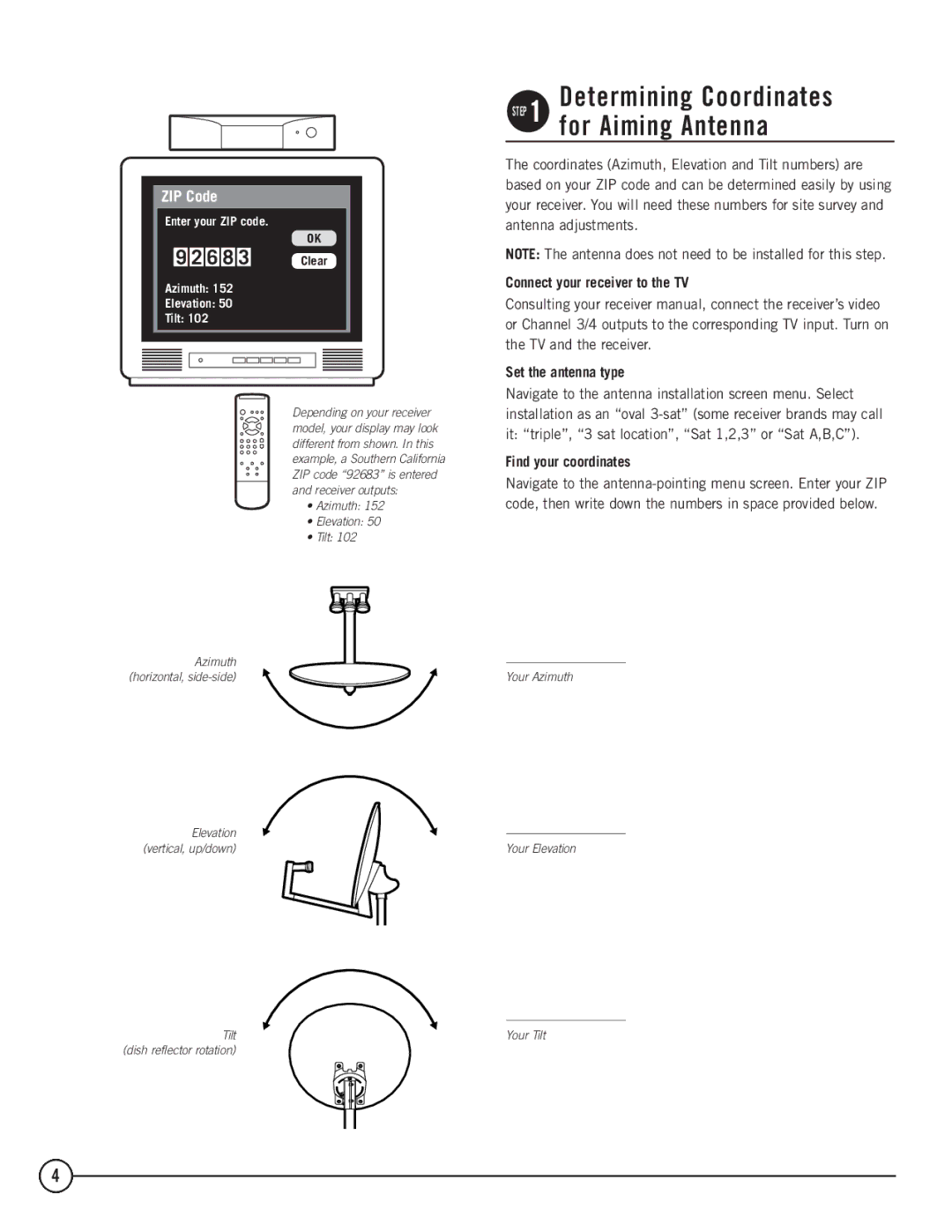ZIP Code
|
| Enter your ZIP code. |
|
|
|
|
|
| |||||||
|
|
|
|
|
|
|
|
|
| OK |
|
| |||
|
|
| 9 | 2 | 6 | 8 | 3 |
| Clear |
|
| ||||
|
| Azimuth: 152 |
|
|
|
|
|
| |||||||
|
| Elevation: 50 |
|
|
|
|
|
| |||||||
|
| Tilt: 102 |
|
|
|
|
|
| |||||||
|
|
|
|
|
|
|
|
|
|
|
|
|
|
|
|
|
|
|
|
|
|
|
|
|
|
|
|
|
|
|
|
|
|
|
|
|
|
|
|
|
|
|
|
|
|
|
|
|
|
|
|
|
|
|
|
|
|
|
|
|
|
|
|
|
|
|
|
|
|
|
|
|
|
|
|
|
|
|
|
Depending on your receiver model, your display may look different from shown. In this example, a Southern California ZIP code “92683” is entered and receiver outputs:
• Azimuth: 152
• Elevation: 50
• Tilt: 102
Azimuth (horizontal,
Elevation (vertical, up/down)
Tilt (dish reflector rotation)
Determining Coordinates STEP 1 for Aiming Antenna
The coordinates (Azimuth, Elevation and Tilt numbers) are based on your ZIP code and can be determined easily by using your receiver. You will need these numbers for site survey and antenna adjustments.
NOTE: The antenna does not need to be installed for this step.
Connect your receiver to the TV
Consulting your receiver manual, connect the receiver’s video or Channel 3/4 outputs to the corresponding TV input. Turn on the TV and the receiver.
Set the antenna type
Navigate to the antenna installation screen menu. Select installation as an “oval
Find your coordinates
Navigate to the
Your Azimuth
Your Elevation
Your Tilt
4