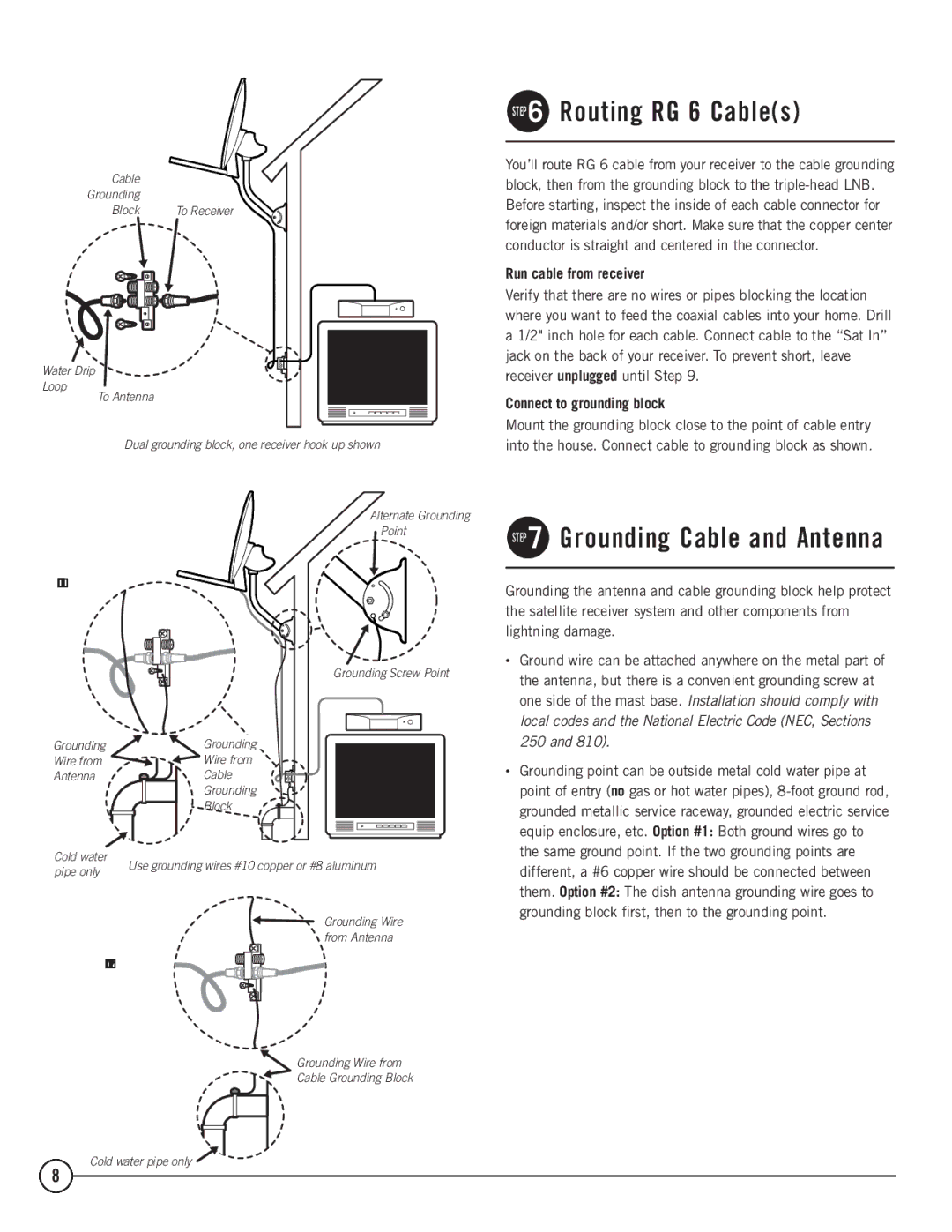Cable |
|
Grounding |
|
Block | To Receiver |
Water Drip
Loop
To Antenna
Dual grounding block, one receiver hook up shown
STEP 6 Routing RG 6 Cable(s)
You’ll route RG 6 cable from your receiver to the cable grounding block, then from the grounding block to the
Run cable from receiver
Verify that there are no wires or pipes blocking the location where you want to feed the coaxial cables into your home. Drill a 1/2" inch hole for each cable. Connect cable to the “Sat In” jack on the back of your receiver. To prevent short, leave receiver unplugged until Step 9.
Connect to grounding block
Mount the grounding block close to the point of cable entry into the house. Connect cable to grounding block as shown.
Alternate Grounding
Point
Option #1
| Grounding Screw Point | |
Grounding | Grounding | |
Wire from | Wire from | |
Antenna | Cable | |
| Grounding | |
| Block | |
Cold water | Use grounding wires #10 copper or #8 aluminum | |
pipe only | ||
| ||
| Grounding Wire | |
| from Antenna | |
Option #2 | ||
STEP 7 Grounding Cable and Antenna
Grounding the antenna and cable grounding block help protect the satellite receiver system and other components from lightning damage.
•Ground wire can be attached anywhere on the metal part of the antenna, but there is a convenient grounding screw at one side of the mast base. Installation should comply with local codes and the National Electric Code (NEC, Sections 250 and 810).
•Grounding point can be outside metal cold water pipe at point of entry (no gas or hot water pipes),
Grounding Wire from
Cable Grounding Block
Cold water pipe only ![]()
8