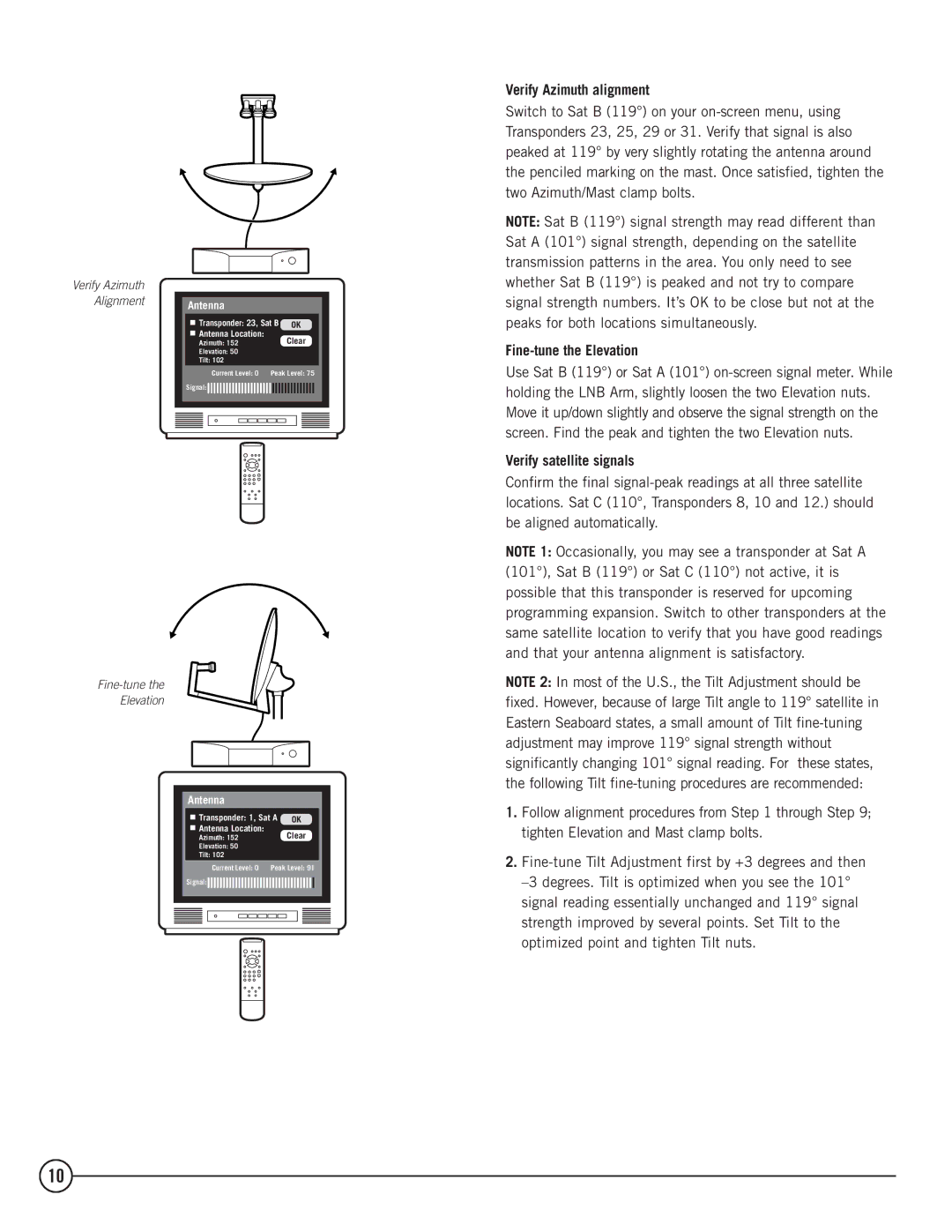Verify Azimuth Alignment
Fine-tune the
Elevation
Antenna
![]() Transponder: 23, Sat B OK
Transponder: 23, Sat B OK
![]() Antenna Location:
Antenna Location:
|
| Azimuth: 152 | Clear | ||||||
|
| Elevation: 50 |
|
|
|
| |||
|
| Tilt: 102 |
|
|
|
| |||
|
|
|
|
| Current Level: 0 | Peak Level: 75 |
| ||
|
| Signal: |
|
|
|
| |||
|
|
|
|
|
| ||||
|
|
|
|
|
|
|
|
|
|
|
|
|
|
|
|
|
|
|
|
|
|
|
|
|
|
|
|
|
|
|
|
|
|
|
|
|
|
|
|
|
|
|
|
|
|
|
|
|
|
Verify Azimuth alignment
Switch to Sat B (119°) on your
NOTE: Sat B (119°) signal strength may read different than Sat A (101°) signal strength, depending on the satellite transmission patterns in the area. You only need to see whether Sat B (119°) is peaked and not try to compare signal strength numbers. It’s OK to be close but not at the peaks for both locations simultaneously.
Fine-tune the Elevation
Use Sat B (119°) or Sat A (101°)
Verify satellite signals
Confirm the final
NOTE 1: Occasionally, you may see a transponder at Sat A (101°), Sat B (119°) or Sat C (110°) not active, it is possible that this transponder is reserved for upcoming programming expansion. Switch to other transponders at the same satellite location to verify that you have good readings and that your antenna alignment is satisfactory.
NOTE 2: In most of the U.S., the Tilt Adjustment should be fixed. However, because of large Tilt angle to 119° satellite in Eastern Seaboard states, a small amount of Tilt
Antenna
Transponder: 1, Sat A | OK |
Antenna Location: | Clear |
Azimuth: 152 | |
Elevation: 50 |
|
Tilt: 102 |
|
Current Level: 0 Peak Level: 91
Signal: ![]()
![]()
![]()
![]()
![]()
![]()
![]()
![]()
![]()
![]()
![]()
![]()
![]()
![]()
![]()
![]()
![]()
![]()
![]()
![]()
![]()
![]()
![]()
![]()
![]()
![]()
1.Follow alignment procedures from Step 1 through Step 9; tighten Elevation and Mast clamp bolts.
2.
10