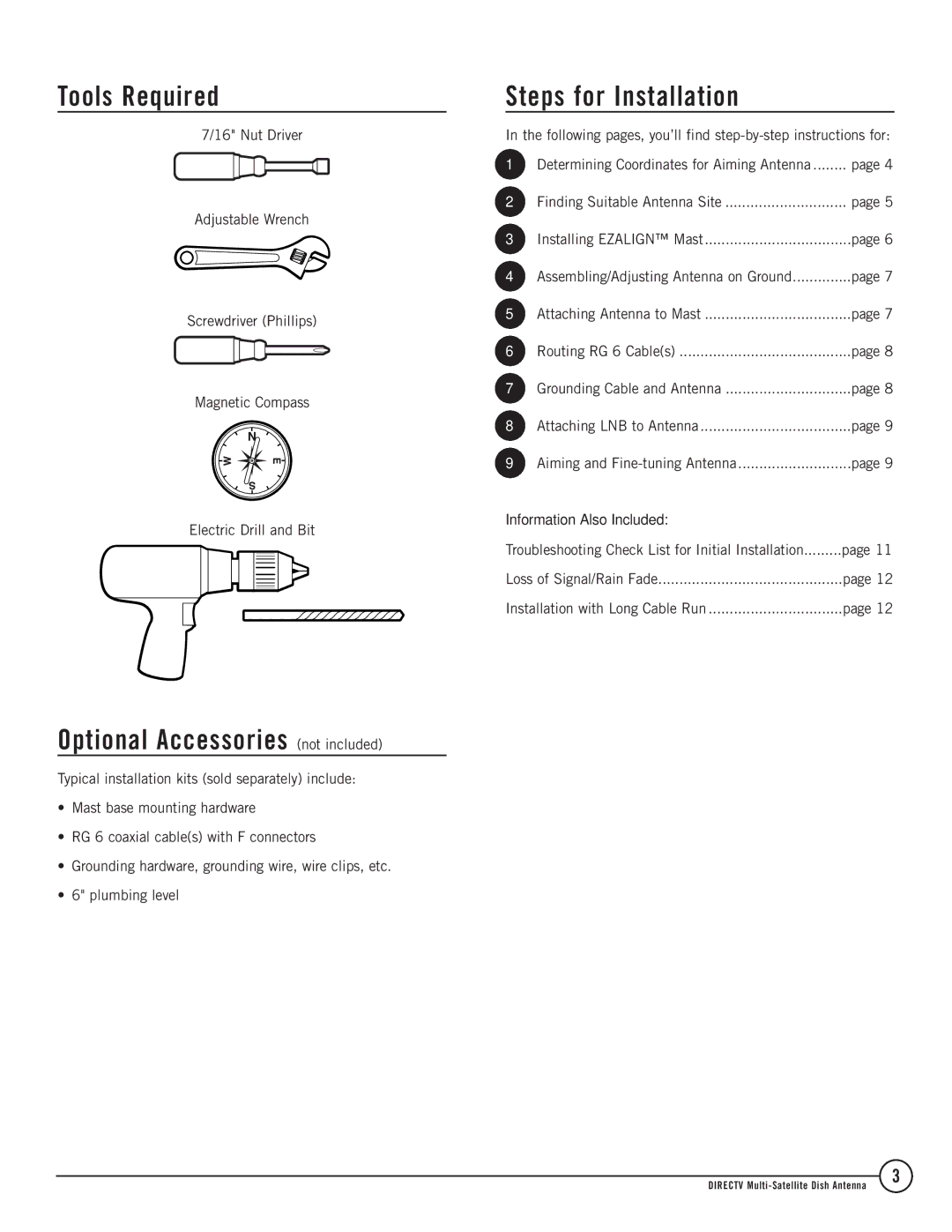Tools Required
7/16" Nut Driver
Adjustable Wrench
Screwdriver (Phillips)
Magnetic Compass
Electric Drill and Bit
Optional Accessories (not included)
Typical installation kits (sold separately) include:
•Mast base mounting hardware
•RG 6 coaxial cable(s) with F connectors
•Grounding hardware, grounding wire, wire clips, etc.
•6" plumbing level
Steps for Installation
In the following pages, you’ll find step-by-step instructions for:
1 | Determining Coordinates for Aiming Antenna | ........ page 4 |
2 | Finding Suitable Antenna Site | page 5 |
3 | Installing EZALIGN™ Mast | page 6 |
4 | Assembling/Adjusting Antenna on Ground | page 7 |
5 | Attaching Antenna to Mast | page 7 |
6 | Routing RG 6 Cable(s) | page 8 |
7 | Grounding Cable and Antenna | page 8 |
8 | Attaching LNB to Antenna | page 9 |
9 | Aiming and | page 9 |
Information Also Included: |
| |
Troubleshooting Check List for Initial Installation | page 11 | |
Loss of Signal/Rain Fade | page 12 | |
Installation with Long Cable Run | page 12 | |
DIRECTV
3