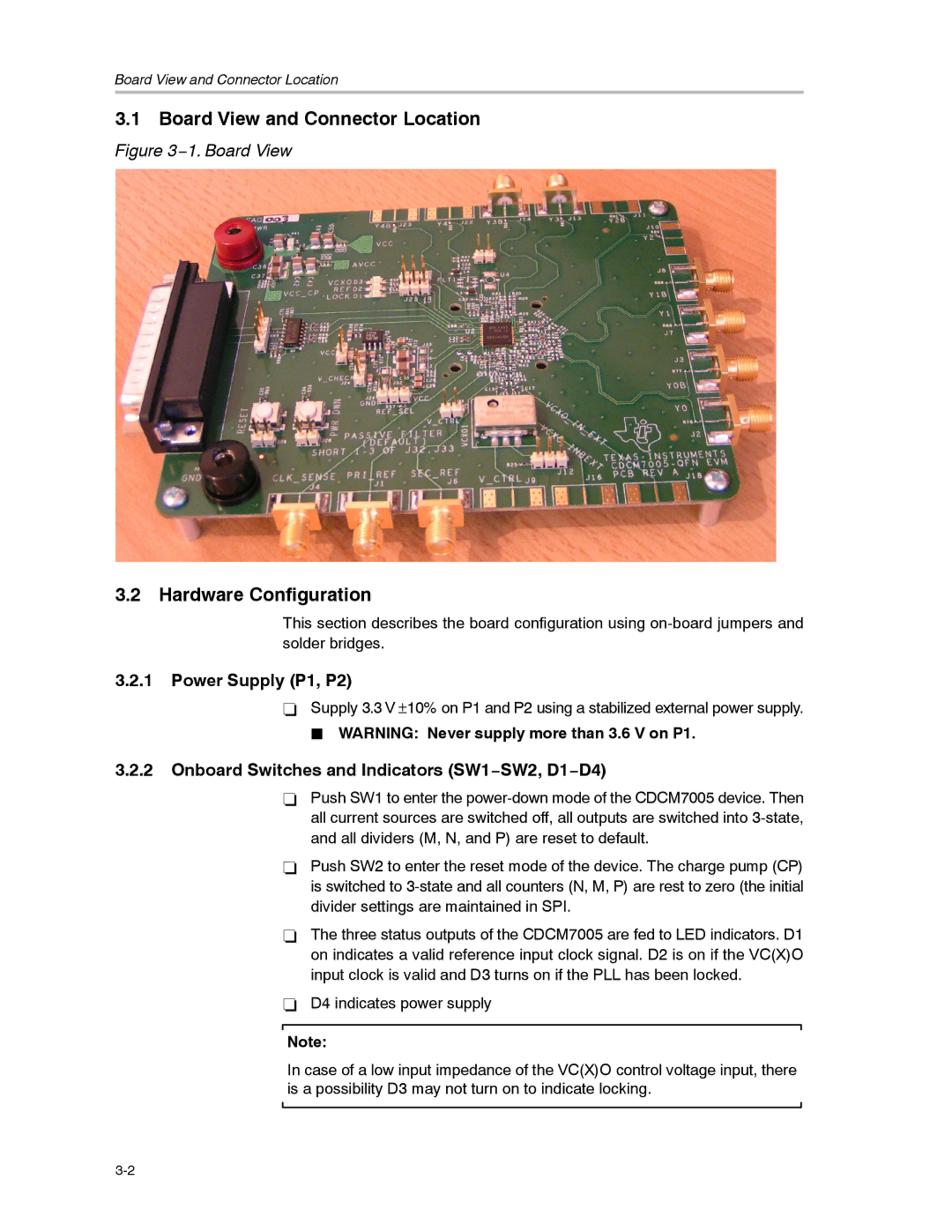Board View and Connector Location
3.1Board View and Connector Location
Figure 3−1. Board View
3.2 Hardware Configuration
This section describes the board configuration using
3.2.1Power Supply (P1, P2)
-Supply 3.3 V ±10% on P1 and P2 using a stabilized external power supply.
J WARNING: Never supply more than 3.6 V on P1.
3.2.2Onboard Switches and Indicators (SW1−SW2, D1−D4)
-Push SW1 to enter the
-Push SW2 to enter the reset mode of the device. The charge pump (CP) is switched to
-The three status outputs of the CDCM7005 are fed to LED indicators. D1 on indicates a valid reference input clock signal. D2 is on if the VC(X)O input clock is valid and D3 turns on if the PLL has been locked.
-D4 indicates power supply
Note:
In case of a low input impedance of the VC(X)O control voltage input, there is a possibility D3 may not turn on to indicate locking.