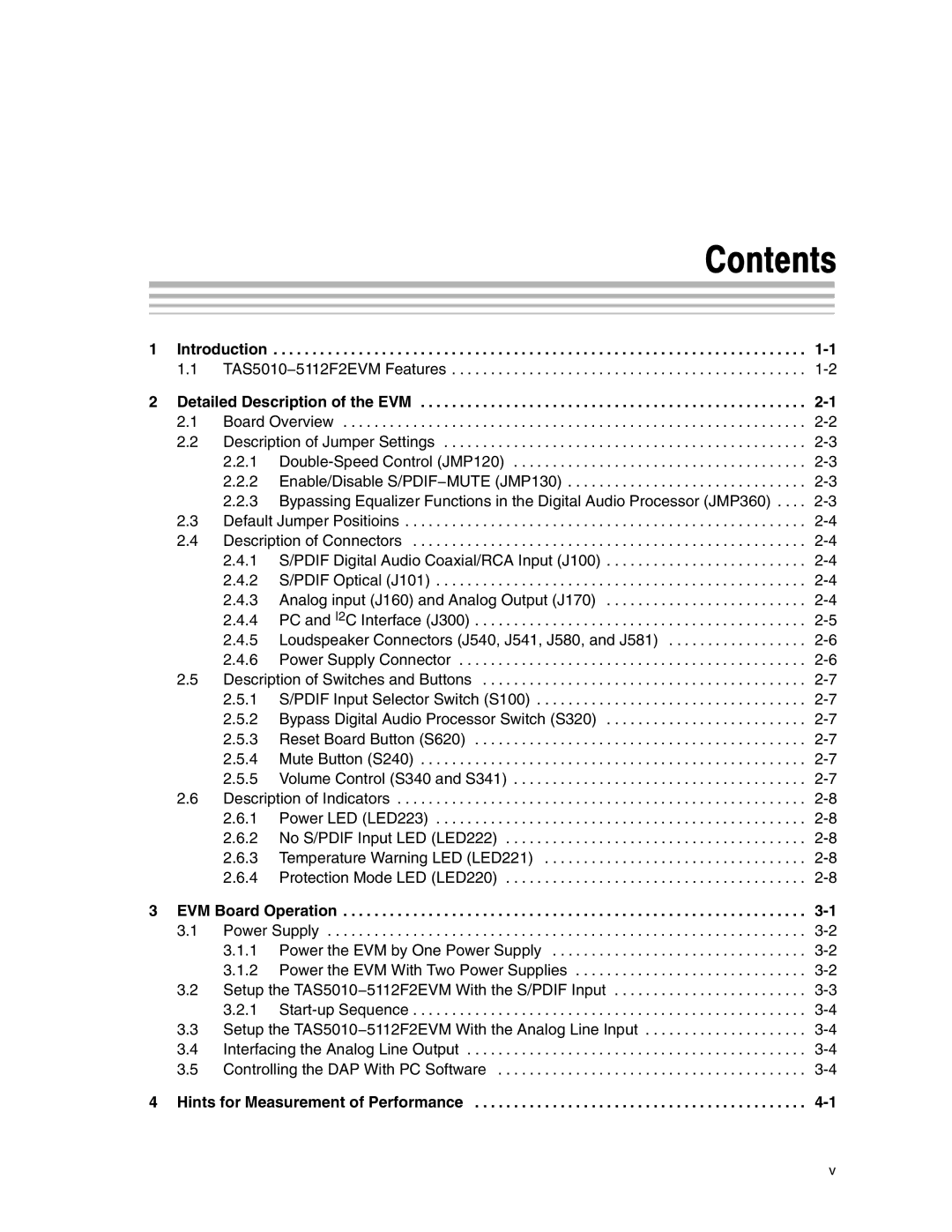Contents
1 Introduction . . . . . . . . . . . . . . . . . . . . . . . . . . . . . . . . . . . . . . . . . . . . . . . . . . . . . . . . . . . . . . . . . . . . . 1-1
1.1 TAS5010−5112F2EVM Features . . . . . . . . . . . . . . . . . . . . . . . . . . . . . . . . . . . . . . . . . . . . . . 1-2
2 Detailed Description of the EVM . . . . . . . . . . . . . . . . . . . . . . . . . . . . . . . . . . . . . . . . . . . . . . . . . . 2-1
2.1 Board Overview . . . . . . . . . . . . . . . . . . . . . . . . . . . . . . . . . . . . . . . . . . . . . . . . . . . . . . . . . . . . 2-2 2.2 Description of Jumper Settings . . . . . . . . . . . . . . . . . . . . . . . . . . . . . . . . . . . . . . . . . . . . . . . 2-3 2.2.1 Double-Speed Control (JMP120) . . . . . . . . . . . . . . . . . . . . . . . . . . . . . . . . . . . . . . 2-3 2.2.2 Enable/Disable S/PDIF−MUTE (JMP130) . . . . . . . . . . . . . . . . . . . . . . . . . . . . . . . 2-3 2.2.3 Bypassing Equalizer Functions in the Digital Audio Processor (JMP360) . . . . 2-3
2.3 Default Jumper Positioins . . . . . . . . . . . . . . . . . . . . . . . . . . . . . . . . . . . . . . . . . . . . . . . . . . . . 2-4 2.4 Description of Connectors . . . . . . . . . . . . . . . . . . . . . . . . . . . . . . . . . . . . . . . . . . . . . . . . . . . 2-4 2.4.1 S/PDIF Digital Audio Coaxial/RCA Input (J100) . . . . . . . . . . . . . . . . . . . . . . . . . . 2-4 2.4.2 S/PDIF Optical (J101) . . . . . . . . . . . . . . . . . . . . . . . . . . . . . . . . . . . . . . . . . . . . . . . . 2-4 2.4.3 Analog input (J160) and Analog Output (J170) . . . . . . . . . . . . . . . . . . . . . . . . . . 2-4 2.4.4 PC and I2C Interface (J300) . . . . . . . . . . . . . . . . . . . . . . . . . . . . . . . . . . . . . . . . . . . 2-5 2.4.5 Loudspeaker Connectors (J540, J541, J580, and J581) . . . . . . . . . . . . . . . . . . 2-6 2.4.6 Power Supply Connector . . . . . . . . . . . . . . . . . . . . . . . . . . . . . . . . . . . . . . . . . . . . . 2-6
2.5 Description of Switches and Buttons . . . . . . . . . . . . . . . . . . . . . . . . . . . . . . . . . . . . . . . . . . 2-7 2.5.1 S/PDIF Input Selector Switch (S100) . . . . . . . . . . . . . . . . . . . . . . . . . . . . . . . . . . . 2-7 2.5.2 Bypass Digital Audio Processor Switch (S320) . . . . . . . . . . . . . . . . . . . . . . . . . . 2-7 2.5.3 Reset Board Button (S620) . . . . . . . . . . . . . . . . . . . . . . . . . . . . . . . . . . . . . . . . . . . 2-7 2.5.4 Mute Button (S240) . . . . . . . . . . . . . . . . . . . . . . . . . . . . . . . . . . . . . . . . . . . . . . . . . . 2-7 2.5.5 Volume Control (S340 and S341) . . . . . . . . . . . . . . . . . . . . . . . . . . . . . . . . . . . . . . 2-7
2.6 Description of Indicators . . . . . . . . . . . . . . . . . . . . . . . . . . . . . . . . . . . . . . . . . . . . . . . . . . . . . 2-8 2.6.1 Power LED (LED223) . . . . . . . . . . . . . . . . . . . . . . . . . . . . . . . . . . . . . . . . . . . . . . . . 2-8 2.6.2 No S/PDIF Input LED (LED222) . . . . . . . . . . . . . . . . . . . . . . . . . . . . . . . . . . . . . . . 2-8 2.6.3 Temperature Warning LED (LED221) . . . . . . . . . . . . . . . . . . . . . . . . . . . . . . . . . . 2-8 2.6.4 Protection Mode LED (LED220) . . . . . . . . . . . . . . . . . . . . . . . . . . . . . . . . . . . . . . . 2-8
3 EVM Board Operation . . . . . . . . . . . . . . . . . . . . . . . . . . . . . . . . . . . . . . . . . . . . . . . . . . . . . . . . . . . . 3-1
3.1 | Power Supply | 3-2 |
| 3.1.1 Power the EVM by One Power Supply | 3-2 |
| 3.1.2 Power the EVM With Two Power Supplies | 3-2 |
3.2 | Setup the TAS5010−5112F2EVM With the S/PDIF Input | 3-3 |
| 3.2.1 Start-up Sequence | 3-4 |
3.3 | Setup the TAS5010−5112F2EVM With the Analog Line Input | 3-4 |
3.4 | Interfacing the Analog Line Output | 3-4 |
3.5 | Controlling the DAP With PC Software | 3-4 |
4 Hints for Measurement of Performance | 4-1 |