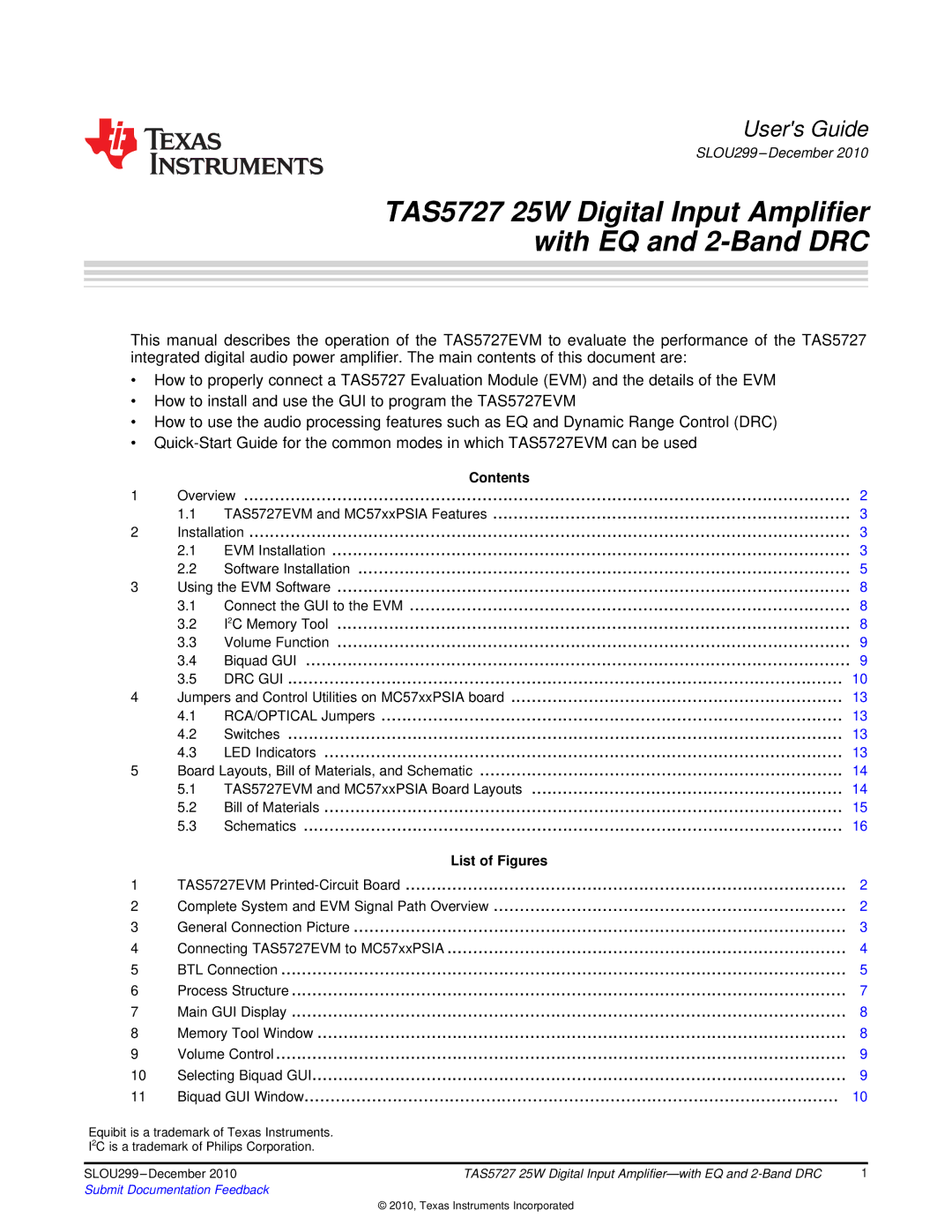User's Guide
SLOU299 – December 2010
TAS5727 25W Digital Input Amplifier with EQ and 2-Band DRC
This manual describes the operation of the TAS5727EVM to evaluate the performance of the TAS5727 integrated digital audio power amplifier. The main contents of this document are:
•How to properly connect a TAS5727 Evaluation Module (EVM) and the details of the EVM
•How to install and use the GUI to program the TAS5727EVM
•How to use the audio processing features such as EQ and Dynamic Range Control (DRC)
•
|
| Contents |
|
1 | Overview | 2 | |
| 1.1 | TAS5727EVM and MC57xxPSIA Features | 3 |
2 | Installation | 3 | |
| 2.1 | EVM Installation | 3 |
| 2.2 | Software Installation | 5 |
3 | Using the EVM Software | 8 | |
| 3.1 | Connect the GUI to the EVM | 8 |
| 3.2 | I2C Memory Tool | 8 |
| 3.3 | Volume Function | 9 |
| 3.4 | Biquad GUI | 9 |
| 3.5 | DRC GUI | 10 |
4 | Jumpers and Control Utilities on MC57xxPSIA board | 13 | |
| 4.1 | RCA/OPTICAL Jumpers | 13 |
| 4.2 | Switches | 13 |
| 4.3 | LED Indicators | 13 |
5 | Board Layouts, Bill of Materials, and Schematic | 14 | |
| 5.1 | TAS5727EVM and MC57xxPSIA Board Layouts | 14 |
| 5.2 | Bill of Materials | 15 |
| 5.3 | Schematics | 16 |
|
| List of Figures |
|
1 | TAS5727EVM | 2 | |
2 | Complete System and EVM Signal Path Overview | 2 | |
3 | General Connection Picture | 3 | |
4 | Connecting TAS5727EVM to MC57xxPSIA | 4 | |
5 | BTL Connection | 5 | |
6 | Process Structure | 7 | |
7 | Main GUI Display | 8 | |
8 | Memory Tool Window | 8 | |
9 | Volume Control | 9 | |
10 | Selecting Biquad GUI | 9 | |
11 | Biquad GUI Window | 10 | |
Equibit is a trademark of Texas Instruments. |
|
| |
I2C is a trademark of Philips Corporation. |
|
| |
|
|
| |
SLOU299 | TAS5727 25W Digital Input | 1 | |
Submit Documentation Feedback |
|
| |
© 2010, Texas Instruments Incorporated