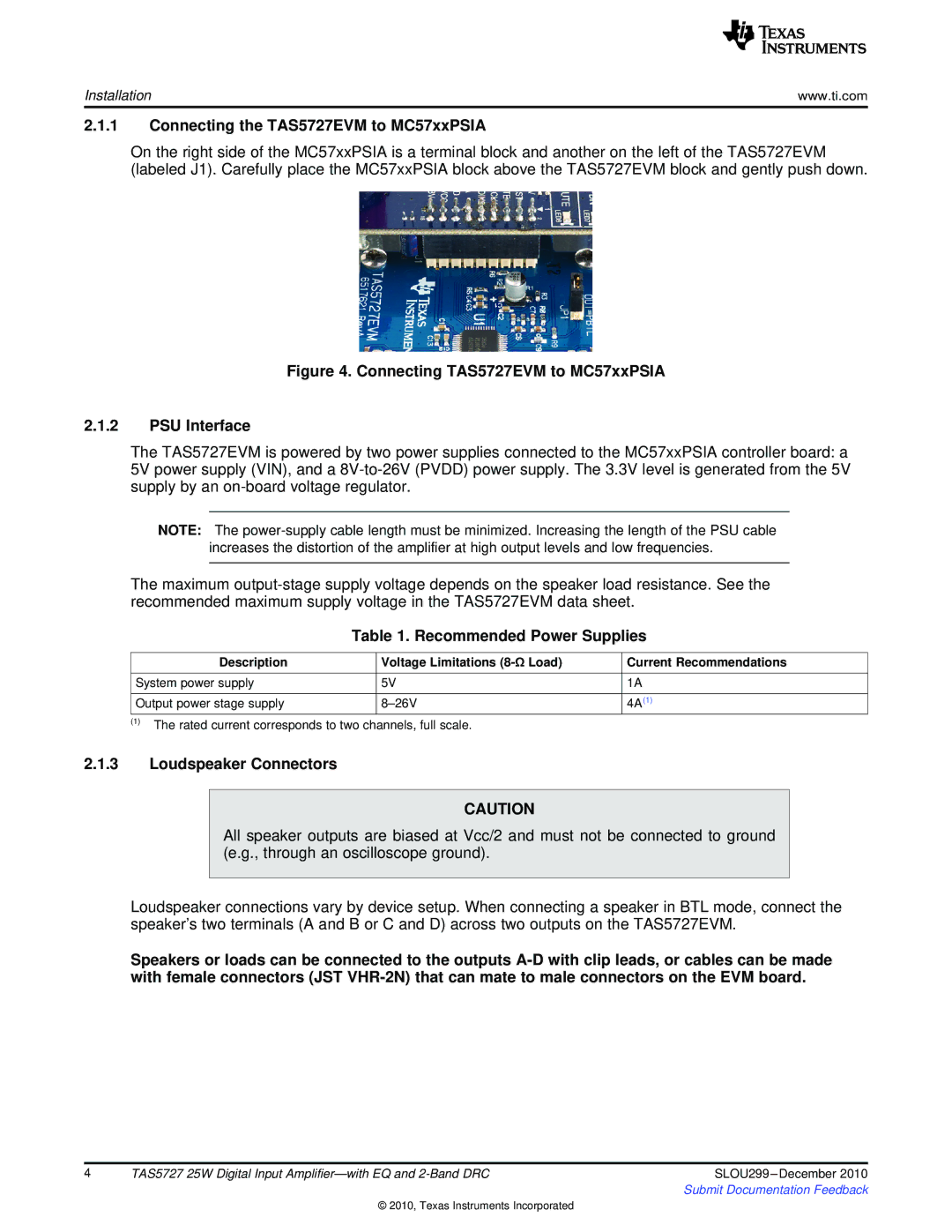Installation | www.ti.com |
2.1.1Connecting the TAS5727EVM to MC57xxPSIA
On the right side of the MC57xxPSIA is a terminal block and another on the left of the TAS5727EVM (labeled J1). Carefully place the MC57xxPSIA block above the TAS5727EVM block and gently push down.
Figure 4. Connecting TAS5727EVM to MC57xxPSIA
2.1.2PSU Interface
The TAS5727EVM is powered by two power supplies connected to the MC57xxPSIA controller board: a 5V power supply (VIN), and a
NOTE: The
The maximum
Table 1. Recommended Power Supplies
Description | Voltage Limitations | Current Recommendations |
|
|
|
System power supply | 5V | 1A |
|
|
|
Output power stage supply | 4A(1) |
(1)The rated current corresponds to two channels, full scale.
2.1.3Loudspeaker Connectors
CAUTION
All speaker outputs are biased at Vcc/2 and must not be connected to ground (e.g., through an oscilloscope ground).
Loudspeaker connections vary by device setup. When connecting a speaker in BTL mode, connect the speaker’s two terminals (A and B or C and D) across two outputs on the TAS5727EVM.
Speakers or loads can be connected to the outputs
4 | TAS5727 25W Digital Input | SLOU299 |
|
| Submit Documentation Feedback |
© 2010, Texas Instruments Incorporated