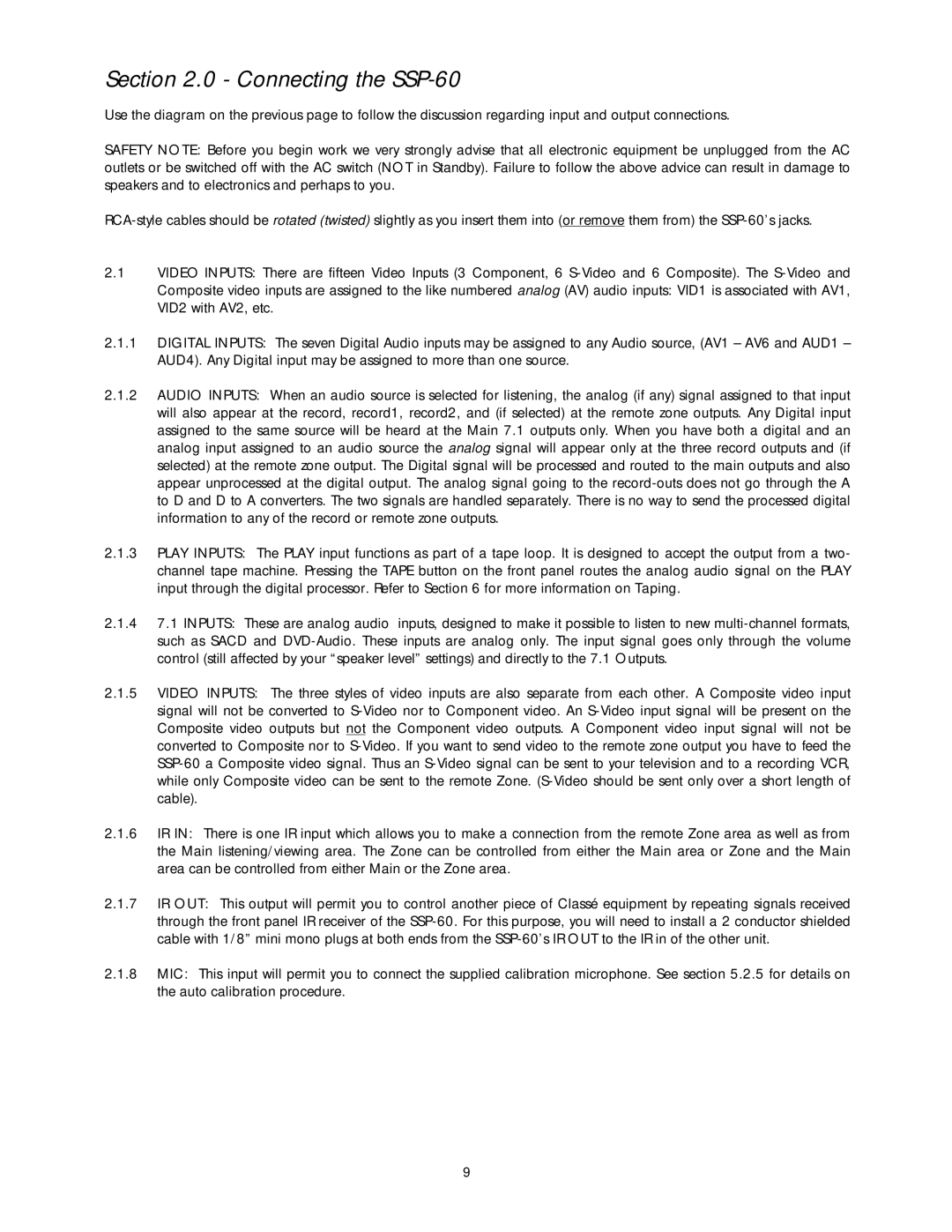Section 2.0 - Connecting the SSP-60
Use the diagram on the previous page to follow the discussion regarding input and output connections.
SAFETY NOTE: Before you begin work we very strongly advise that all electronic equipment be unplugged from the AC outlets or be switched off with the AC switch (NOT in Standby). Failure to follow the above advice can result in damage to speakers and to electronics and perhaps to you.
2.1VIDEO INPUTS: There are fifteen Video Inputs (3 Component, 6
Composite video inputs are assigned to the like numbered analog (AV) audio inputs: VID1 is associated with AV1, VID2 with AV2, etc.
2.1.1DIGITAL INPUTS: The seven Digital Audio inputs may be assigned to any Audio source, (AV1 – AV6 and AUD1 – AUD4). Any Digital input may be assigned to more than one source.
2.1.2AUDIO INPUTS: When an audio source is selected for listening, the analog (if any) signal assigned to that input will also appear at the record, record1, record2, and (if selected) at the remote zone outputs. Any Digital input assigned to the same source will be heard at the Main 7.1 outputs only. When you have both a digital and an analog input assigned to an audio source the analog signal will appear only at the three record outputs and (if selected) at the remote zone output. The Digital signal will be processed and routed to the main outputs and also appear unprocessed at the digital output. The analog signal going to the
2.1.3PLAY INPUTS: The PLAY input functions as part of a tape loop. It is designed to accept the output from a two- channel tape machine. Pressing the TAPE button on the front panel routes the analog audio signal on the PLAY input through the digital processor. Refer to Section 6 for more information on Taping.
2.1.47.1 INPUTS: These are analog audio inputs, designed to make it possible to listen to new
2.1.5VIDEO INPUTS: The three styles of video inputs are also separate from each other. A Composite video input signal will not be converted to
2.1.6IR IN: There is one IR input which allows you to make a connection from the remote Zone area as well as from the Main listening/viewing area. The Zone can be controlled from either the Main area or Zone and the Main area can be controlled from either Main or the Zone area.
2.1.7IR OUT: This output will permit you to control another piece of Classé equipment by repeating signals received through the front panel IR receiver of the
2.1.8MIC: This input will permit you to connect the supplied calibration microphone. See section 5.2.5 for details on the auto calibration procedure.
9