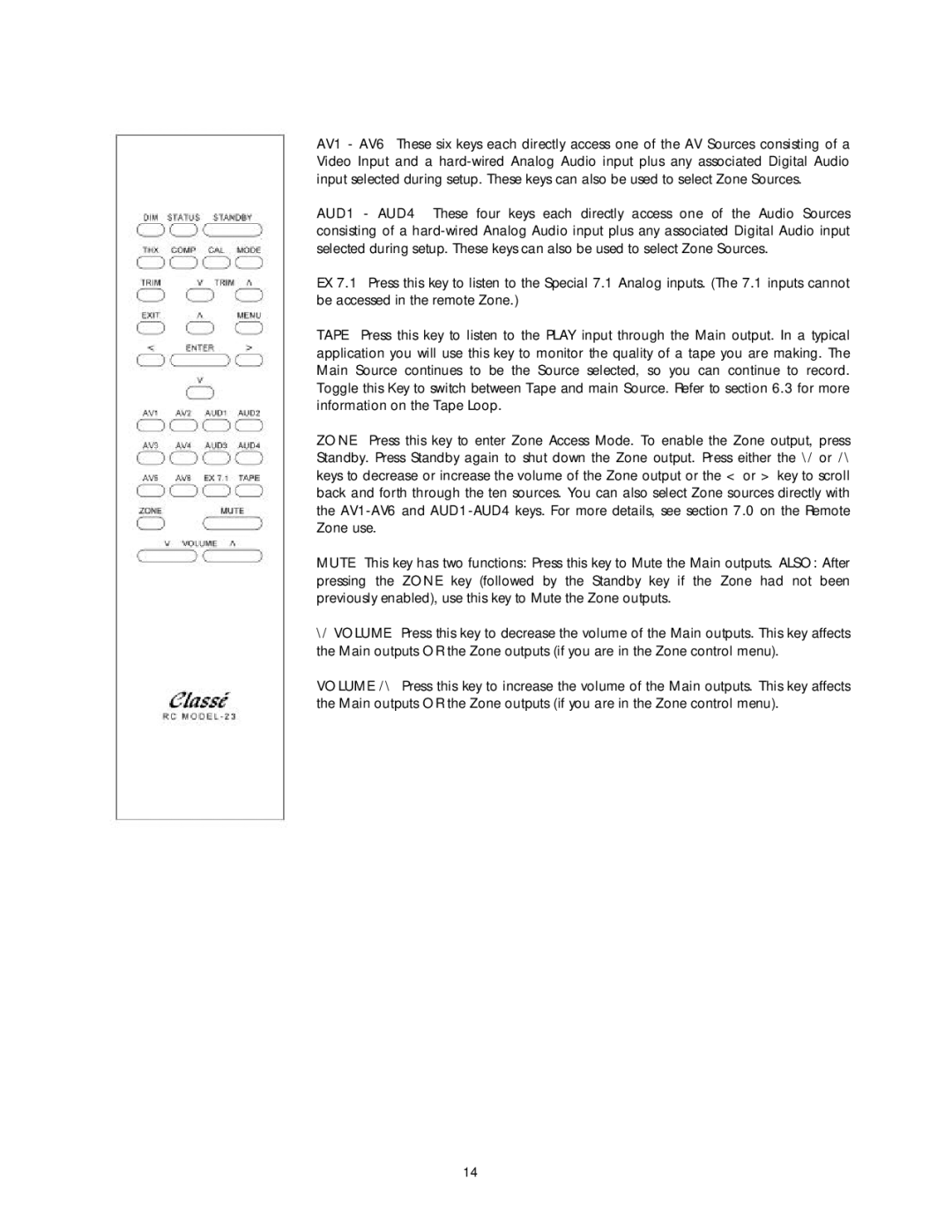AV1 - AV6 These six keys each directly access one of the AV Sources consisting of a Video Input and a
AUD1 - AUD4 These four keys each directly access one of the Audio Sources consisting of a
EX 7.1 Press this key to listen to the Special 7.1 Analog inputs. (The 7.1 inputs cannot be accessed in the remote Zone.)
TAPE Press this key to listen to the PLAY input through the Main output. In a typical application you will use this key to monitor the quality of a tape you are making. The Main Source continues to be the Source selected, so you can continue to record. Toggle this Key to switch between Tape and main Source. Refer to section 6.3 for more information on the Tape Loop.
ZONE Press this key to enter Zone Access Mode. To enable the Zone output, press Standby. Press Standby again to shut down the Zone output. Press either the \/ or /\ keys to decrease or increase the volume of the Zone output or the < or > key to scroll back and forth through the ten sources. You can also select Zone sources directly with the
MUTE This key has two functions: Press this key to Mute the Main outputs. ALSO: After pressing the ZONE key (followed by the Standby key if the Zone had not been previously enabled), use this key to Mute the Zone outputs.
\/ VOLUME Press this key to decrease the volume of the Main outputs. This key affects the Main outputs OR the Zone outputs (if you are in the Zone control menu).
VOLUME /\ Press this key to increase the volume of the Main outputs. This key affects the Main outputs OR the Zone outputs (if you are in the Zone control menu).
14