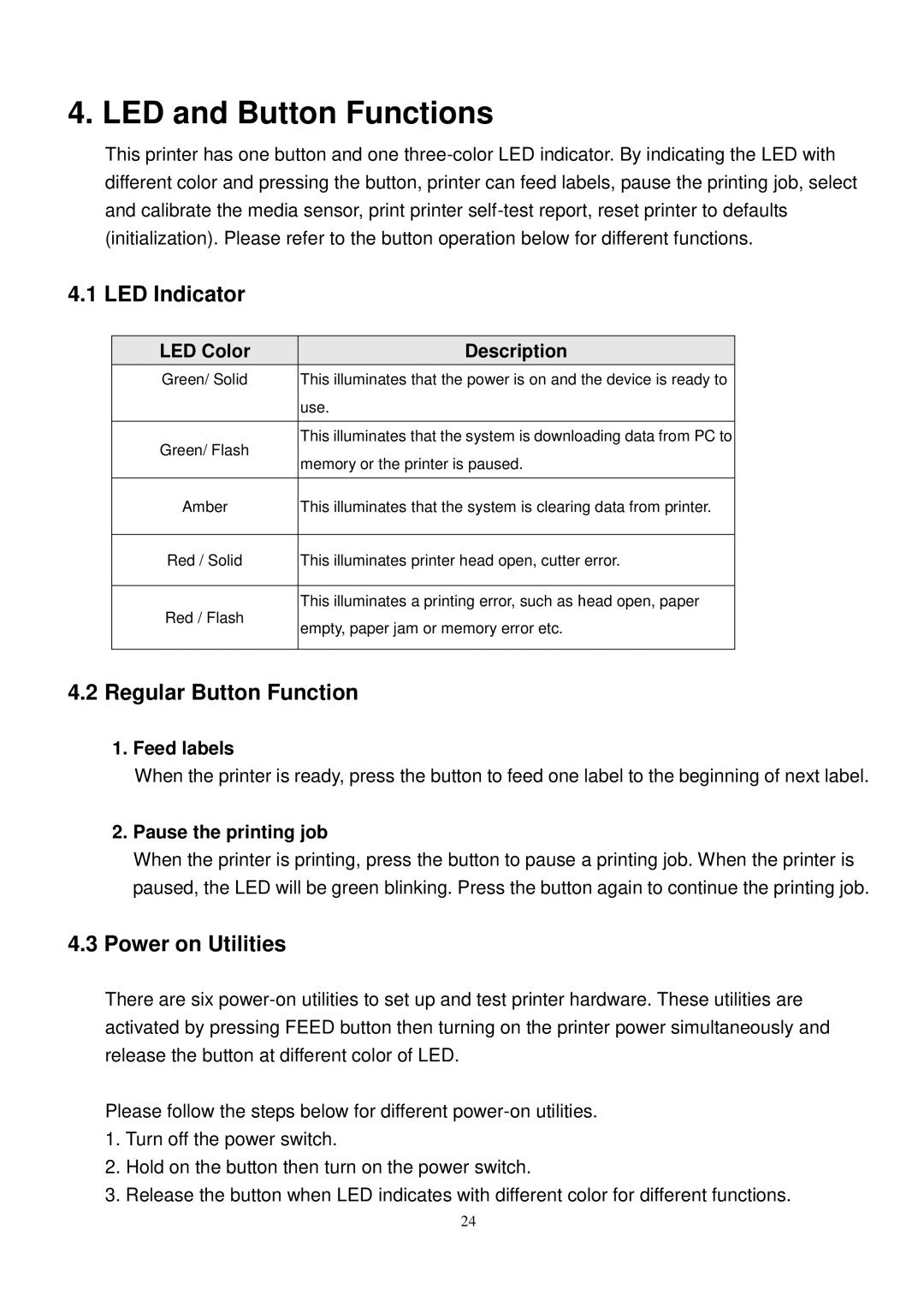4. LED and Button Functions
This printer has one button and one
4.1 LED Indicator
LED Color | Description | |
Green/ Solid | This illuminates that the power is on and the device is ready to | |
| use. | |
|
| |
Green/ Flash | This illuminates that the system is downloading data from PC to | |
memory or the printer is paused. | ||
| ||
|
| |
Amber | This illuminates that the system is clearing data from printer. | |
|
| |
Red / Solid | This illuminates printer head open, cutter error. | |
|
| |
Red / Flash | This illuminates a printing error, such as head open, paper | |
empty, paper jam or memory error etc. | ||
| ||
|
|
4.2Regular Button Function
1.Feed labels
When the printer is ready, press the button to feed one label to the beginning of next label.
2.Pause the printing job
When the printer is printing, press the button to pause a printing job. When the printer is paused, the LED will be green blinking. Press the button again to continue the printing job.
4.3Power on Utilities
There are six
Please follow the steps below for different
1.Turn off the power switch.
2.Hold on the button then turn on the power switch.
3.Release the button when LED indicates with different color for different functions.
24