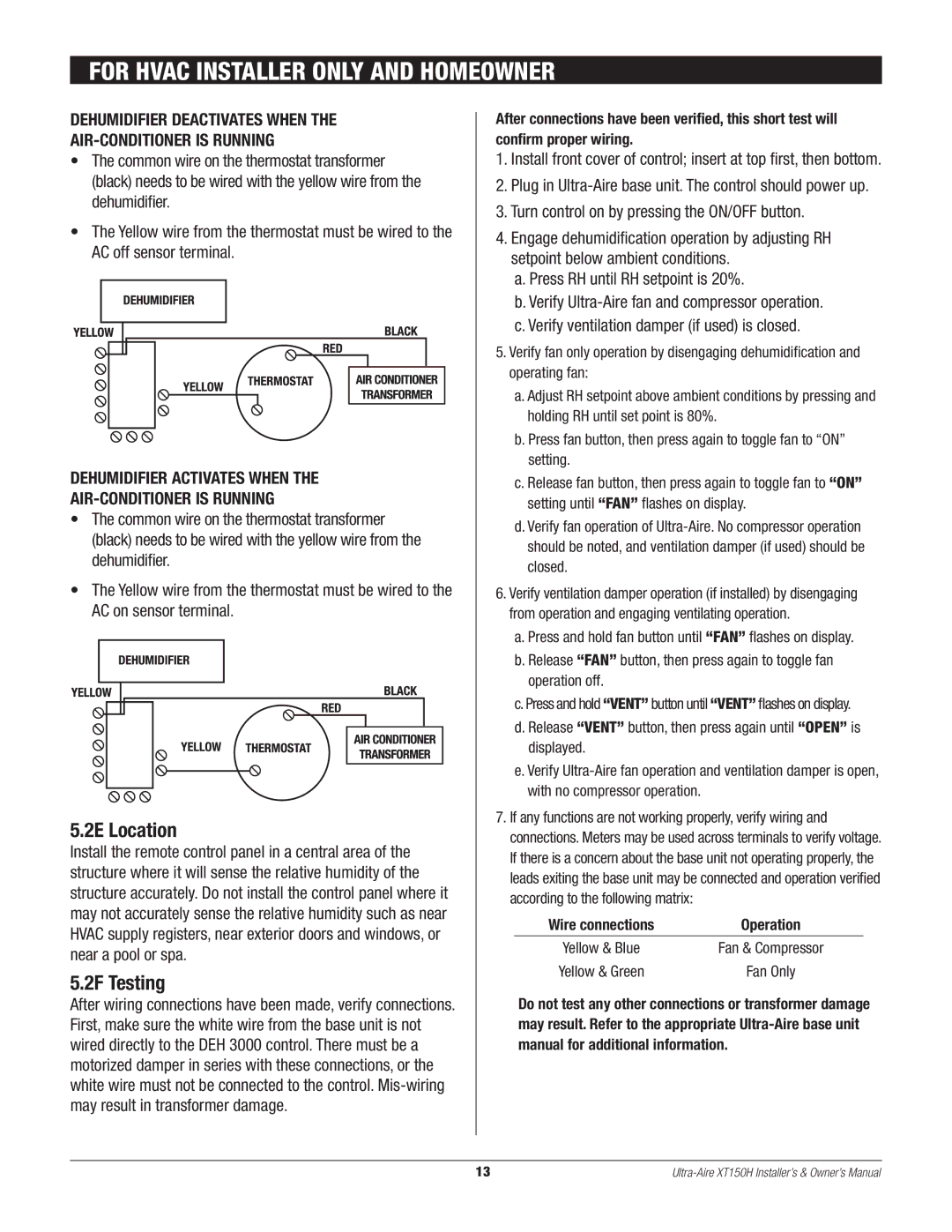FOR HVAC INSTALLER ONLY AND HOMEOWNER
DEHUMIDIFIER DEACTIVATES WHEN THE
AIR-CONDITIONER IS RUNNING
•The common wire on the thermostat transformer (black) needs to be wired with the yellow wire from the dehumidifier.
•The Yellow wire from the thermostat must be wired to the AC off sensor terminal.
DEHUMIDIFIER ACTIVATES WHEN THE
AIR-CONDITIONER IS RUNNING
•The common wire on the thermostat transformer (black) needs to be wired with the yellow wire from the dehumidifier.
•The Yellow wire from the thermostat must be wired to the AC on sensor terminal.
5.2E Location
Install the remote control panel in a central area of the structure where it will sense the relative humidity of the structure accurately. Do not install the control panel where it may not accurately sense the relative humidity such as near HVAC supply registers, near exterior doors and windows, or near a pool or spa.
5.2F Testing
After wiring connections have been made, verify connections. First, make sure the white wire from the base unit is not wired directly to the DEH 3000 control. There must be a motorized damper in series with these connections, or the white wire must not be connected to the control.
After connections have been verified, this short test will confirm proper wiring.
1.Install front cover of control; insert at top first, then bottom.
2.Plug in
3.Turn control on by pressing the ON/OFF button.
4.Engage dehumidification operation by adjusting RH setpoint below ambient conditions.
a.Press RH until RH setpoint is 20%.
b.Verify
c.Verify ventilation damper (if used) is closed.
5.Verify fan only operation by disengaging dehumidification and operating fan:
a.Adjust RH setpoint above ambient conditions by pressing and holding RH until set point is 80%.
b.Press fan button, then press again to toggle fan to “ON” setting.
c.Release fan button, then press again to toggle fan to “on” setting until “fan” flashes on display.
d.Verify fan operation of
6.Verify ventilation damper operation (if installed) by disengaging from operation and engaging ventilating operation.
a.Press and hold fan button until “fan” flashes on display.
b.Release “fan” button, then press again to toggle fan operation off.
c.Press and hold “vent” button until “vent” flashes on display.
d.Release “vent” button, then press again until “open” is displayed.
e.Verify
7.If any functions are not working properly, verify wiring and connections. Meters may be used across terminals to verify voltage. If there is a concern about the base unit not operating properly, the leads exiting the base unit may be connected and operation verified according to the following matrix:
Wire connections | Operation |
|
|
Yellow & Blue | Fan & Compressor |
Yellow & Green | Fan Only |
Do not test any other connections or transformer damage may result. Refer to the appropriate
13 |