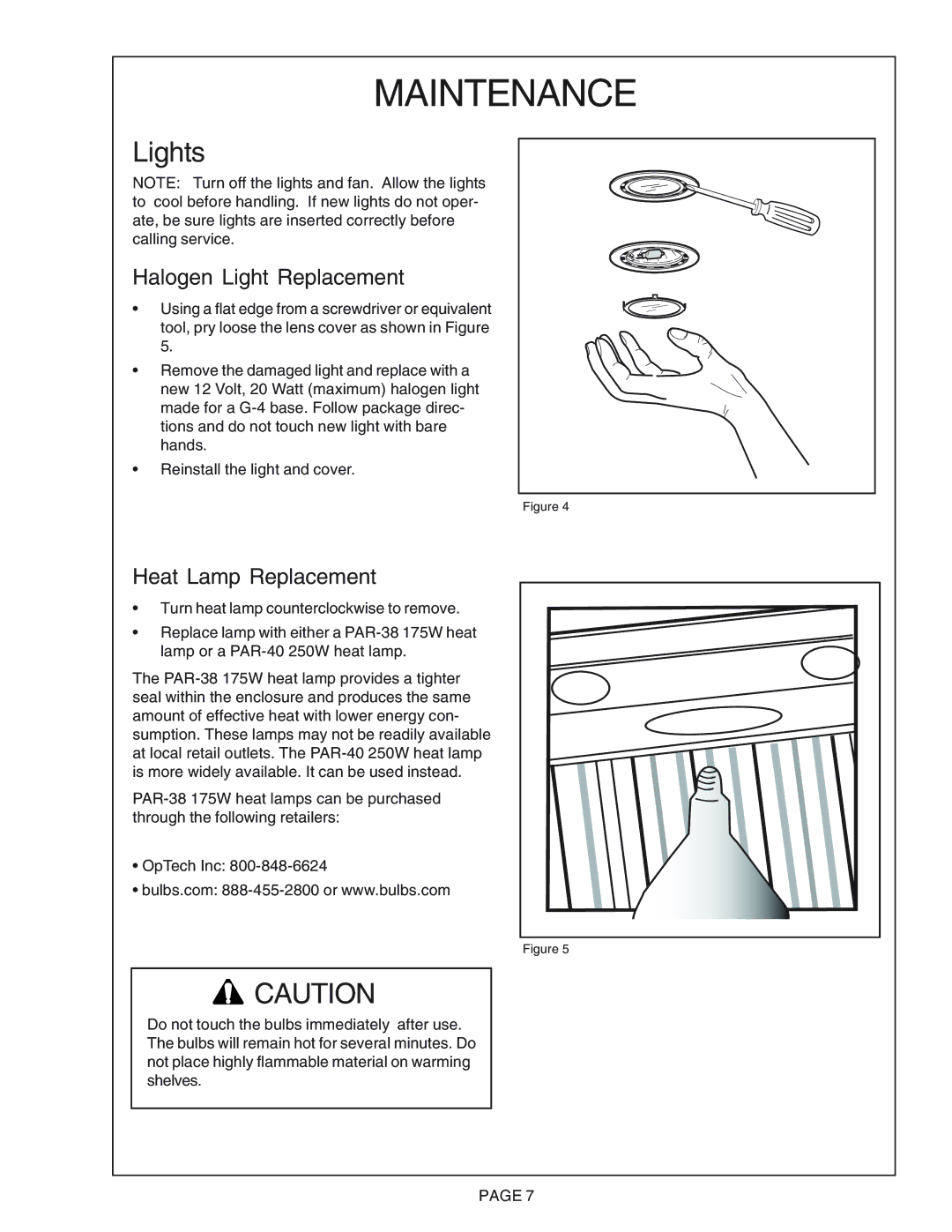MAINTENANCE
Lights
NOTE: Turn off the lights and fan. Allow the lights to cool before handling. If new lights do not oper- ate, be sure lights are inserted correctly before calling service.
Halogen Light Replacement
• Using a flat edge from a screwdriver or equivalent tool, pry loose the lens cover as shown in Figure 5.
•Remove the damaged light and replace with a new 12 Volt, 20 Watt (maximum) halogen light
made for a
•Reinstall the light and cover.
Figure 4
Heat Lamp Replacement
•Turn heat lamp counterclockwise to remove.
•Replace lamp with either a
The
•OpTech Inc:
•bulbs.com:
Figure 5
![]() CAUTION
CAUTION
Do not touch the bulbs immediately after use. The bulbs will remain hot for several minutes. Do not place highly flammable material on warming shelves.
PAGE 7