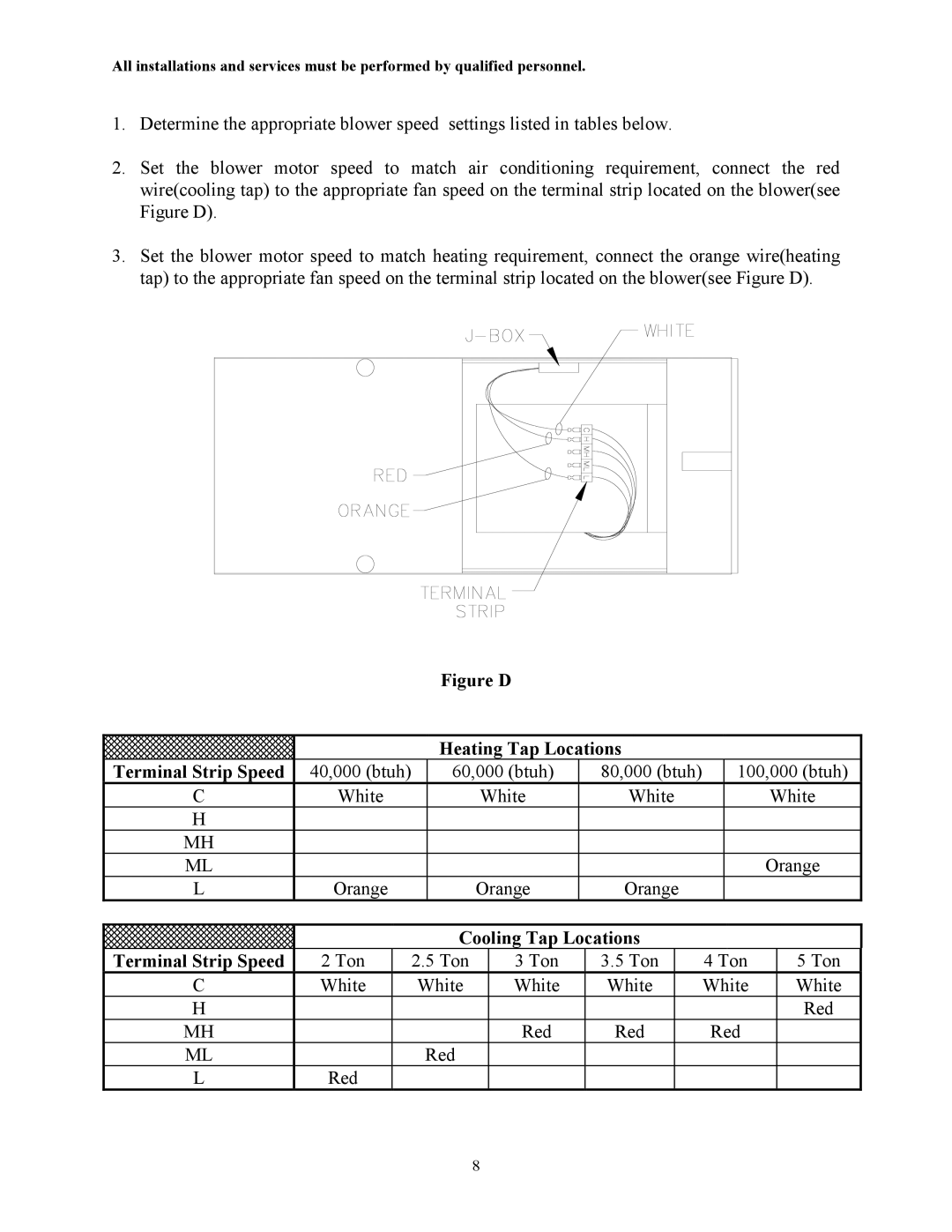AH2-A, AH1-A specifications
Thermo Products, a leader in innovative heating solutions, has introduced two standout models: the AH2-A and AH1-A. These advanced heating systems are designed to cater to modern demands for energy efficiency, reliability, and versatile performance.The AH2-A model is engineered with versatility in mind, making it an ideal choice for a variety of residential and commercial applications. One of its main features is its advanced heat exchange technology, which maximizes energy transfer and ensures optimal heating performance. This model can be easily integrated into existing heating systems, providing additional heating capacity without a complete system overhaul.
On the other hand, the AH1-A model focuses on simplicity and efficiency. It boasts a compact design, allowing for easy installation in tight spaces. Its lightweight structure does not compromise on performance, as it incorporates cutting-edge thermal insulation that reduces heat loss and improves overall efficiency. The AH1-A is particularly suited for environments where space is at a premium, making it a practical choice for urban settings.
Both models utilize user-friendly controls that allow for precise temperature regulation. The intuitive interface enables users to set their desired temperatures effortlessly, ensuring comfort without excessive energy consumption. Moreover, these models are equipped with smart technology that allows for remote monitoring and adjustments through mobile applications, enhancing user convenience and control over heating needs.
In terms of reliability, both the AH2-A and AH1-A are built with high-quality materials that ensure longevity and durability. Their robust designs are resistant to wear and tear, which minimizes the need for frequent maintenance and repairs. This reliability translates to lower operational costs over time, making them a cost-effective solution for heating requirements.
Energy efficiency is a hallmark of both models, complying with strict regulatory standards. With low emissions and high efficiency ratings, they contribute to reduced environmental impact while delivering exceptional performance. The overall energy savings not only benefit users’ wallets but also support global efforts towards sustainability.
In conclusion, Thermo Products' AH2-A and AH1-A heating systems represent the pinnacle of modern heating technology. Their unique features, advanced technologies, and reliable performance make them excellent choices for anyone seeking efficient and effective heating solutions. Whether for residential or commercial use, these models promise to deliver warmth and comfort while minimizing energy consumption.