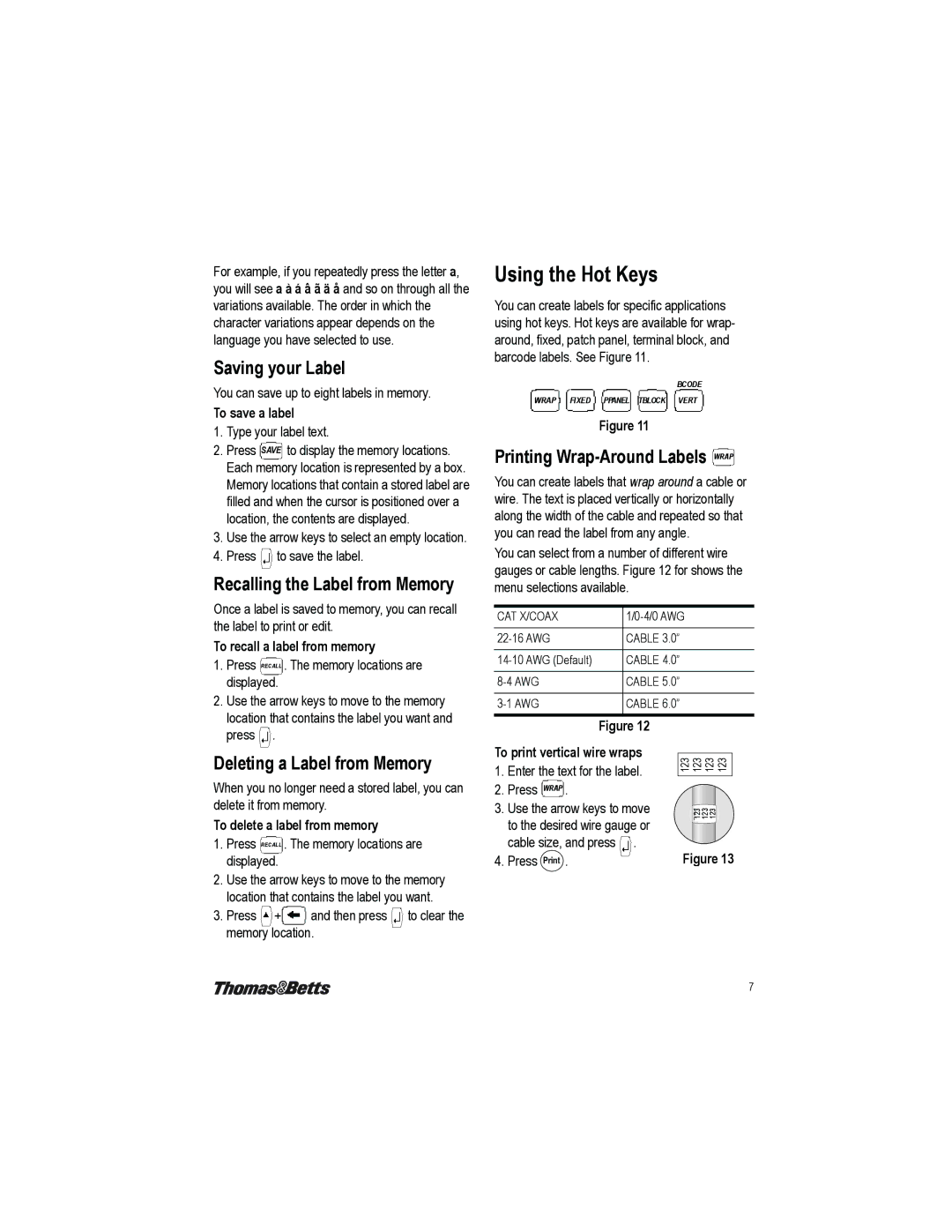EZL-100 specifications
The Thomas & Betts EZL-100 is a cutting-edge electrical connectivity solution designed to streamline the installation and maintenance of various electrical systems. Known for its reliability and efficiency, the EZL-100 is widely used in industrial applications, commercial buildings, and residential projects.One of the main features of the EZL-100 is its innovative design, which allows for quick and easy installation. The device is equipped with a user-friendly interface that minimizes the need for specialized tools or extensive training, making it accessible to electricians of all skill levels. This ease of use dramatically reduces installation time, helping contractors meet tight deadlines and budgets.
The EZL-100 employs advanced materials and technologies to ensure long-lasting performance. It is constructed from high-quality thermoplastic materials that provide excellent insulation properties and resistance to environmental factors. The device is also designed to withstand high temperatures, making it suitable for use in demanding applications. Its rugged design ensures durability, contributing to the overall reliability of the electrical system.
Another significant characteristic of the EZL-100 is its versatility. This device can accommodate a wide range of wire sizes and types, allowing for seamless integration into various systems. It supports both low-voltage and high-voltage applications, making it an ideal choice for different projects. The EZL-100 can also be easily adapted to meet specific requirements, offering a customizable solution for unique electrical setups.
In terms of safety features, the EZL-100 incorporates several designs to prevent electrical faults. It comes with built-in protection mechanisms that detect anomalies and initiate corrective actions, thereby enhancing overall system safety. Furthermore, the device meets or exceeds industry standards, ensuring that users are compliant with safety regulations.
The Thomas & Betts EZL-100 also boasts enhanced connectivity options, which enable efficient data transfer and communication between devices. This feature is crucial for modern smart building applications, where interoperability and real-time monitoring are essential. The device's compatibility with emerging technologies positions it as a forward-thinking solution in the evolving electrical landscape.
In conclusion, the Thomas & Betts EZL-100 stands out as a highly effective connector solution characterized by its ease of use, durability, versatility, and safety features. Its advanced technology and adaptability to various applications make it a preferred choice for professionals in the electrical industry, ensuring efficient and reliable connectivity for years to come.