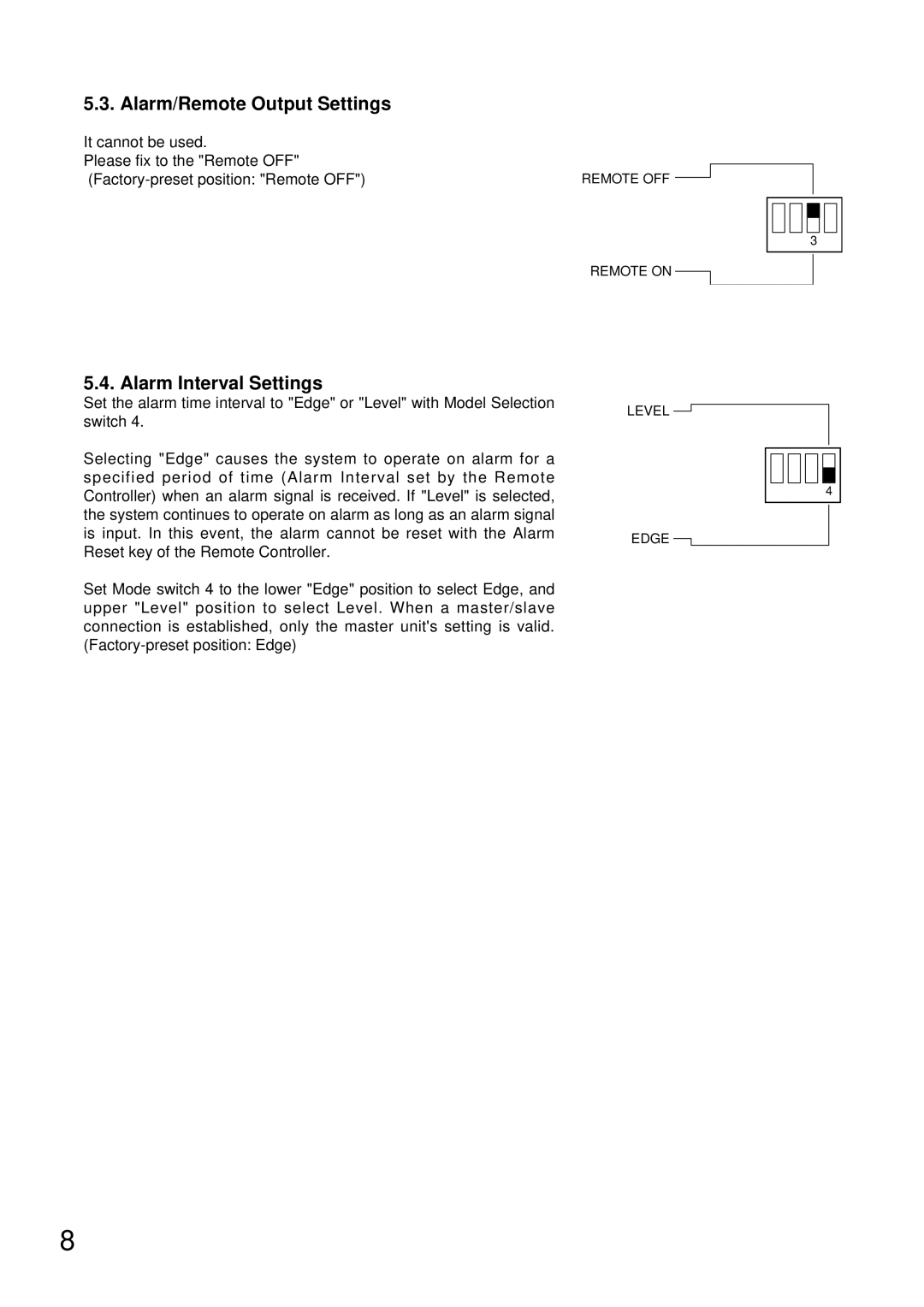C-AL80(L), C-AL80(H) specifications
TOA Electronics is known for its high-quality audio equipment, and the C-AL80 models, specifically the C-AL80(H) and C-AL80(L), continue this tradition. Designed for a variety of applications, these compact and robust ceiling speakers are ideal for both commercial and residential installations.One of the standout features of the C-AL80 series is their dual impedance capability. The C-AL80(H) is designed for 70V/100V constant voltage systems, making it perfect for larger audio installations requiring multiple speaker connectivity. In contrast, the C-AL80(L) offers standard low-impedance operation, allowing users to connect speakers to traditional amplifiers for flexibility in audio setups. This versatility means that both models can be incorporated into a wide range of environments, from schools and offices to shopping centers and homes.
The speakers feature an 8-inch cone woofer that provides excellent sound reproduction with deep low frequencies, while the 1-inch dome tweeter delivers clear and articulate high frequencies. This combination ensures a well-balanced audio experience, suitable for various sound sources, including music and spoken word applications. The optimized design of the speaker cabinet also helps reduce unwanted resonance, leading to a more accurate sound.
Another key feature of the C-AL80 series is their easy installation process. The speakers are equipped with a quick-mounting mechanism, which allows for swift and hassle-free setup. Their low-profile design ensures they blend seamlessly into any environment, making them aesthetically pleasing while maintaining high performance.
The C-AL80 models are also built to last, featuring durable materials and weather-resistant properties, making them suitable for both indoor and outdoor use. This durability is critical for installations in locations that may experience varying environmental conditions.
With a combination of advanced technologies, user-friendly features, and reliable construction, TOA Electronics C-AL80(H) and C-AL80(L) speakers are perfect for anyone seeking high-quality audio solutions. Whether for background music, announcements, or immersive sound experiences, these speakers deliver top-notch performance tailored to both professional and casual users. Their flexibility in impedance configuration and installation ease makes them a favorite among audio professionals and enthusiasts alike.