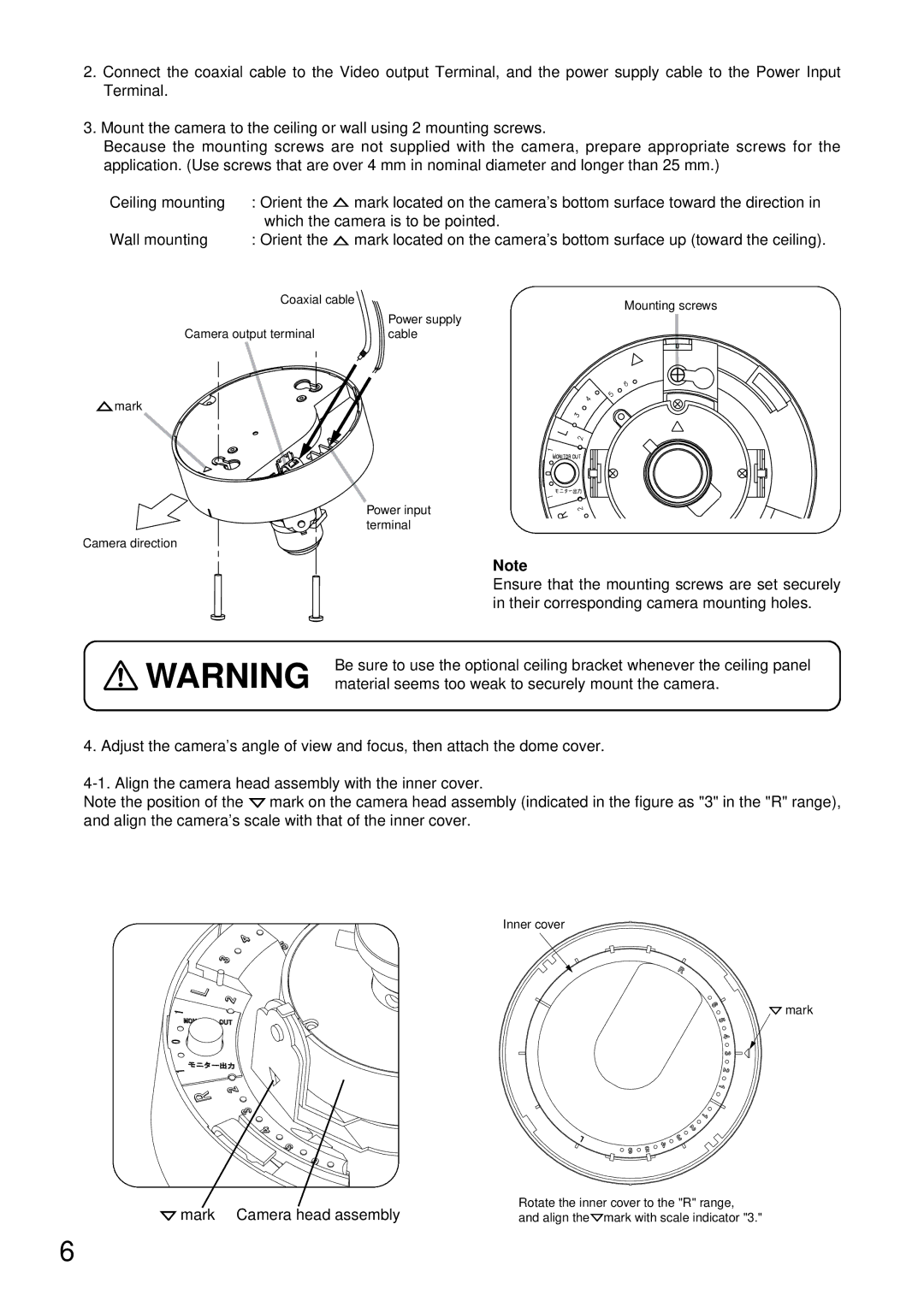C-CV24-2 NTSC specifications
The TOA Electronics C-CV24-2 NTSC is an advanced CCTV camera renowned for its exceptional performance in various surveillance applications. This model is particularly well-regarded in environments requiring high-resolution imaging and reliable operation, making it a popular choice among security professionals and system integrators.One of the main features of the C-CV24-2 NTSC is its high-resolution imaging capability, which delivers clear and detailed video outputs. With a resolution of 480 TV lines, this camera is equipped to capture crisp images that ensure effective monitoring. The NTSC format provides compatibility with a wide range of analog video systems, making integration seamless for users looking to enhance their current surveillance setup.
The C-CV24-2 NTSC employs advanced technologies for improved image quality and performance. It is equipped with a high-performance CCD sensor, which plays a crucial role in producing clear images, even in low-light conditions. The camera utilizes a built-in infrared cut filter, which helps maintain accurate color reproduction during the daytime while enhancing low-light sensitivity at night. This adaptability ensures that users can rely on the camera for 24/7 surveillance.
Another noteworthy characteristic of the TOA C-CV24-2 NTSC is its robust construction. Designed for durability, the camera is housed in a weather-resistant enclosure, making it suitable for both indoor and outdoor applications. The design is optimized to withstand varying environmental conditions, ensuring longevity and consistent performance.
Users will also appreciate the camera's flexibility in installation. The compact design allows for versatile mounting options, making it easy to position for maximum coverage. Furthermore, the camera supports multiple lens configurations, allowing users to customize the field of view and meet specific surveillance needs.
In terms of connectivity, the C-CV24-2 NTSC is designed with ease of integration in mind. It features standard video output connections, which enable straightforward integration with existing CCTV systems. The camera’s user-friendly interface simplifies setup and operation, making it accessible even to those with minimal technical experience.
Overall, the TOA Electronics C-CV24-2 NTSC stands out as a reliable and high-quality surveillance solution. With its impressive imaging capabilities, durability, and flexible installation options, it is an excellent choice for anyone looking to enhance their security infrastructure.