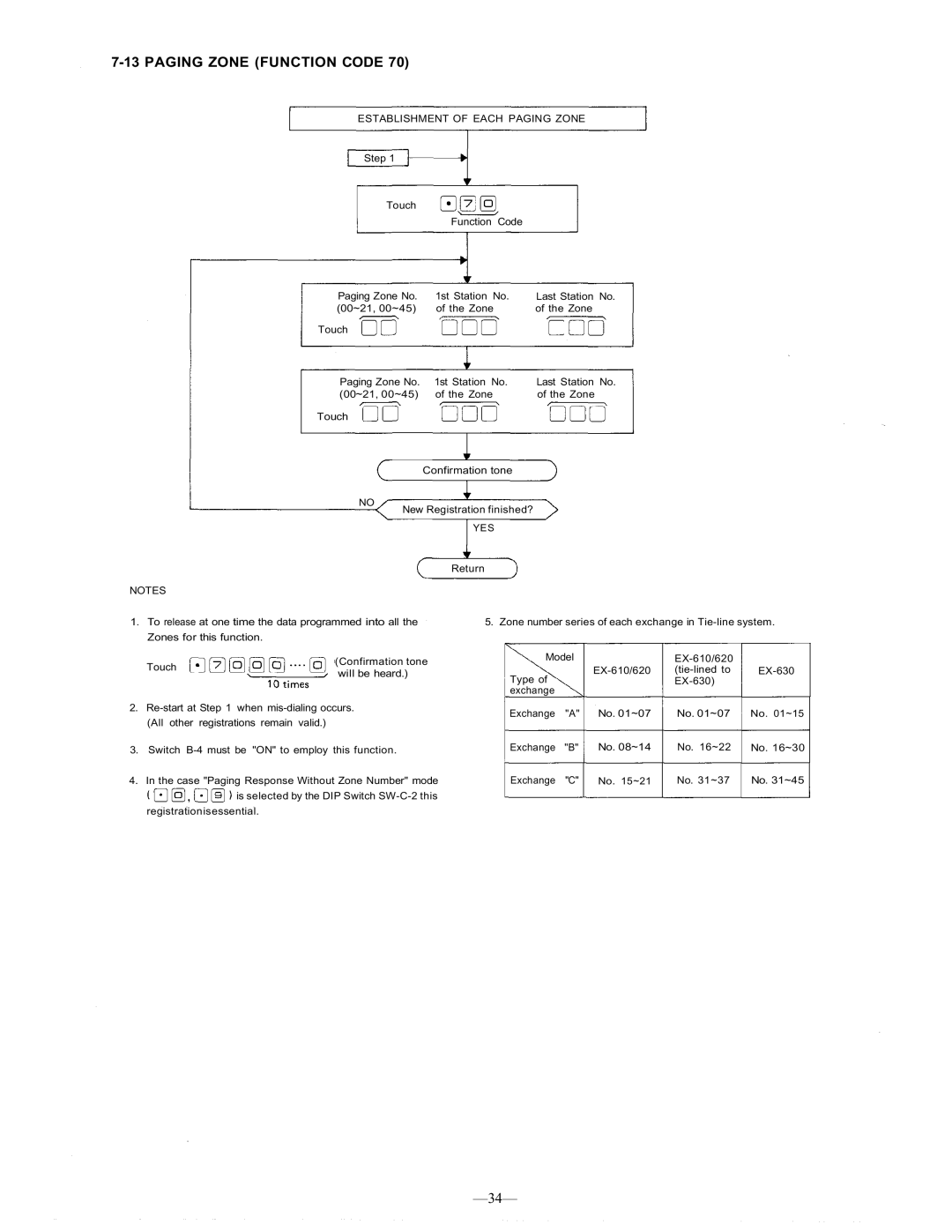7-13 PAGING ZONE (FUNCTION CODE 70)
ESTABLISHMENT OF EACH PAGING ZONE
Step 1
Touch
| Function Code |
|
Paging Zone No. | 1st Station No. | Last Station No. |
(00~21, 00~45) | of the Zone | of the Zone |
Touch |
|
|
Paging Zone No. | 1st Station No. | Last Station No. |
(00~21, 00~45) | of the Zone | of the Zone |
Touch |
|
|
NO
Confirmation tone![]()
New Registration finished?
YES
Return
NOTES
1.To release at one time the data programmed into all the Zones for this function.
(Confirmation tone
Touch
will be heard.)
2.
3.Switch
4.In the case "Paging Response Without Zone Number" mode
is selected by the DIP Switch
registrationisessential.
5. Zone number series of each exchange in
Model |
|
| ||
Type of |
| |||
|
|
| ||
exchange |
|
|
|
|
Exchange | "A" | No. 01~07 | No. 01~07 | No. 01~15 |
Exchange | "B" | No. 08~14 | No. 16~22 | No. 16~30 |
Exchange | "C" | No. 15~21 | No. 31~37 | No. 31~45 |