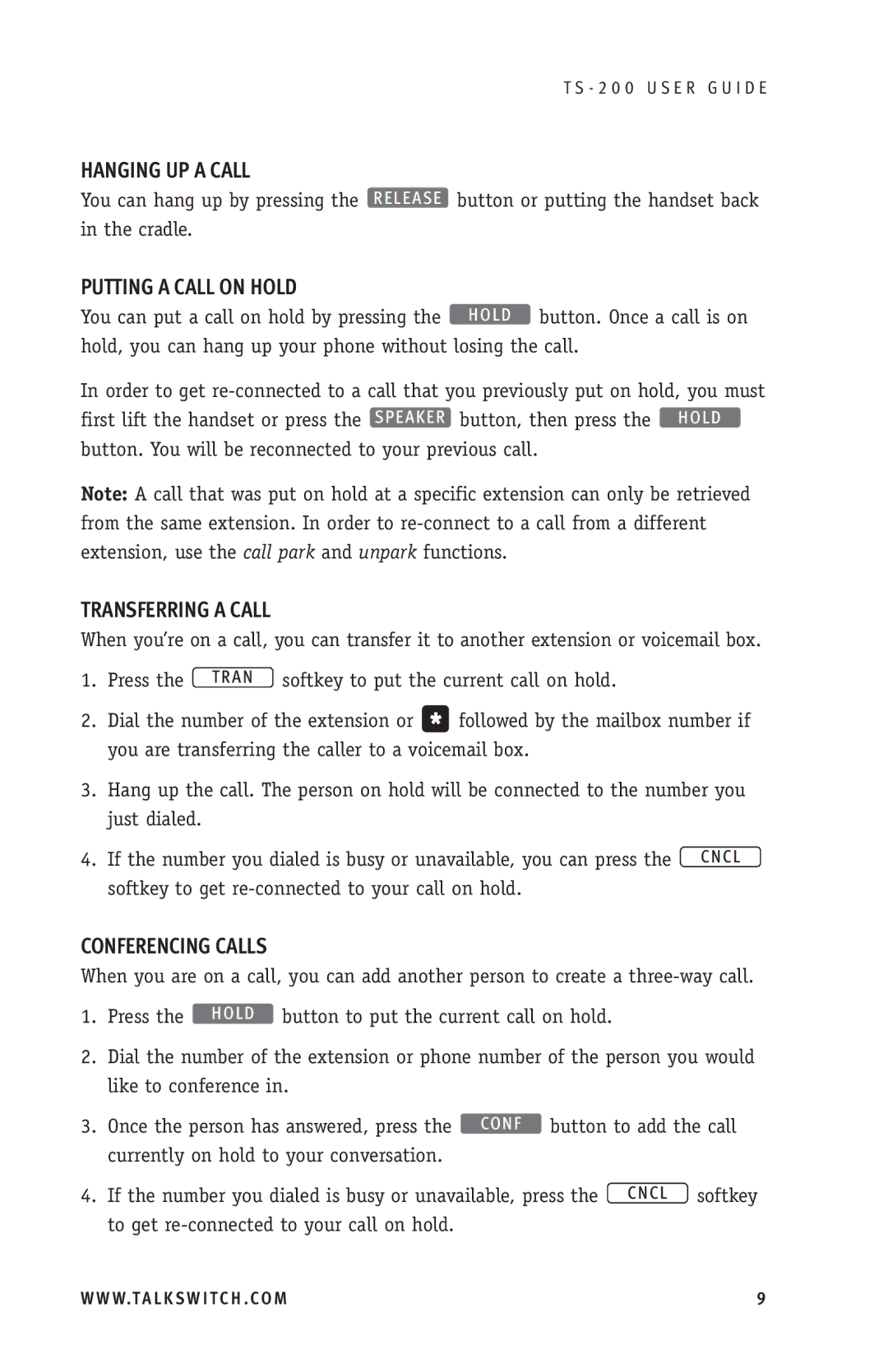T S - 2 0 0 U S E R G U I D E
HANGING UP A CALL
You can hang up by pressing the R E L E A S E button or putting the handset back in the cradle.
PUTTING A CALL ON HOLD
You can put a call on hold by pressing the ![]() button. Once a call is on hold, you can hang up your phone without losing the call.
button. Once a call is on hold, you can hang up your phone without losing the call.
In order to get
Note: A call that was put on hold at a specific extension can only be retrieved from the same extension. In order to
TRANSFERRING A CALL
When you’re on a call, you can transfer it to another extension or voicemail box.
1. Press the T R A N | softkey to put the current call on hold. |
2.Dial the number of the extension or * followed by the mailbox number if you are transferring the caller to a voicemail box.
3.Hang up the call. The person on hold will be connected to the number you just dialed.
4. If the number you dialed is busy or unavailable, you can press the C N C L softkey to get
CONFERENCING CALLS
When you are on a call, you can add another person to create a
1. Press the H O L D button to put the current call on hold.
2.Dial the number of the extension or phone number of the person you would like to conference in.
3. | Once the person has answered, press the CO N F button to add the call |
| currently on hold to your conversation. |
4. | If the number you dialed is busy or unavailable, press the C N C L softkey |
| to get |
W W W.T A L K S W I T C H . C O M | 9 |