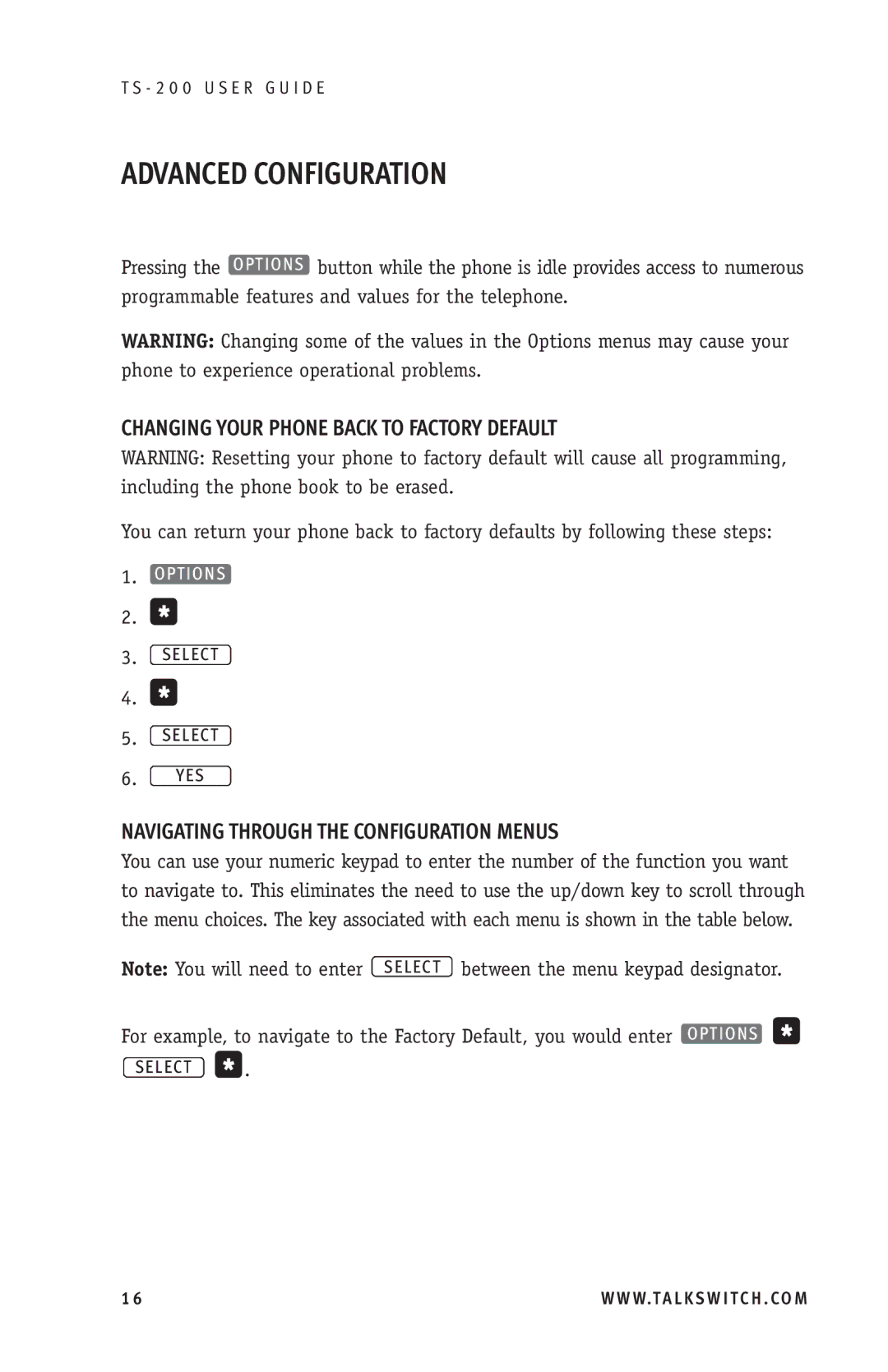T S - 2 0 0 U S E R G U I D E
ADVANCED CONFIGURATION
Pressing the ![]() button while the phone is idle provides access to numerous programmable features and values for the telephone.
button while the phone is idle provides access to numerous programmable features and values for the telephone.
WARNING: Changing some of the values in the Options menus may cause your phone to experience operational problems.
CHANGING YOUR PHONE BACK TO FACTORY DEFAULT
WARNING: Resetting your phone to factory default will cause all programming, including the phone book to be erased.
You can return your phone back to factory defaults by following these steps:
1.O P T I O N S
2.*
3.S E L E C T
4.*
5.S E L E C T
6.Y E S
NAVIGATING THROUGH THE CONFIGURATION MENUS
You can use your numeric keypad to enter the number of the function you want to navigate to. This eliminates the need to use the up/down key to scroll through the menu choices. The key associated with each menu is shown in the table below.
Note: You will need to enter S E L E C T between the menu keypad designator.
For example, to navigate to the Factory Default, you would enter O P T I O N S *
S E L E C T * .
1 6 | W W W.T A L K S W I T C H . C O M |