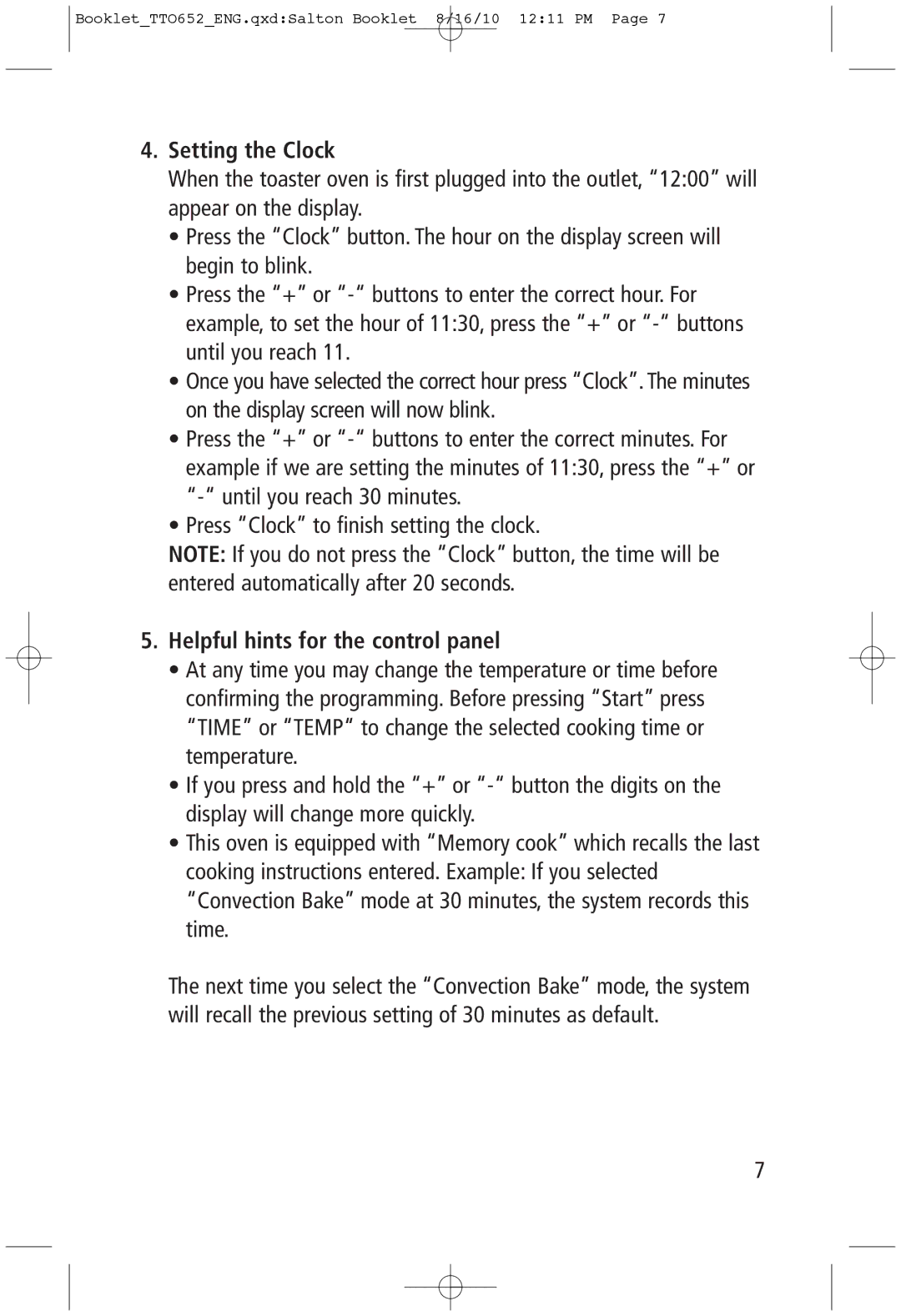Booklet_TTO652_ENG.qxd:Salton Booklet 8/16/10 12:11 PM Page 7
4.Setting the Clock
When the toaster oven is first plugged into the outlet, “12:00” will appear on the display.
•Press the “Clock” button. The hour on the display screen will begin to blink.
•Press the “+” or
•Once you have selected the correct hour press “Clock”. The minutes on the display screen will now blink.
•Press the “+” or
•Press “Clock” to finish setting the clock.
NOTE: If you do not press the “Clock” button, the time will be entered automatically after 20 seconds.
5.Helpful hints for the control panel
•At any time you may change the temperature or time before confirming the programming. Before pressing “Start” press “TIME” or “TEMP“ to change the selected cooking time or temperature.
•If you press and hold the “+” or
•This oven is equipped with “Memory cook” which recalls the last cooking instructions entered. Example: If you selected “Convection Bake” mode at 30 minutes, the system records this time.
The next time you select the “Convection Bake” mode, the system will recall the previous setting of 30 minutes as default.
7