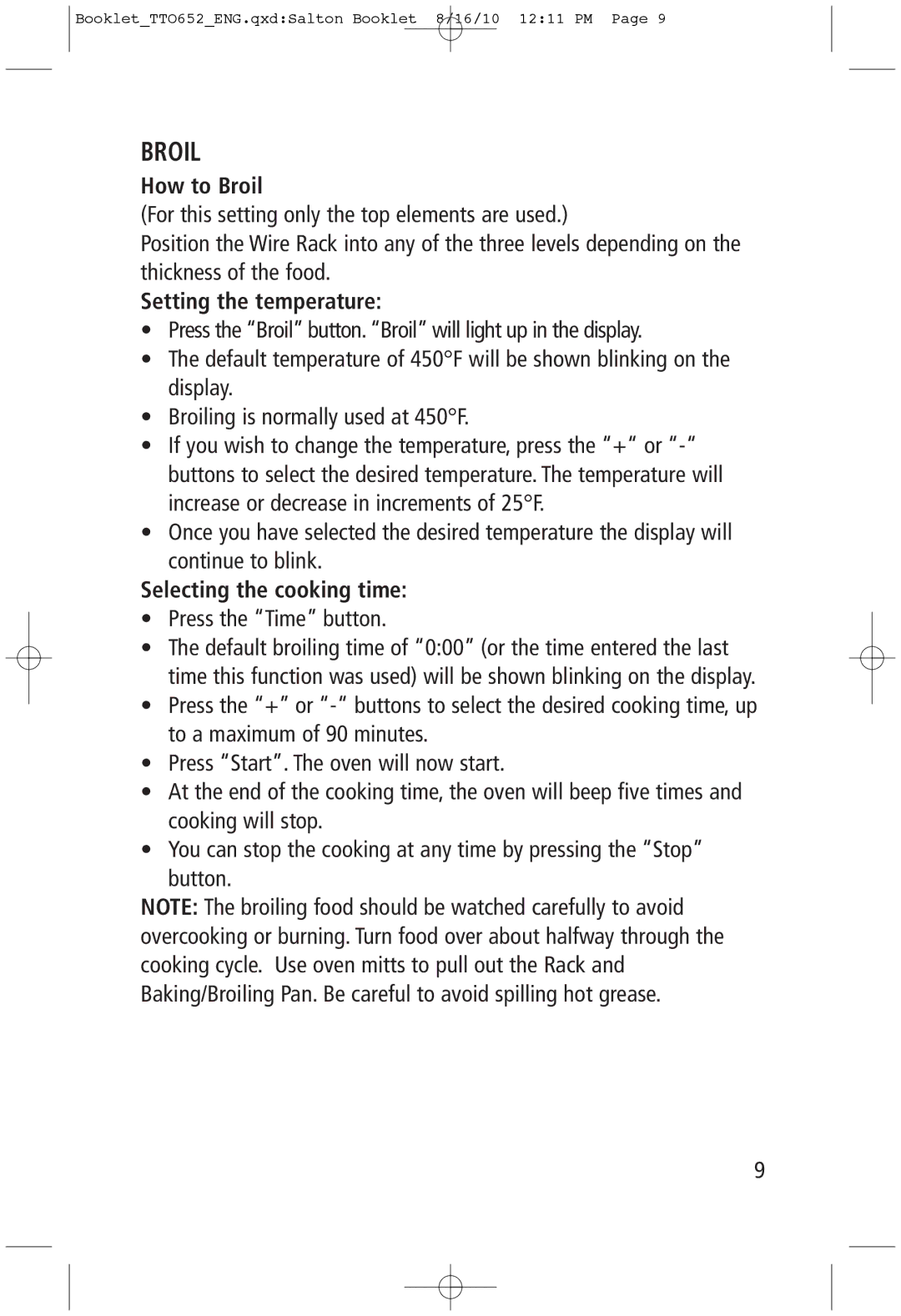Booklet_TTO652_ENG.qxd:Salton Booklet 8/16/10 12:11 PM Page 9
BROIL
How to Broil
(For this setting only the top elements are used.)
Position the Wire Rack into any of the three levels depending on the thickness of the food.
Setting the temperature:
•Press the “Broil” button. “Broil” will light up in the display.
•The default temperature of 450°F will be shown blinking on the display.
•Broiling is normally used at 450°F.
•If you wish to change the temperature, press the “+“ or
•Once you have selected the desired temperature the display will continue to blink.
Selecting the cooking time:
•Press the “Time” button.
•The default broiling time of “0:00” (or the time entered the last time this function was used) will be shown blinking on the display.
•Press the “+” or
•Press “Start”. The oven will now start.
•At the end of the cooking time, the oven will beep five times and cooking will stop.
•You can stop the cooking at any time by pressing the “Stop” button.
NOTE: The broiling food should be watched carefully to avoid overcooking or burning. Turn food over about halfway through the cooking cycle. Use oven mitts to pull out the Rack and Baking/Broiling Pan. Be careful to avoid spilling hot grease.
9