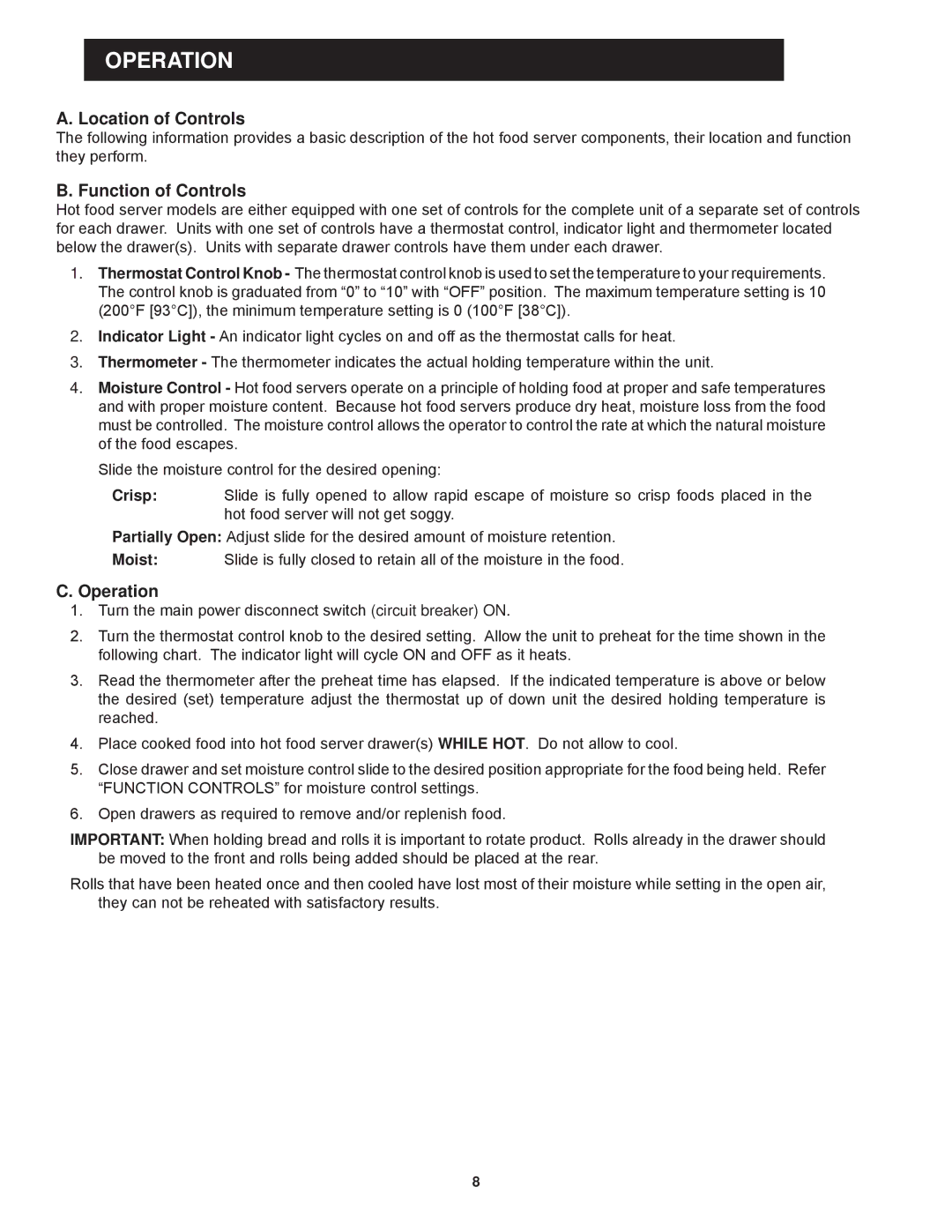3A81D, 3C84D, 3B84A, 3D8XD, 3B80A specifications
Toastmaster appliances, especially from models 3A20A, 3B84A, 3D8XD, 3C84A, and 3B84D, are renowned for their innovative features and reliability in the kitchen. These models are designed to elevate culinary experiences, catering to both novice cooks and seasoned chefs.Starting with the Toastmaster 3A20A, this model is equipped with a powerful heating element that ensures quick and even cooking. Its user-friendly interface allows for precise temperature control, making it ideal for a variety of dishes. The 3A20A also boasts an automatic shut-off feature, enhancing safety by preventing overheating.
The Toastmaster 3B84A stands out with its sleek design and advanced technology. It includes a digital display that shows cooking times and temperature settings, allowing users to monitor their meals effortlessly. The convection cooking feature promotes even heat distribution, which is essential for baking and roasting tasks. Additionally, the 3B84A has a durable stainless-steel exterior that not only looks good but is also easy to clean.
Next, the Toastmaster 3D8XD emphasizes versatility with its multiple cooking functions, which include toasting, baking, broiling, and more. It features an adjustable rack for various food sizes and types. The 3D8XD utilizes advanced heating technology to ensure faster cooking times, while its compact size makes it a perfect fit for kitchens with limited space.
In the lineup, the Toastmaster 3C84A offers excellent capacity and functionality. With a spacious interior, this model can accommodate larger dishes, making it suitable for family gatherings or meal prep. Its intuitive control panel allows users to toggle between different modes effortlessly. The 3C84A also features a timer and alert system, ensuring that meals are cooked to perfection without constant supervision.
Lastly, the Toastmaster 3B84D combines efficiency and performance in one package. It is equipped with a turbo fan that enhances air circulation, promoting quicker cooking and browning. The model is designed for easy operation, with clearly labeled settings that simplify the cooking process. Its robust build ensures durability, making it a reliable kitchen companion for years to come.
Overall, the Toastmaster models 3A20A, 3B84A, 3D8XD, 3C84A, and 3B84D exemplify a blend of convenience, safety, and high performance, catering to a wide range of culinary needs. Their advanced features make them essential tools in any modern kitchen, promising delicious results every time.