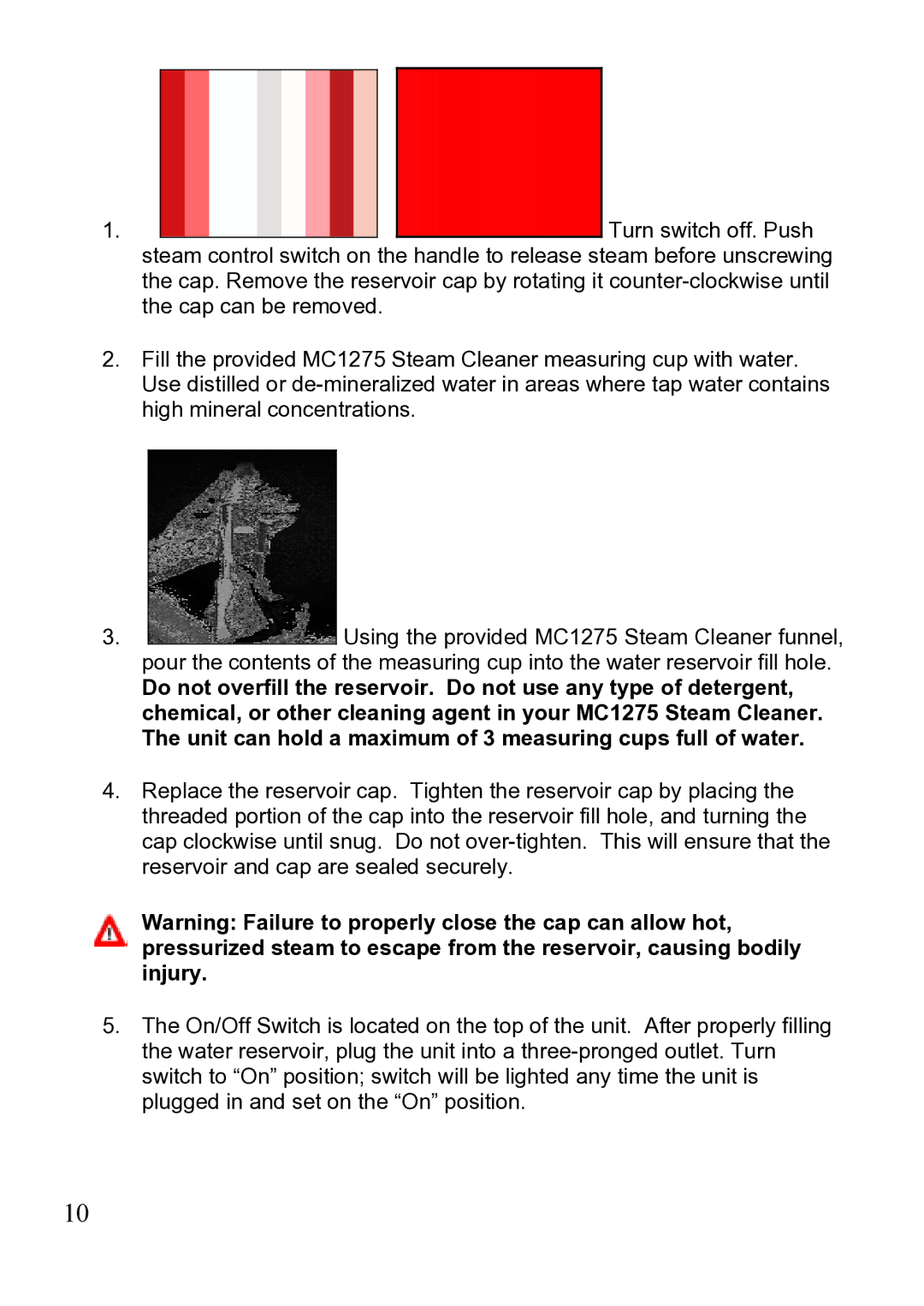MC1275 specifications
The Top Innovations MC1275 is a cutting-edge device that has emerged as a top contender in the realm of modern machinery, bringing advanced features and innovative technologies to both consumers and professionals alike. Designed with a focus on efficiency and user-friendliness, the MC1275 seamlessly integrates into various applications, setting a new standard in its category.At the heart of the MC1275 is its powerful and efficient engine, which not only ensures high performance but also significantly reduces operational costs. The device is built with energy efficiency in mind, leading to lower energy consumption while maintaining optimal output. This is especially beneficial for industries striving to achieve sustainability without compromising productivity.
One of the standout features of the MC1275 is its state-of-the-art digital interface. This user-friendly control panel boasts intuitive navigation and programmable settings, allowing operators to customize performance parameters according to specific tasks. The advanced Bluetooth connectivity also allows for remote monitoring and control, providing the flexibility to manage operations from a distance. This feature is particularly useful in complex environments where close supervision is not always feasible.
In addition to its technological advancements, the MC1275 is designed with durability in mind. Constructed from high-quality materials, it withstands the rigors of daily use in demanding conditions. The robust design reduces downtime caused by maintenance issues, allowing businesses to maximize their productivity.
The MC1275 is also equipped with cutting-edge safety features, including emergency shut-off systems and overload protection mechanisms. These not only ensure the safety of the operators but also contribute to the longevity of the machine itself.
Furthermore, Top Innovations has prioritized versatility in the MC1275’s design. With a range of customizable attachments, this device can adapt to various tasks, whether in construction, landscaping, or industrial applications. The ease of switching attachments enhances its utility, making it an invaluable tool for contractors and DIY enthusiasts alike.
In summary, the Top Innovations MC1275 is a remarkable piece of machinery that combines advanced technology, energy efficiency, and robust design. With its powerful engine, user-friendly digital interface, and versatile attachments, it sets a new benchmark for performance and reliability in its industry. This innovation not only enhances productivity but also paves the way for more sustainable operational practices in various fields.