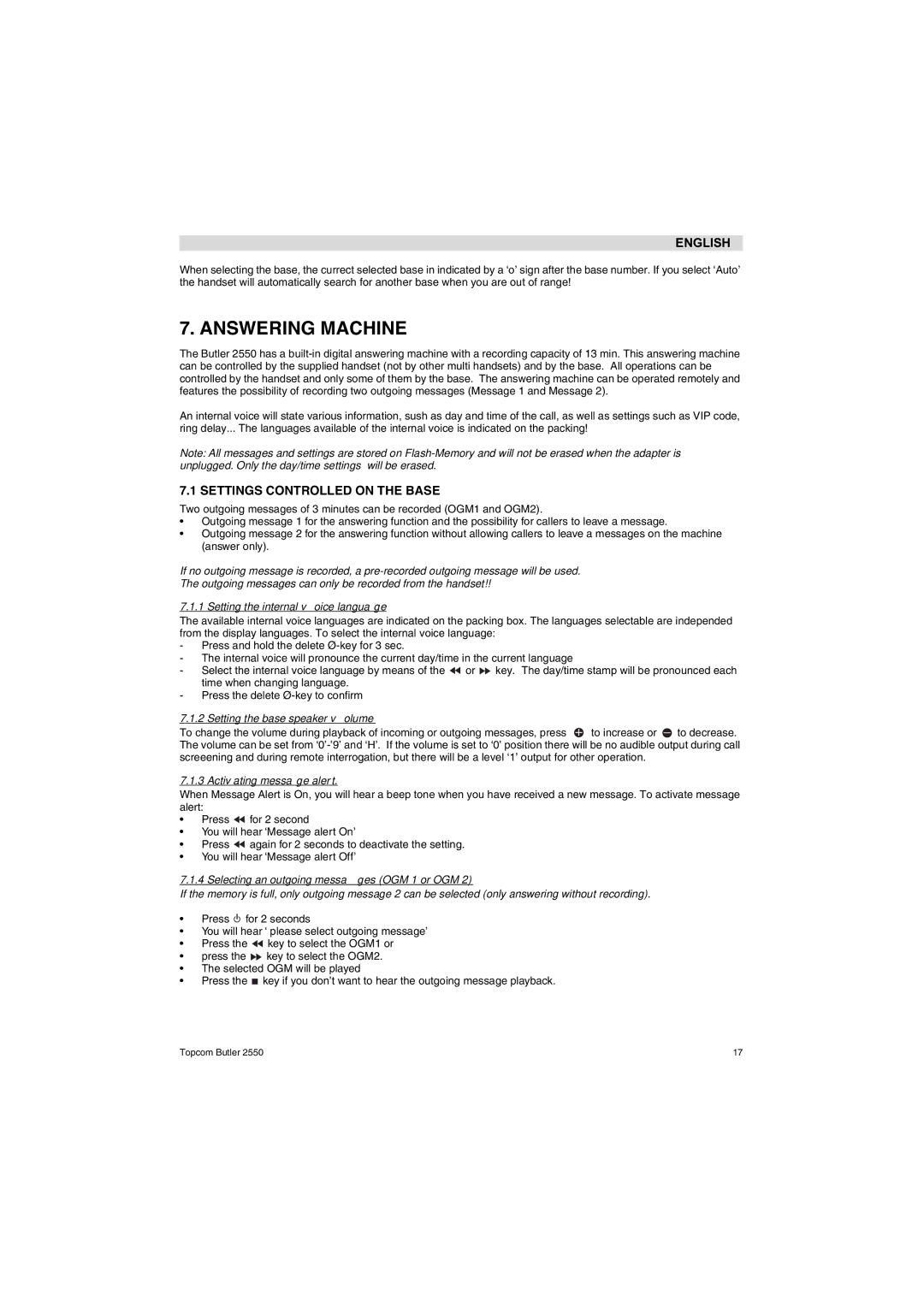2550 specifications
The Topcom 2550 is a versatile and user-friendly two-way radio that caters to outdoor enthusiasts, event organizers, and professionals in need of reliable communication. Packed with innovative features, this radio ensures clear communication over a significant range, making it a popular choice for varied applications.One of the standout features of the Topcom 2550 is its robust design. Built to withstand harsh conditions, this radio is both water-resistant and impact-resistant, ensuring durability during outdoor adventures or demanding work environments. The ergonomic design offers ease of use, allowing users to operate the radio effortlessly, even with gloved hands.
Equipped with a powerful 500mW output, the Topcom 2550 boasts an impressive range, providing reliable communication over several kilometers, depending on terrain and obstructions. This capability is ideal for hiking, camping, or coordinating large events. Its built-in battery-saving mode extends operating time, making it a practical companion for long trips.
The Topcom 2550 features a clear LCD display, which makes it easy to read information such as channel number and battery status. With multiple channels available, users can easily switch between them to avoid interference and communicate seamlessly with different groups. The radio supports both manual and automatic scanning functions, allowing users to locate active channels quickly.
Another notable technology integrated into the Topcom 2550 is the CTCSS/DCS tone system, which enhances privacy during communications. This system helps to minimize background noise and prevents unintentional interruptions by other radio users, ensuring a more professional communication experience.
In terms of additional characteristics, the radio includes multiple call tones, adjustable volume settings, and a built-in flashlight feature that adds functionality for nighttime use or emergencies. The long-lasting battery ensures that users can rely on the device during extended periods away from charging sources.
Overall, the Topcom 2550 combines durability, advanced technology, and user-friendly features, making it an excellent choice for anyone seeking reliable two-way communication in a variety of settings. Whether for leisure or professional use, the Topcom 2550 stands out as a reliable communication tool that meets the needs of its users effectively.