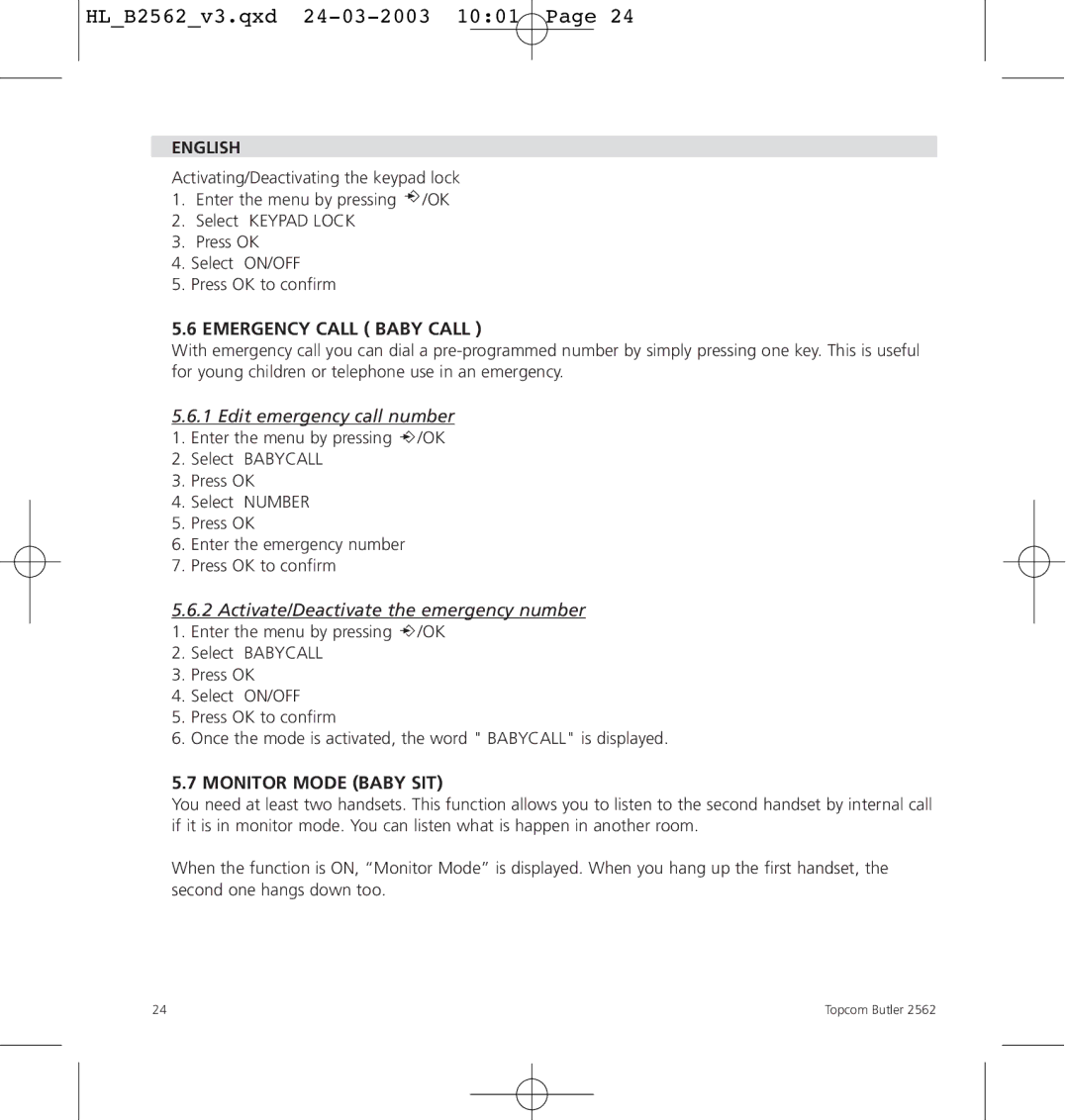HL_B2562_v3.qxd 24-03-2003 10:01 Page 24
ENGLISH
Activating/Deactivating the keypad lock
1.Enter the menu by pressing ![]() /OK
/OK
2.Select KEYPAD LOCK
3.Press OK
4.Select ON/OFF
5.Press OK to confirm
5.6 EMERGENCY CALL ( BABY CALL )
With emergency call you can dial a
5.6.1Edit emergency call number 1. Enter the menu by pressing ![]() /OK
/OK
2. Select BABYCALL
3. Press OK
4. Select NUMBER
5. Press OK
6. Enter the emergency number
7. Press OK to confirm
5.6.2Activate/Deactivate the emergency number 1. Enter the menu by pressing ![]() /OK
/OK
2. Select BABYCALL
3. Press OK
4. Select ON/OFF
5. Press OK to confirm
6. Once the mode is activated, the word " BABYCALL" is displayed.
5.7 MONITOR MODE (BABY SIT)
You need at least two handsets. This function allows you to listen to the second handset by internal call if it is in monitor mode. You can listen what is happen in another room.
When the function is ON, “Monitor Mode” is displayed. When you hang up the first handset, the second one hangs down too.
24 | Topcom Butler 2562 |