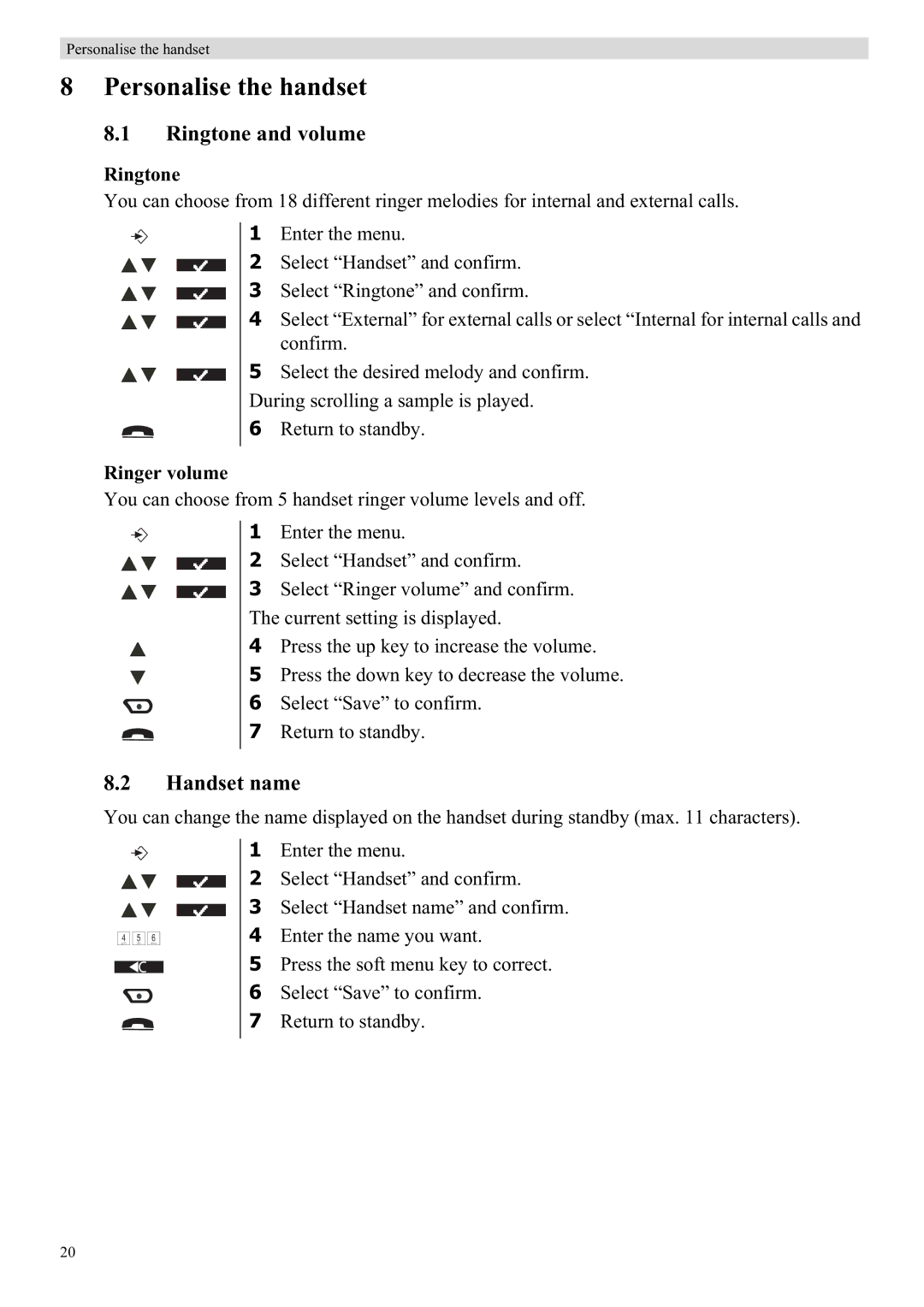Personalise the handset
8 Personalise the handset
8.1Ringtone and volume
Ringtone
You can choose from 18 different ringer melodies for internal and external calls.
1 Enter the menu.
2 Select “Handset” and confirm.
3 Select “Ringtone” and confirm.
4 Select “External” for external calls or select “Internal for internal calls and confirm.
5 Select the desired melody and confirm. During scrolling a sample is played.
6 Return to standby.
Ringer volume
You can choose from 5 handset ringer volume levels and off.
1 Enter the menu.
2 Select “Handset” and confirm.
3 Select “Ringer volume” and confirm. The current setting is displayed.
4 Press the up key to increase the volume.
5 Press the down key to decrease the volume.
6 Select “Save” to confirm.
7 Return to standby.
8.2Handset name
You can change the name displayed on the handset during standby (max. 11 characters).
|
|
| 1 | Enter the menu. |
|
|
| 2 | Select “Handset” and confirm. |
|
|
| 3 | Select “Handset name” and confirm. |
g h i | j k l | m n o | 4 | Enter the name you want. |
4 | 5 | 6 |
| |
|
|
| 5 | Press the soft menu key to correct. |
|
|
| 6 | Select “Save” to confirm. |
|
|
| 7 | Return to standby. |
20