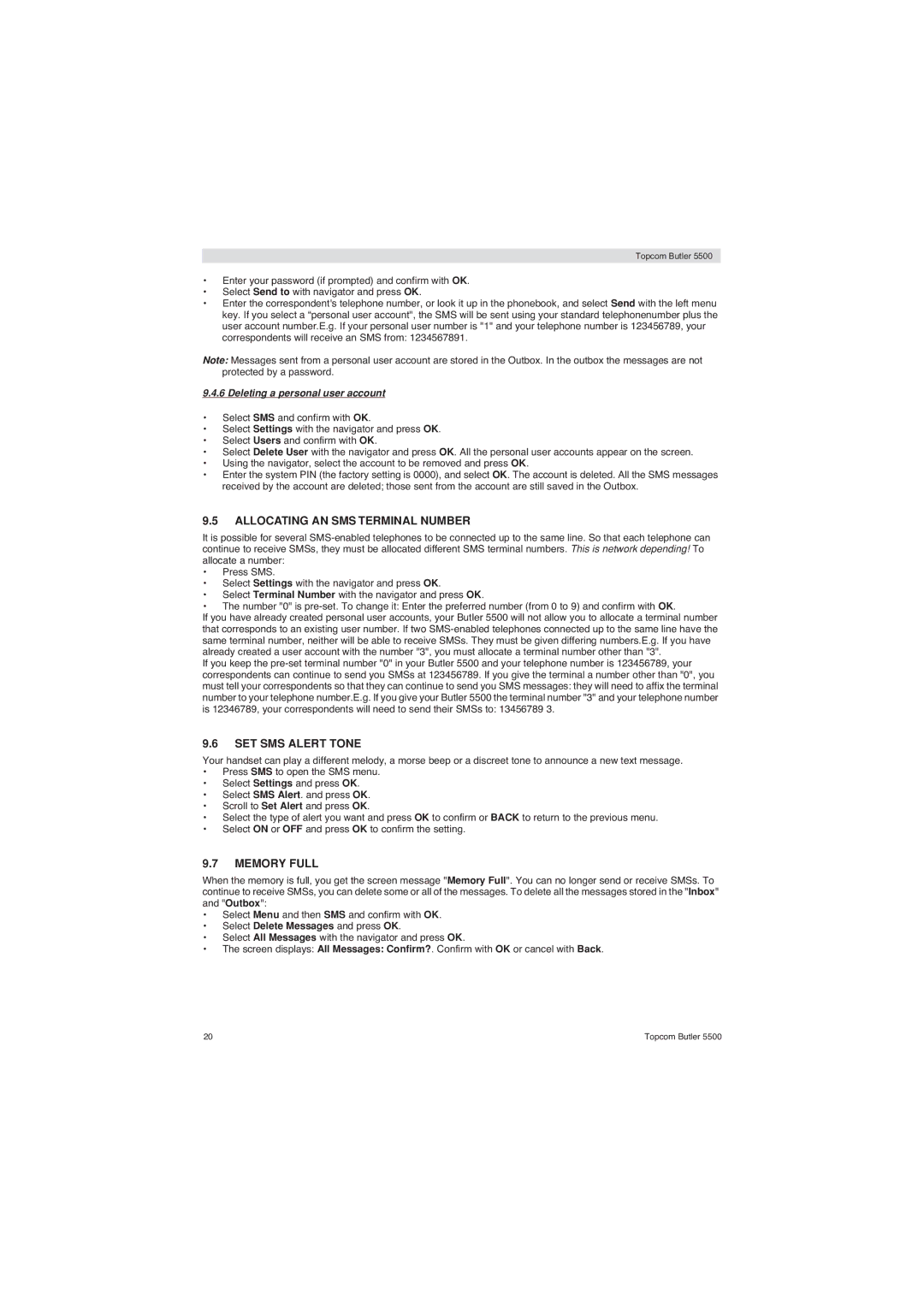Topcom Butler 5500
•Enter your password (if prompted) and confirm with OK.
•Select Send to with navigator and press OK.
•Enter the correspondent's telephone number, or look it up in the phonebook, and select Send with the left menu key. If you select a “personal user account", the SMS will be sent using your standard telephonenumber plus the user account number.E.g. If your personal user number is "1" and your telephone number is 123456789, your correspondents will receive an SMS from: 1234567891.
Note: Messages sent from a personal user account are stored in the Outbox. In the outbox the messages are not protected by a password.
9.4.6 Deleting a personal user account
•Select SMS and confirm with OK.
•Select Settings with the navigator and press OK.
•Select Users and confirm with OK.
•Select Delete User with the navigator and press OK. All the personal user accounts appear on the screen.
•Using the navigator, select the account to be removed and press OK.
•Enter the system PIN (the factory setting is 0000), and select OK. The account is deleted. All the SMS messages received by the account are deleted; those sent from the account are still saved in the Outbox.
9.5ALLOCATING AN SMS TERMINAL NUMBER
It is possible for several
•Press SMS.
•Select Settings with the navigator and press OK.
•Select Terminal Number with the navigator and press OK.
•The number "0" is
If you have already created personal user accounts, your Butler 5500 will not allow you to allocate a terminal number that corresponds to an existing user number. If two
If you keep the
9.6SET SMS ALERT TONE
Your handset can play a different melody, a morse beep or a discreet tone to announce a new text message.
•Press SMS to open the SMS menu.
•Select Settings and press OK.
•Select SMS Alert. and press OK.
•Scroll to Set Alert and press OK.
•Select the type of alert you want and press OK to confirm or BACK to return to the previous menu.
•Select ON or OFF and press OK to confirm the setting.
9.7MEMORY FULL
When the memory is full, you get the screen message "Memory Full". You can no longer send or receive SMSs. To continue to receive SMSs, you can delete some or all of the messages. To delete all the messages stored in the "Inbox" and "Outbox":
•Select Menu and then SMS and confirm with OK.
•Select Delete Messages and press OK.
•Select All Messages with the navigator and press OK.
•The screen displays: All Messages: Confirm?. Confirm with OK or cancel with Back.
20 | Topcom Butler 5500 |