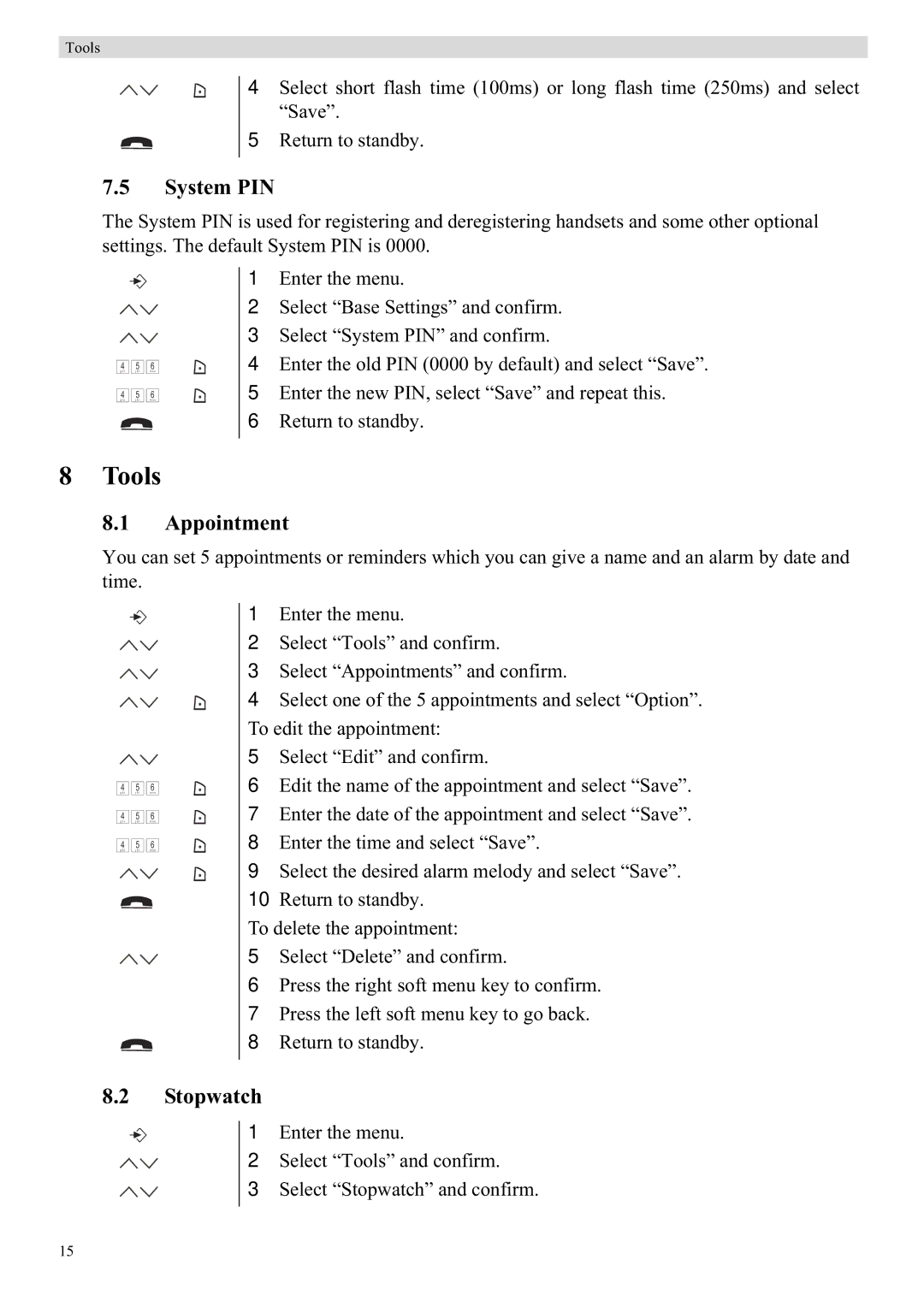Tools
4 Select short flash time (100ms) or long flash time (250ms) and select “Save”.
5 Return to standby.
7.5System PIN
The System PIN is used for registering and deregistering handsets and some other optional settings. The default System PIN is 0000.
|
|
| 1 | Enter the menu. |
|
|
| 2 | Select “Base Settings” and confirm. |
|
|
| 3 | Select “System PIN” and confirm. |
g h i | j k l | m n o | 4 | Enter the old PIN (0000 by default) and select “Save”. |
4 | 5 | 6 |
| |
g h i | j k l | m n o | 5 | Enter the new PIN, select “Save” and repeat this. |
4 | 5 | 6 |
| |
|
|
| 6 | Return to standby. |
8Tools
8.1Appointment
You can set 5 appointments or reminders which you can give a name and an alarm by date and time.
4
g h i
4
g h i
4
g h i
5
j k l
5
j k l
5
j k l
6
m n o
6
m n o
6
m n o
1Enter the menu.
2Select “Tools” and confirm.
3Select “Appointments” and confirm.
4Select one of the 5 appointments and select “Option”. To edit the appointment:
5Select “Edit” and confirm.
6Edit the name of the appointment and select “Save”.
7Enter the date of the appointment and select “Save”.
8Enter the time and select “Save”.
9Select the desired alarm melody and select “Save”.
10Return to standby.
To delete the appointment:
5Select “Delete” and confirm.
6Press the right soft menu key to confirm.
7Press the left soft menu key to go back.
8Return to standby.
8.2Stopwatch
1 Enter the menu.
2 Select “Tools” and confirm.
3 Select “Stopwatch” and confirm.
15