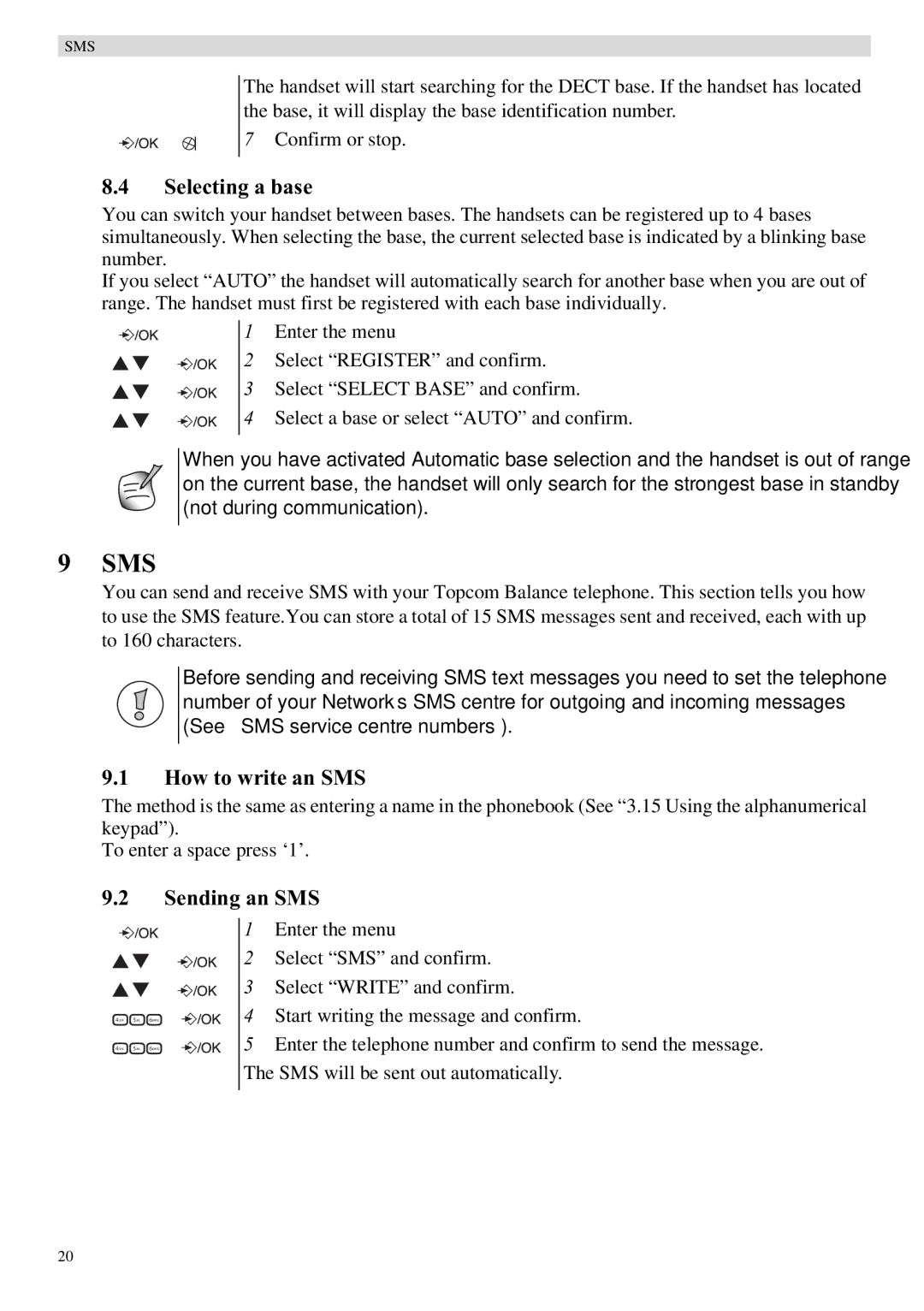SMS
The handset will start searching for the DECT base. If the handset has located the base, it will display the base identification number.
7 Confirm or stop.
8.4Selecting a base
You can switch your handset between bases. The handsets can be registered up to 4 bases simultaneously. When selecting the base, the current selected base is indicated by a blinking base number.
If you select “AUTO” the handset will automatically search for another base when you are out of range. The handset must first be registered with each base individually.
1 Enter the menu
2 Select “REGISTER” and confirm.
3 Select “SELECT BASE” and confirm.
4 Select a base or select “AUTO” and confirm.
When you have activated Automatic base selection and the handset is out of range on the current base, the handset will only search for the strongest base in standby (not during communication).
9 SMS
You can send and receive SMS with your Topcom Balance telephone. This section tells you how to use the SMS feature.You can store a total of 15 SMS messages sent and received, each with up to 160 characters.
Before sending and receiving SMS text messages you need to set the telephone number of your Network’s SMS centre for outgoing and incoming messages (See “ SMS service centre numbers”).
9.1How to write an SMS
The method is the same as entering a name in the phonebook (See “3.15 Using the alphanumerical keypad”).
To enter a space press ‘1’.
9.2Sending an SMS
![]() 4GHI
4GHI ![]()
![]() 5JKL
5JKL ![]()
![]() 6MNO
6MNO ![]()
![]() 4GHI
4GHI ![]()
![]() 5JKL
5JKL ![]()
![]() 6MNO
6MNO ![]()
1Enter the menu
2Select “SMS” and confirm.
3Select “WRITE” and confirm.
4Start writing the message and confirm.
5Enter the telephone number and confirm to send the message. The SMS will be sent out automatically.
20