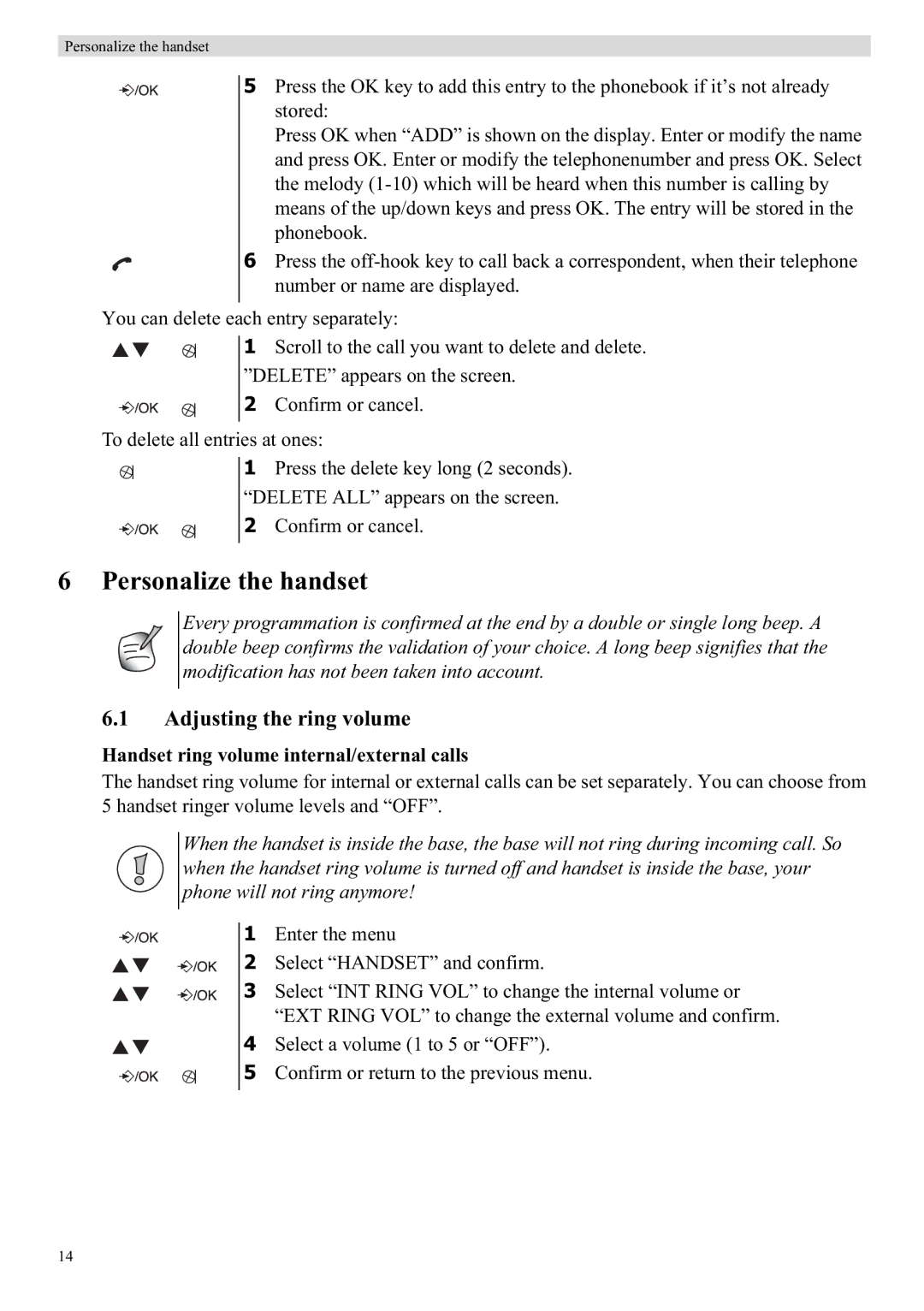Personalize the handset
5 Press the OK key to add this entry to the phonebook if it’s not already stored:
Press OK when “ADD” is shown on the display. Enter or modify the name and press OK. Enter or modify the telephonenumber and press OK. Select the melody
6 Press the
You can delete each entry separately:
1 Scroll to the call you want to delete and delete.
”DELETE” appears on the screen. 2 Confirm or cancel.
To delete all entries at ones:
1 Press the delete key long (2 seconds).
“DELETE ALL” appears on the screen. 2 Confirm or cancel.
6 Personalize the handset
Every programmation is confirmed at the end by a double or single long beep. A double beep confirms the validation of your choice. A long beep signifies that the modification has not been taken into account.
6.1Adjusting the ring volume
Handset ring volume internal/external calls
The handset ring volume for internal or external calls can be set separately. You can choose from 5 handset ringer volume levels and “OFF”.
When the handset is inside the base, the base will not ring during incoming call. So when the handset ring volume is turned off and handset is inside the base, your phone will not ring anymore!
1 Enter the menu
2 Select “HANDSET” and confirm.
3 Select “INT RING VOL” to change the internal volume or “EXT RING VOL” to change the external volume and confirm.
4 Select a volume (1 to 5 or “OFF”).
5 Confirm or return to the previous menu.
14