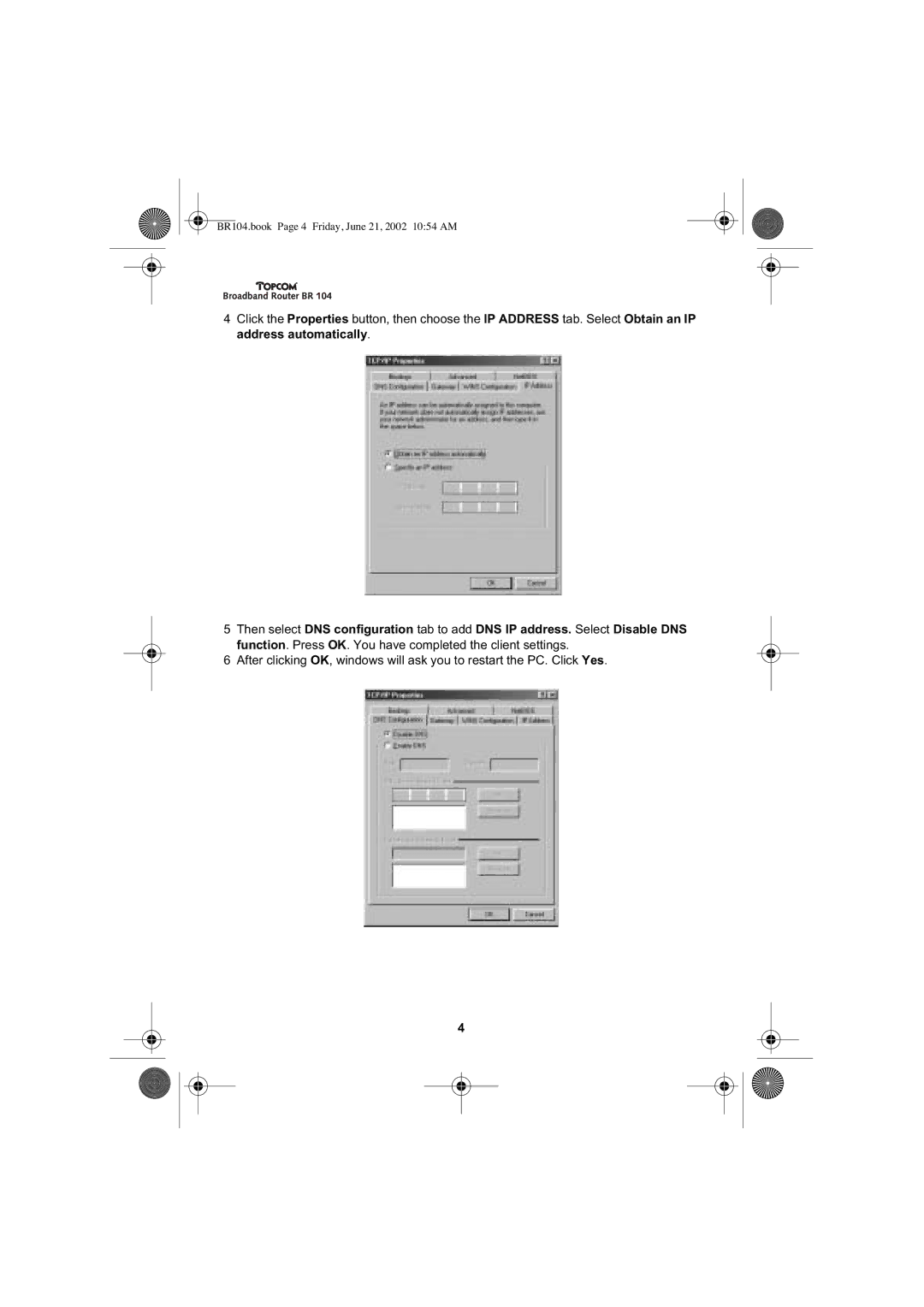BR 104 specifications
The Topcom BR 104 is a remarkable two-way radio, bringing together versatility, durability, and advanced features suitable for a wide range of users. Designed for outdoor enthusiasts, professionals, and casual users alike, this device has grown in popularity due to its practical design and robust performance.One of the standout features of the Topcom BR 104 is its compact and lightweight design. Weighing just a few hundred grams, it allows users to carry it easily without adding significant bulk. This portability makes it perfect for activities such as hiking, camping, and various sporting events. The radio is also built to withstand tough conditions, featuring a rugged casing that is resistant to dust and moisture, ensuring functionality even in adverse weather.
The BR 104 operates on UHF frequencies, providing a reliable communication range of up to several kilometers, depending on obstacles and terrain. This makes it particularly useful in rural areas or places where cellular service is limited. The device supports multiple channels, allowing users to switch frequencies easily to avoid interference and establish clear communication.
Moreover, the Topcom BR 104 includes advanced features such as a built-in flashlight, which adds utility for nighttime activities or emergency situations. The device is equipped with a rechargeable battery, ensuring that users can stay connected during prolonged outings. A battery-saving mode helps extend the battery life, making it an environmentally-friendly choice.
In terms of user interface, the BR 104 comes with a simple layout, including a large, easy-to-read LCD screen that displays channel information and battery life. The push-to-talk button is conveniently located for quick communication, and users can easily adjust the volume to suit their surroundings.
Another notable characteristic is the availability of various accessories for the Topcom BR 104. Users can enhance their experience with headsets for hands-free operation, belt clips for secure carrying, and additional charging options for convenience.
In summary, the Topcom BR 104 is a highly functional two-way radio that meets the needs of diverse users. Its blend of portability, durability, and practical features makes it an ideal choice for anyone needing reliable communication in outdoor settings or challenging environments. Whether you are a professional in the field, a family enjoying a day out, or an adventure seeker, the Topcom BR 104 is a valuable tool that ensures you stay connected wherever you are.