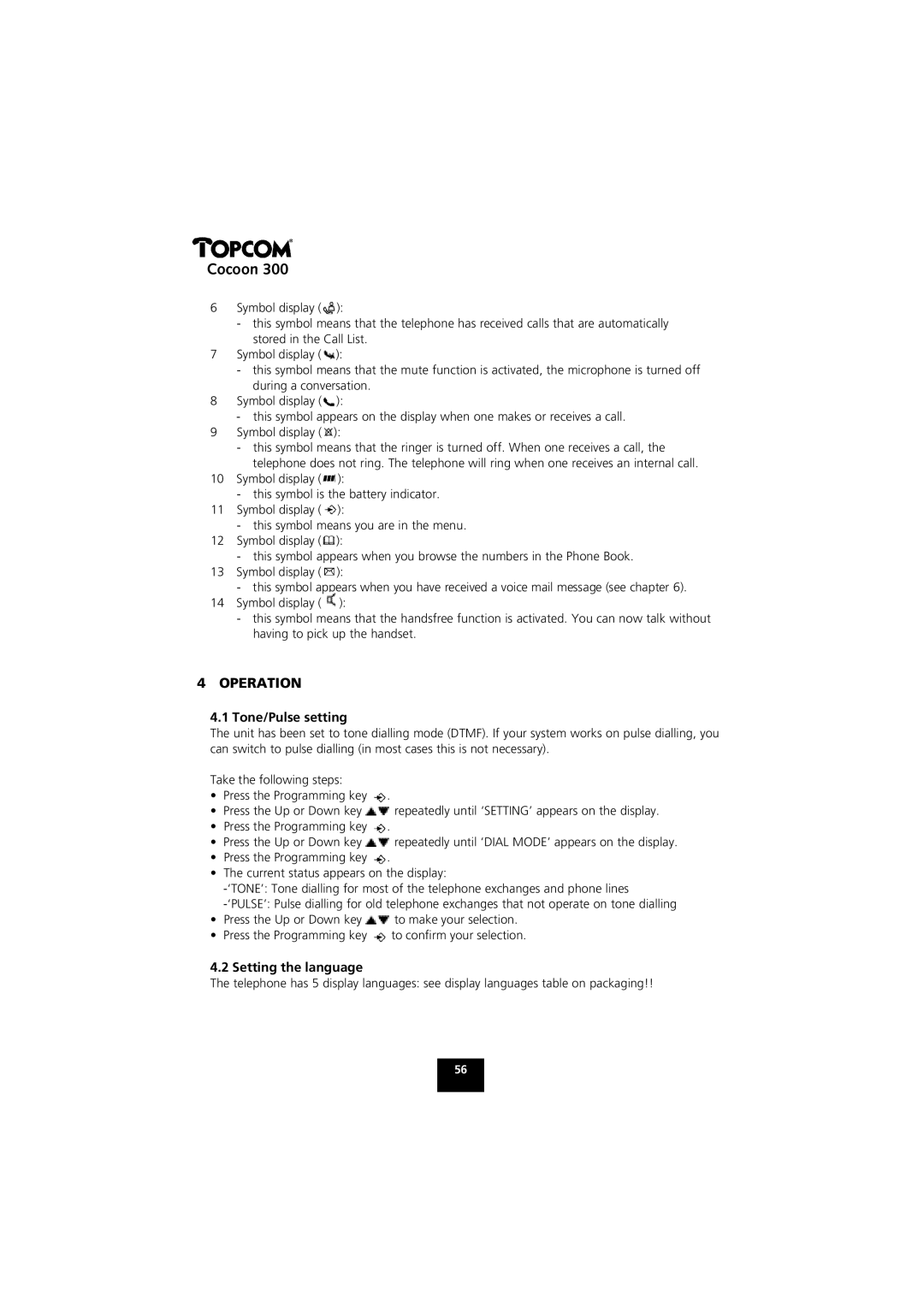Cocoon 300
6Symbol display ( ![]() ):
):
-this symbol means that the telephone has received calls that are automatically stored in the Call List.
7Symbol display ( ![]() ):
):
-this symbol means that the mute function is activated, the microphone is turned off during a conversation.
8Symbol display ( ![]() ):
):
-this symbol appears on the display when one makes or receives a call.
9Symbol display ( ![]() ):
):
-this symbol means that the ringer is turned off. When one receives a call, the telephone does not ring. The telephone will ring when one receives an internal call.
10Symbol display ( ![]() ):
):
-this symbol is the battery indicator.
11Symbol display (![]() ):
):
-this symbol means you are in the menu.
12Symbol display ( ![]() ):
):
-this symbol appears when you browse the numbers in the Phone Book.
13Symbol display ( ![]() ):
):
-this symbol appears when you have received a voice mail message (see chapter 6).
14Symbol display ( ![]() ):
):
-this symbol means that the handsfree function is activated. You can now talk without having to pick up the handset.
4 OPERATION
4.1 Tone/Pulse setting
The unit has been set to tone dialling mode (DTMF). If your system works on pulse dialling, you can switch to pulse dialling (in most cases this is not necessary).
Take the following steps:
•Press the Programming key ![]() .
.
•Press the Up or Down key ![]()
![]() repeatedly until ‘SETTING’ appears on the display.
repeatedly until ‘SETTING’ appears on the display.
•Press the Programming key ![]() .
.
•Press the Up or Down key ![]()
![]() repeatedly until ‘DIAL MODE’ appears on the display.
repeatedly until ‘DIAL MODE’ appears on the display.
•Press the Programming key ![]() .
.
•The current status appears on the display:
•Press the Up or Down key ![]()
![]() to make your selection.
to make your selection.
•Press the Programming key ![]() to confirm your selection.
to confirm your selection.
4.2Setting the language
The telephone has 5 display languages: see display languages table on packaging!!
56