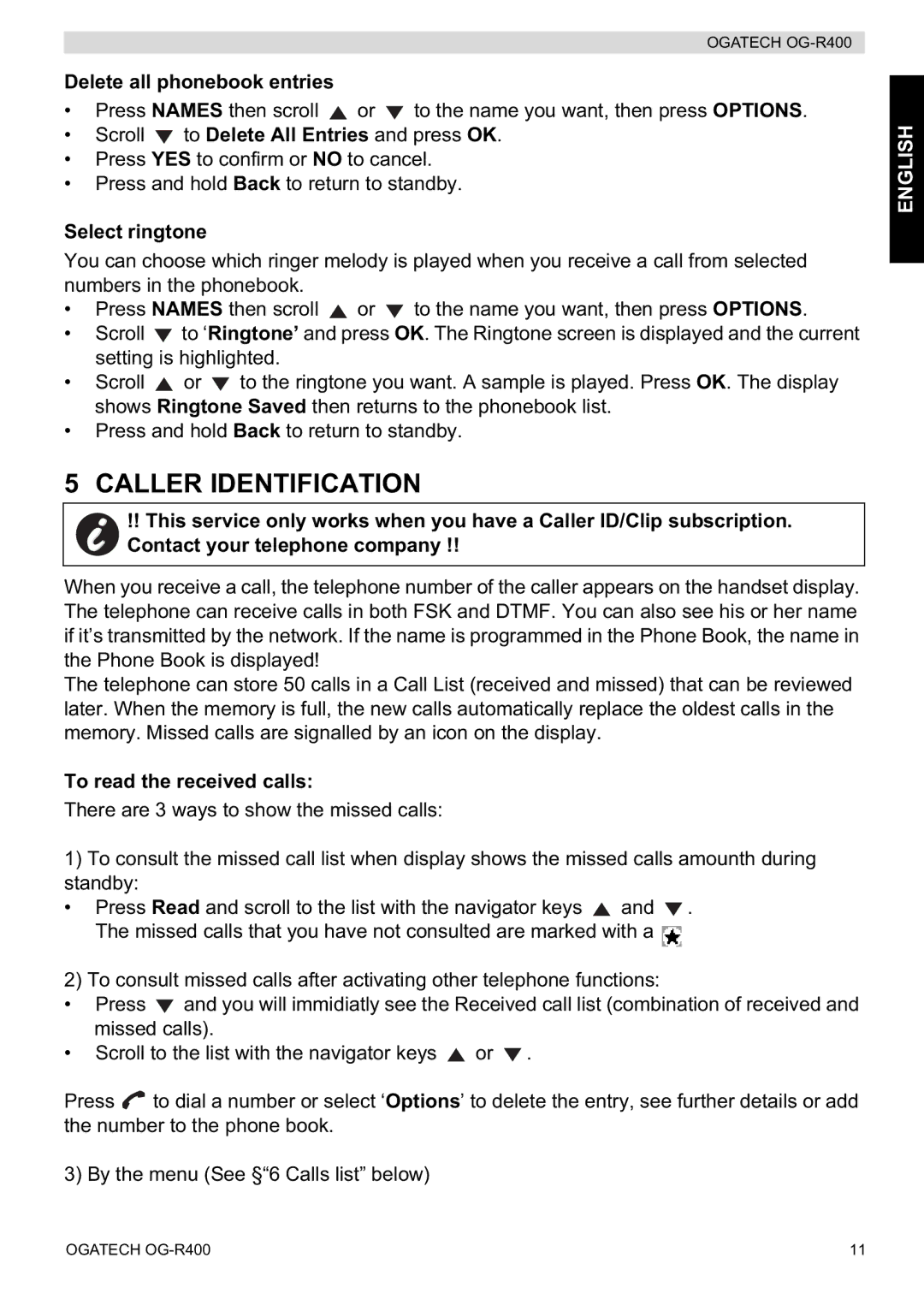OGATECH
Delete all phonebook entries
•Press NAMES then scroll ![]() or
or ![]() to the name you want, then press OPTIONS.
to the name you want, then press OPTIONS.
•Scroll ![]() to Delete All Entries and press OK.
to Delete All Entries and press OK.
•Press YES to confirm or NO to cancel.
•Press and hold Back to return to standby.
Select ringtone
You can choose which ringer melody is played when you receive a call from selected numbers in the phonebook.
•Press NAMES then scroll ![]() or
or ![]() to the name you want, then press OPTIONS.
to the name you want, then press OPTIONS.
•Scroll ![]() to ‘Ringtone’ and press OK. The Ringtone screen is displayed and the current setting is highlighted.
to ‘Ringtone’ and press OK. The Ringtone screen is displayed and the current setting is highlighted.
•Scroll ![]() or
or ![]() to the ringtone you want. A sample is played. Press OK. The display shows Ringtone Saved then returns to the phonebook list.
to the ringtone you want. A sample is played. Press OK. The display shows Ringtone Saved then returns to the phonebook list.
•Press and hold Back to return to standby.
5CALLER IDENTIFICATION
!!This service only works when you have a Caller ID/Clip subscription. Contact your telephone company !!
When you receive a call, the telephone number of the caller appears on the handset display. The telephone can receive calls in both FSK and DTMF. You can also see his or her name if it’s transmitted by the network. If the name is programmed in the Phone Book, the name in the Phone Book is displayed!
The telephone can store 50 calls in a Call List (received and missed) that can be reviewed later. When the memory is full, the new calls automatically replace the oldest calls in the memory. Missed calls are signalled by an icon on the display.
To read the received calls:
There are 3 ways to show the missed calls:
1)To consult the missed call list when display shows the missed calls amounth during standby:
• Press Read and scroll to the list with the navigator keys ![]() and
and ![]() . The missed calls that you have not consulted are marked with a
. The missed calls that you have not consulted are marked with a ![]()
2)To consult missed calls after activating other telephone functions:
•Press ![]() and you will immidiatly see the Received call list (combination of received and missed calls).
and you will immidiatly see the Received call list (combination of received and missed calls).
•Scroll to the list with the navigator keys ![]() or
or ![]() .
.
Press ![]() to dial a number or select ‘Options’ to delete the entry, see further details or add the number to the phone book.
to dial a number or select ‘Options’ to delete the entry, see further details or add the number to the phone book.
3) By the menu (See §“6 Calls list” below)
ENGLISH
OGATECH | 11 |