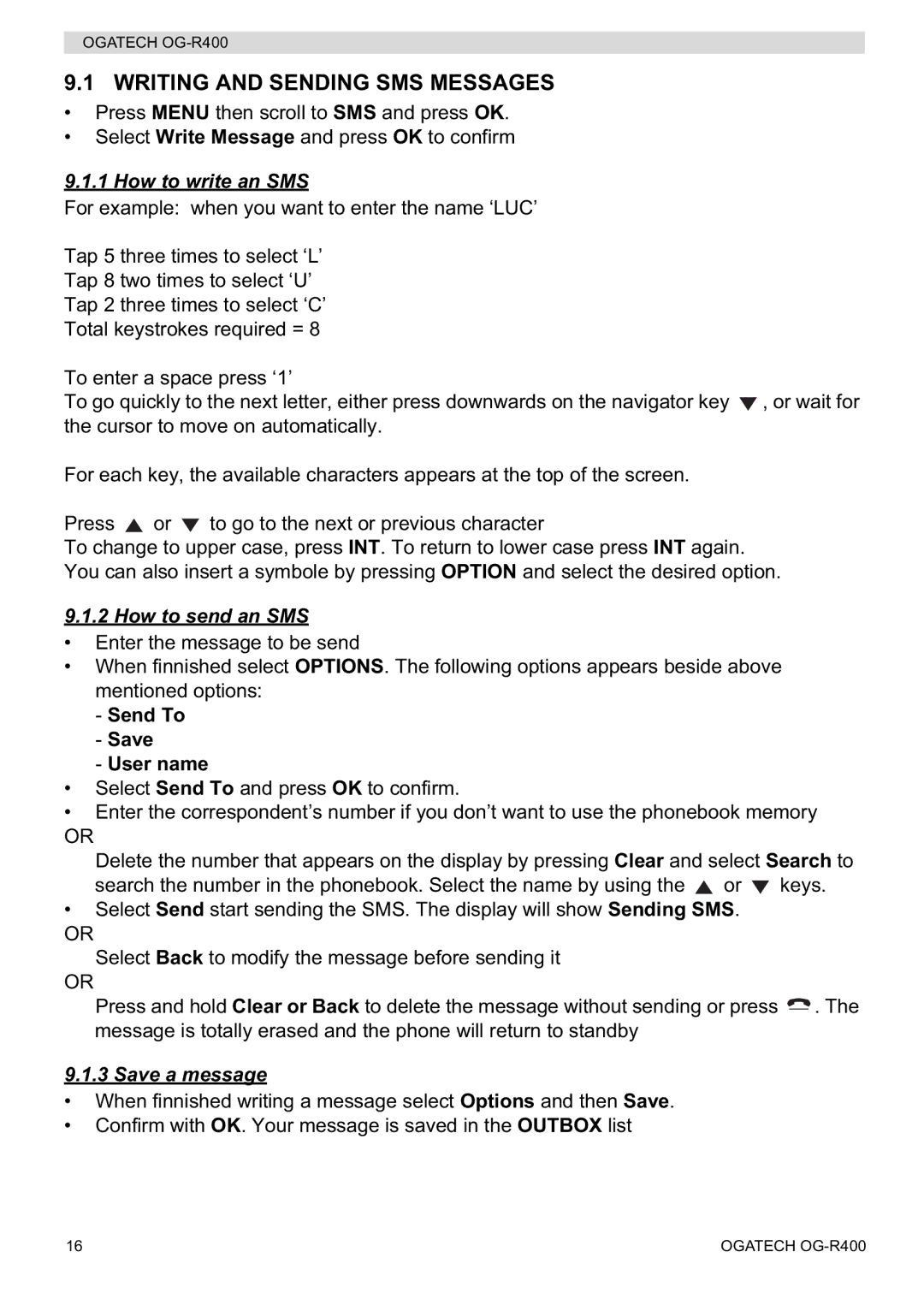OGATECH
9.1 WRITING AND SENDING SMS MESSAGES
•Press MENU then scroll to SMS and press OK.
•Select Write Message and press OK to confirm
9.1.1 How to write an SMS
For example: when you want to enter the name ‘LUC’
Tap 5 three times to select ‘L’
Tap 8 two times to select ‘U’
Tap 2 three times to select ‘C’
Total keystrokes required = 8
To enter a space press ‘1’
To go quickly to the next letter, either press downwards on the navigator key ![]() , or wait for the cursor to move on automatically.
, or wait for the cursor to move on automatically.
For each key, the available characters appears at the top of the screen.
Press ![]() or
or ![]() to go to the next or previous character
to go to the next or previous character
To change to upper case, press INT. To return to lower case press INT again. You can also insert a symbole by pressing OPTION and select the desired option.
9.1.2 How to send an SMS
•Enter the message to be send
•When finnished select OPTIONS. The following options appears beside above mentioned options:
-Send To
-Save
-User name
•Select Send To and press OK to confirm.
•Enter the correspondent’s number if you don’t want to use the phonebook memory
OR
Delete the number that appears on the display by pressing Clear and select Search to search the number in the phonebook. Select the name by using the ![]() or
or ![]() keys.
keys.
•Select Send start sending the SMS. The display will show Sending SMS.
OR
Select Back to modify the message before sending it
OR
Press and hold Clear or Back to delete the message without sending or press ![]() . The message is totally erased and the phone will return to standby
. The message is totally erased and the phone will return to standby
9.1.3 Save a message
•When finnished writing a message select Options and then Save.
•Confirm with OK. Your message is saved in the OUTBOX list
16 | OGATECH |