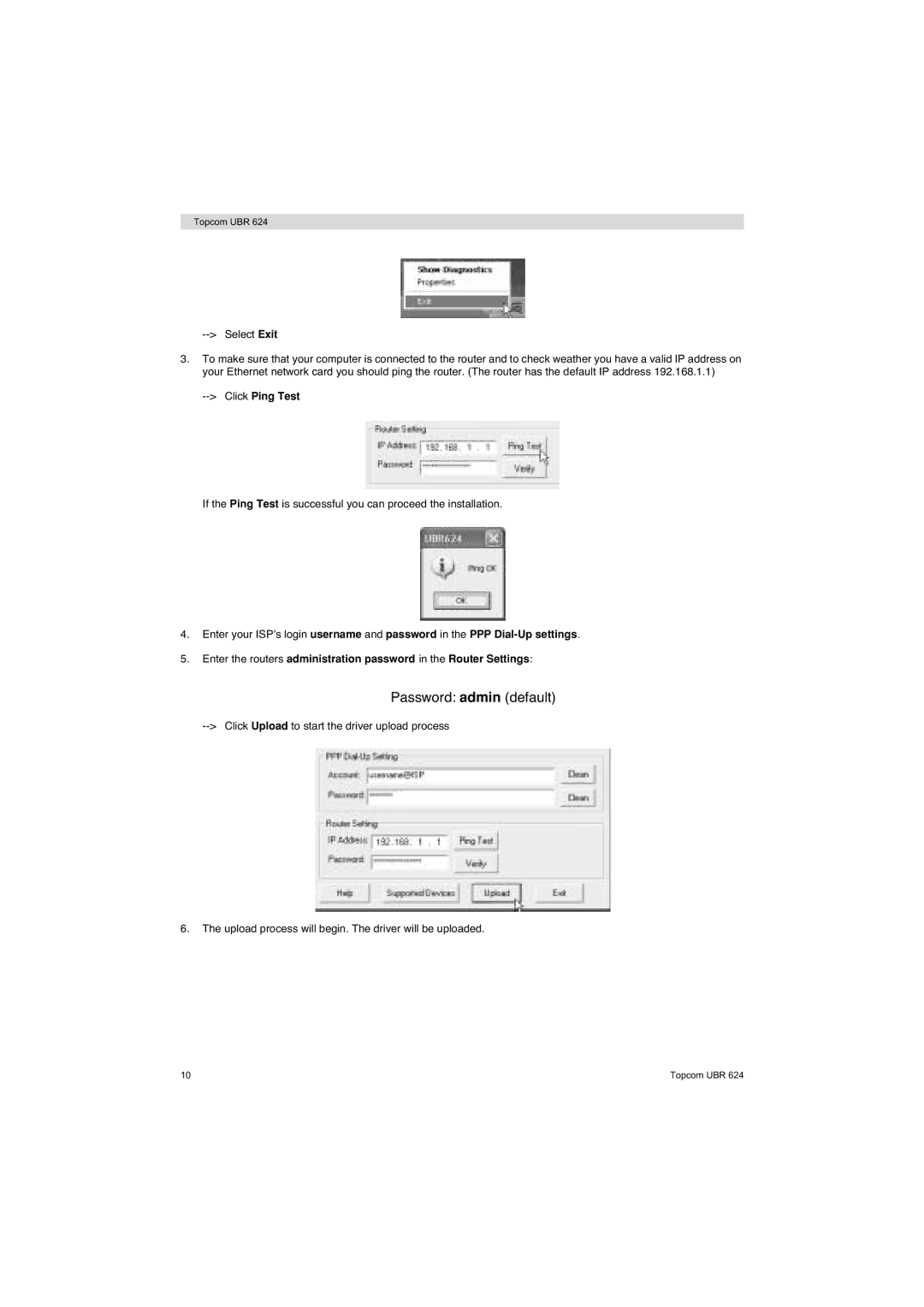Topcom UBR 624
3.To make sure that your computer is connected to the router and to check weather you have a valid IP address on your Ethernet network card you should ping the router. (The router has the default IP address 192.168.1.1)
If the Ping Test is successful you can proceed the installation.
4.Enter your ISP’s login username and password in the PPP
5.Enter the routers administration password in the Router Settings:
Password: admin (default)
6.The upload process will begin. The driver will be uploaded.
10 | Topcom UBR 624 |