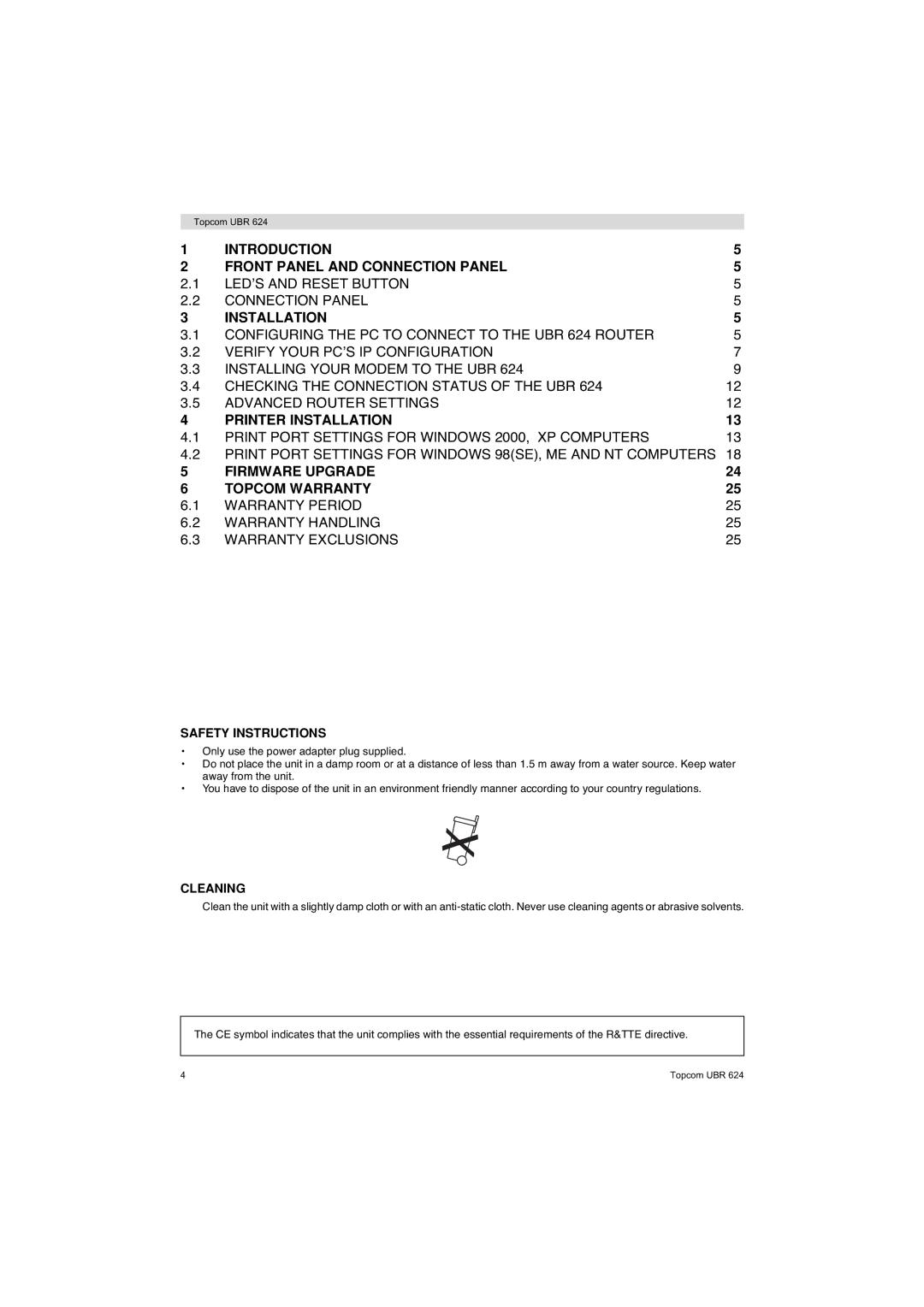Topcom UBR 624 |
| |
1 | INTRODUCTION | 5 |
2 | FRONT PANEL AND CONNECTION PANEL | 5 |
2.1 | LED’S AND RESET BUTTON | 5 |
2.2 | CONNECTION PANEL | 5 |
3 | INSTALLATION | 5 |
3.1 | CONFIGURING THE PC TO CONNECT TO THE UBR 624 ROUTER | 5 |
3.2 | VERIFY YOUR PC’S IP CONFIGURATION | 7 |
3.3 | INSTALLING YOUR MODEM TO THE UBR 624 | 9 |
3.4 | CHECKING THE CONNECTION STATUS OF THE UBR 624 | 12 |
3.5 | ADVANCED ROUTER SETTINGS | 12 |
4 | PRINTER INSTALLATION | 13 |
4.1 | PRINT PORT SETTINGS FOR WINDOWS 2000, XP COMPUTERS | 13 |
4.2PRINT PORT SETTINGS FOR WINDOWS 98(SE), ME AND NT COMPUTERS 18
5 | FIRMWARE UPGRADE | 24 |
6 | TOPCOM WARRANTY | 25 |
6.1 | WARRANTY PERIOD | 25 |
6.2 | WARRANTY HANDLING | 25 |
6.3 | WARRANTY EXCLUSIONS | 25 |
SAFETY INSTRUCTIONS
•Only use the power adapter plug supplied.
•Do not place the unit in a damp room or at a distance of less than 1.5 m away from a water source. Keep water away from the unit.
•You have to dispose of the unit in an environment friendly manner according to your country regulations.
CLEANING
Clean the unit with a slightly damp cloth or with an
The CE symbol indicates that the unit complies with the essential requirements of the R&TTE directive.
4 | Topcom UBR 624 |