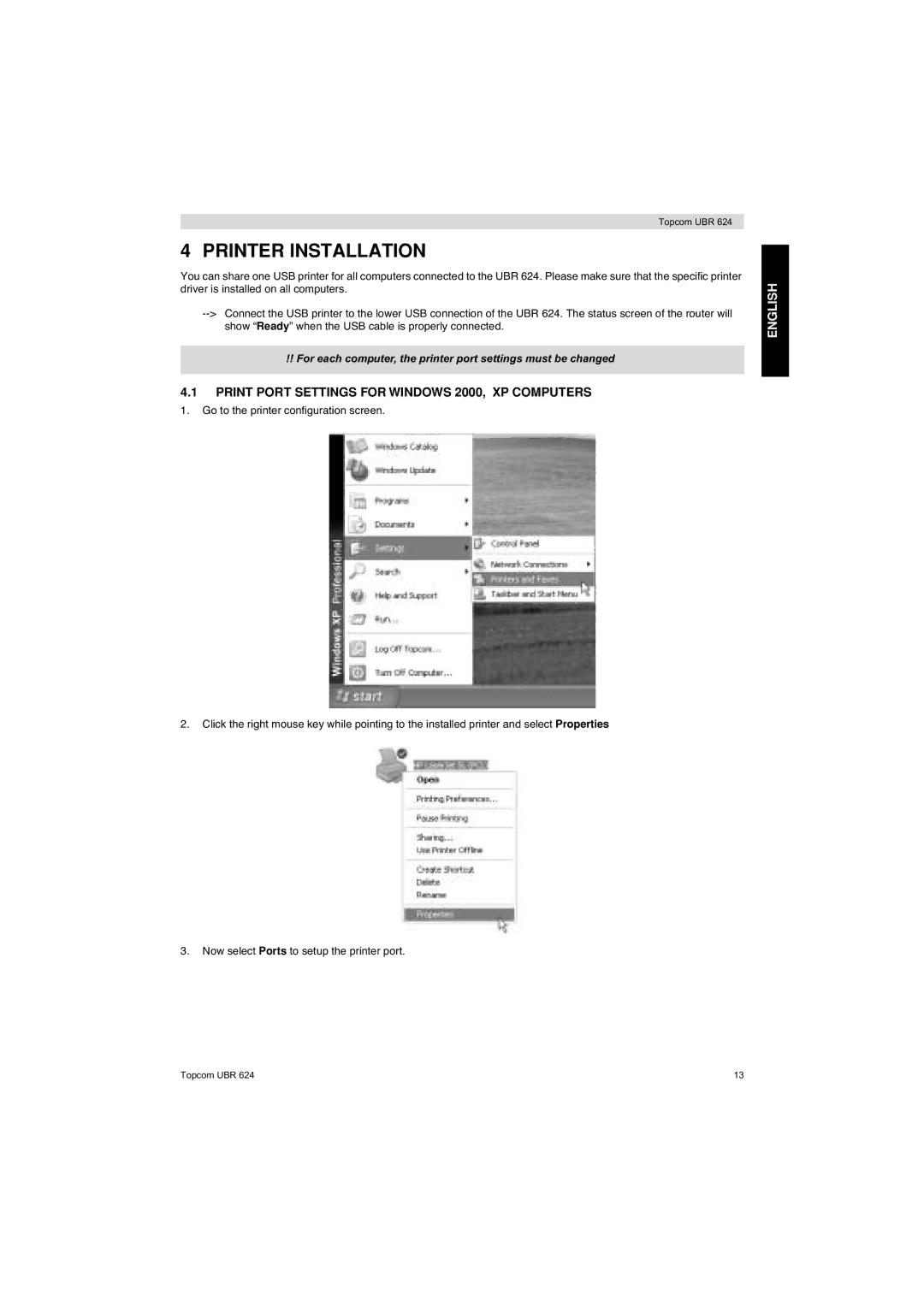Topcom UBR 624
4 PRINTER INSTALLATION
You can share one USB printer for all computers connected to the UBR 624. Please make sure that the specific printer driver is installed on all computers.
!!For each computer, the printer port settings must be changed
4.1PRINT PORT SETTINGS FOR WINDOWS 2000, XP COMPUTERS
1.Go to the printer configuration screen.
2.Click the right mouse key while pointing to the installed printer and select Properties
3.Now select Ports to setup the printer port.
ENGLISH
Topcom UBR 624 | 13 |