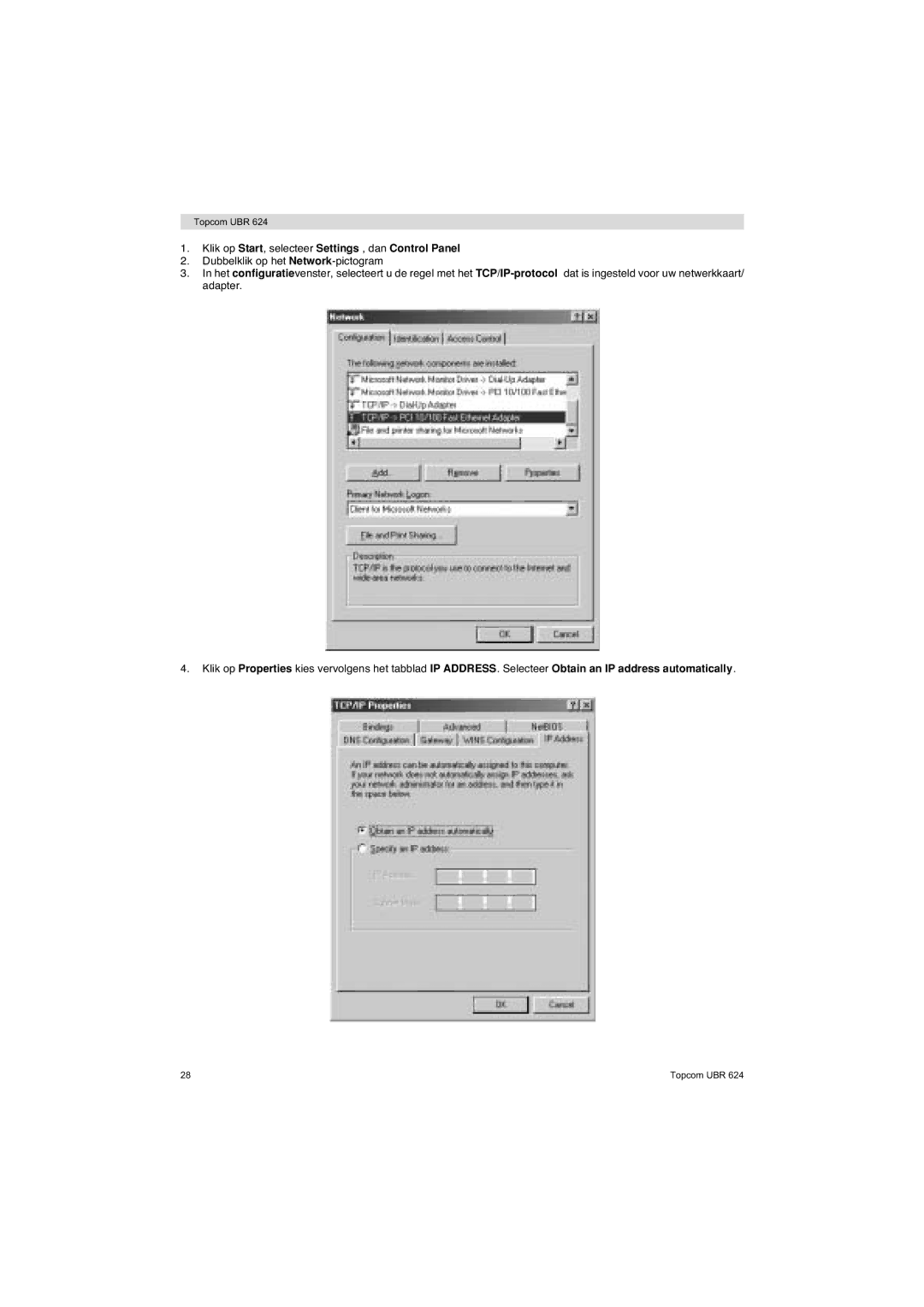Topcom UBR 624
1.Klik op Start, selecteer Settings , dan Control Panel
2.Dubbelklik op het
3.In het configuratievenster, selecteert u de regel met het
4.Klik op Properties kies vervolgens het tabblad IP ADDRESS. Selecteer Obtain an IP address automatically.
28 | Topcom UBR 624 |