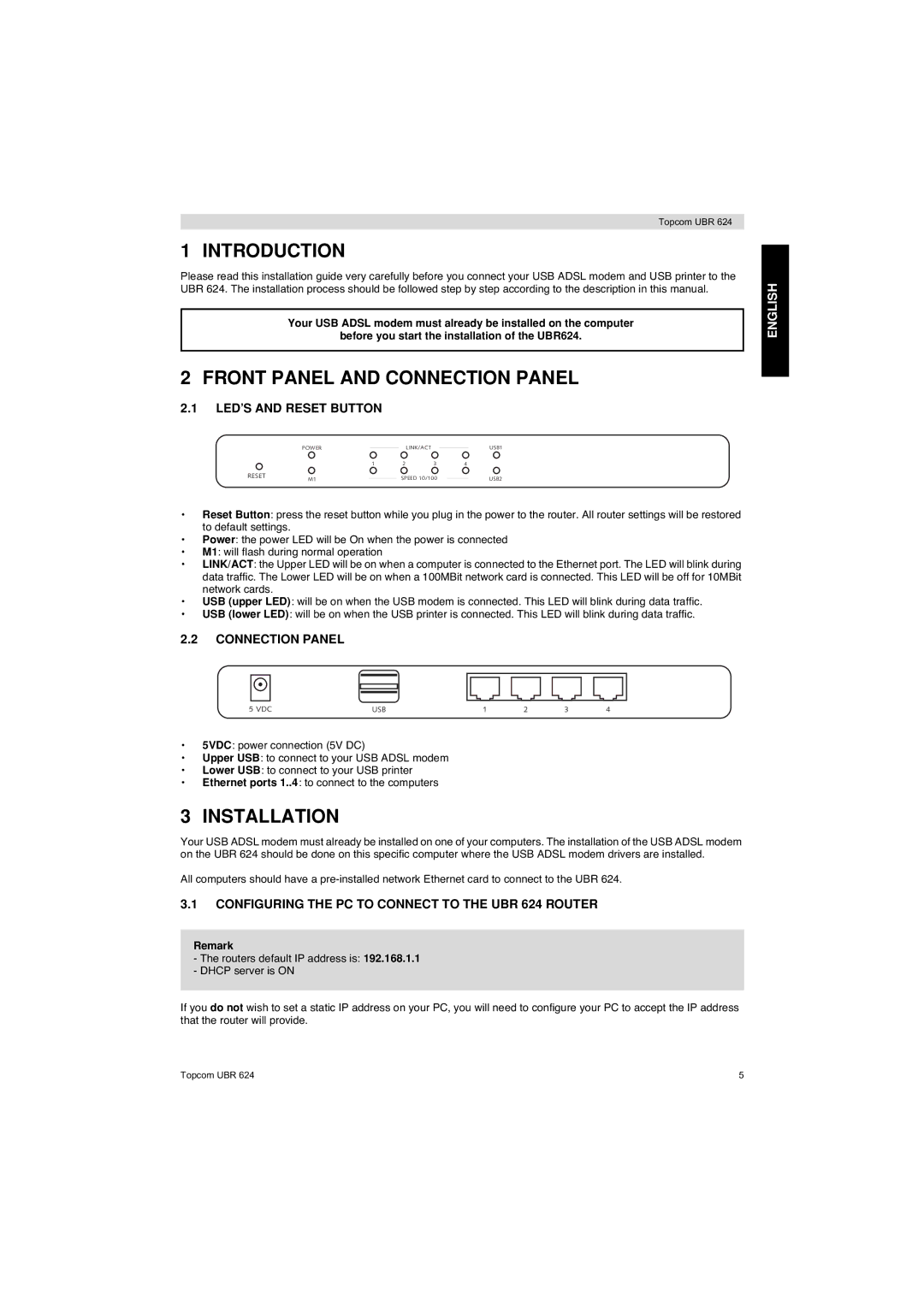Topcom UBR 624
1 INTRODUCTION
Please read this installation guide very carefully before you connect your USB ADSL modem and USB printer to the UBR 624. The installation process should be followed step by step according to the description in this manual.
Your USB ADSL modem must already be installed on the computer
before you start the installation of the UBR624.
2 FRONT PANEL AND CONNECTION PANEL
2.1LED’S AND RESET BUTTON
| POWER |
| LINK/ACT | USB1 |
| 1 | 2 | 3 | 4 |
RESET | M1 | SPEED 10/100 | USB2 | |
| ||||
•Reset Button: press the reset button while you plug in the power to the router. All router settings will be restored to default settings.
•Power: the power LED will be On when the power is connected
•M1: will flash during normal operation
•LINK/ACT: the Upper LED will be on when a computer is connected to the Ethernet port. The LED will blink during data traffic. The Lower LED will be on when a 100MBit network card is connected. This LED will be off for 10MBit network cards.
•USB (upper LED): will be on when the USB modem is connected. This LED will blink during data traffic.
•USB (lower LED): will be on when the USB printer is connected. This LED will blink during data traffic.
2.2CONNECTION PANEL
ENGLISH
5 VDC | USB | 1 | 2 | 3 | 4 |
•5VDC: power connection (5V DC)
•Upper USB: to connect to your USB ADSL modem
•Lower USB: to connect to your USB printer
•Ethernet ports 1..4: to connect to the computers
3 INSTALLATION
Your USB ADSL modem must already be installed on one of your computers. The installation of the USB ADSL modem on the UBR 624 should be done on this specific computer where the USB ADSL modem drivers are installed.
All computers should have a
3.1CONFIGURING THE PC TO CONNECT TO THE UBR 624 ROUTER
Remark
-The routers default IP address is: 192.168.1.1
-DHCP server is ON
If you do not wish to set a static IP address on your PC, you will need to configure your PC to accept the IP address that the router will provide.
Topcom UBR 624 | 5 |