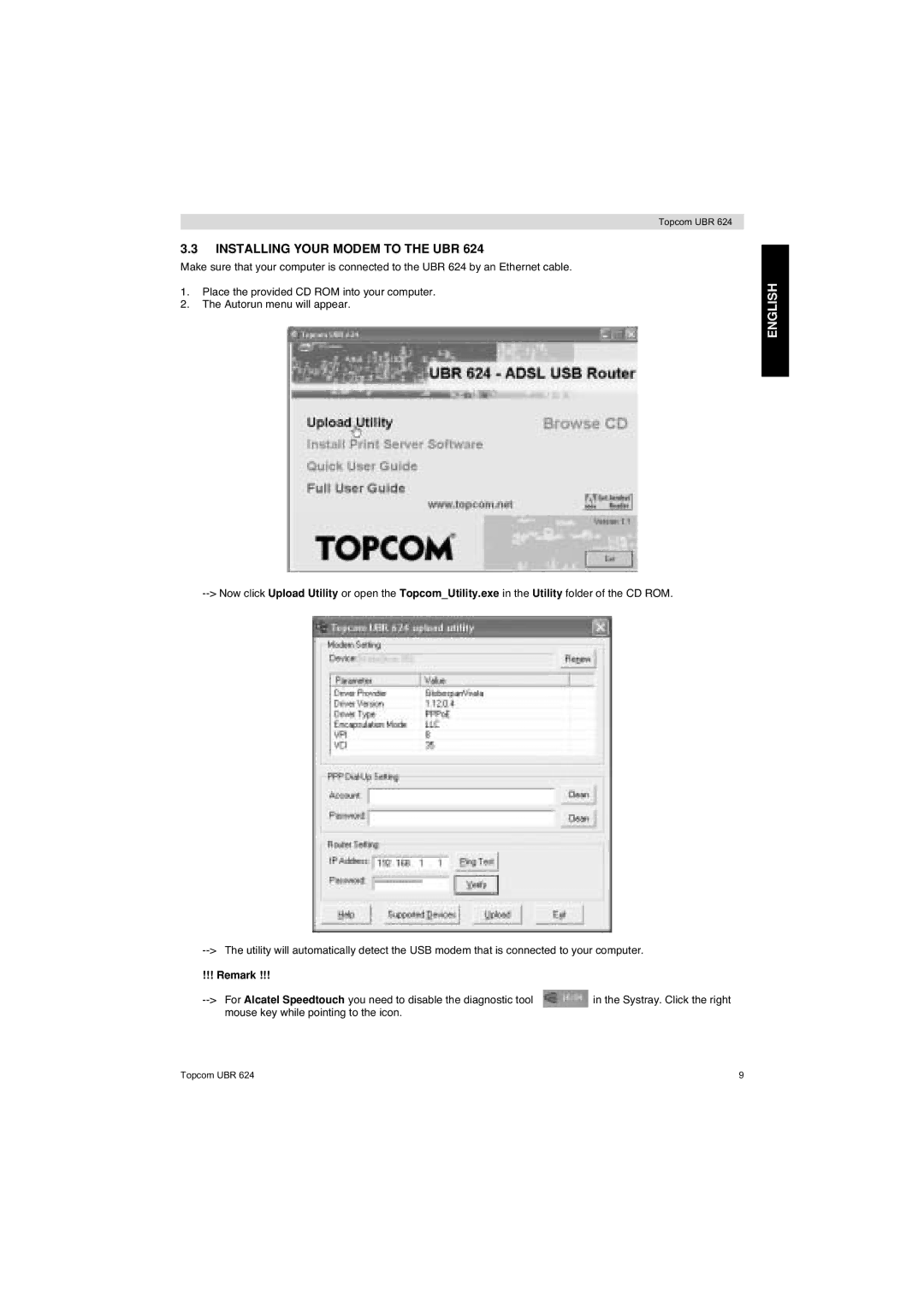3.3INSTALLING YOUR MODEM TO THE UBR 624
Make sure that your computer is connected to the UBR 624 by an Ethernet cable.
1.Place the provided CD ROM into your computer.
2.The Autorun menu will appear.
Topcom UBR 624
ENGLISH
!!! Remark !!! |
|
in the Systray. Click the right | |
mouse key while pointing to the icon. |
|
Topcom UBR 624 | 9 |