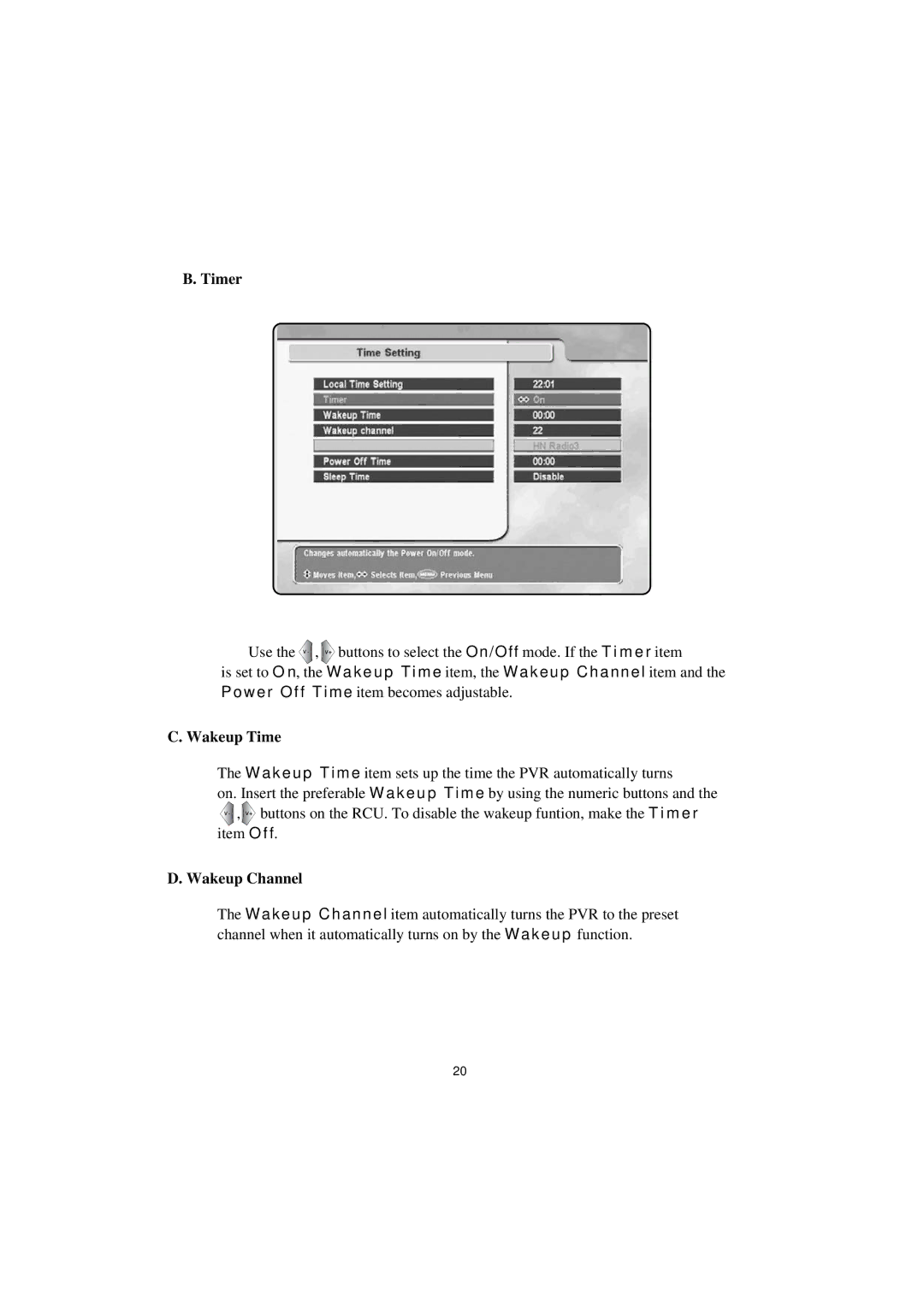B. Timer
Use the ![]() ,
, ![]() buttons to select the On/Off mode. If the T i m e r item
buttons to select the On/Off mode. If the T i m e r item
is set to O n, the Wakeup Time item, the Wakeup Channel item and the Power Off Time item becomes adjustable.
C. Wakeup Time
The Wakeup Time item sets up the time the PVR automatically turns
on. Insert the preferable Wakeup Time by using the numeric buttons and the
![]() ,
,![]() buttons on the RCU. To disable the wakeup funtion, make the T i m e r item O f f.
buttons on the RCU. To disable the wakeup funtion, make the T i m e r item O f f.
D. Wakeup Channel
The Wakeup Channel item automatically turns the PVR to the preset channel when it automatically turns on by the Wakeup function.
20