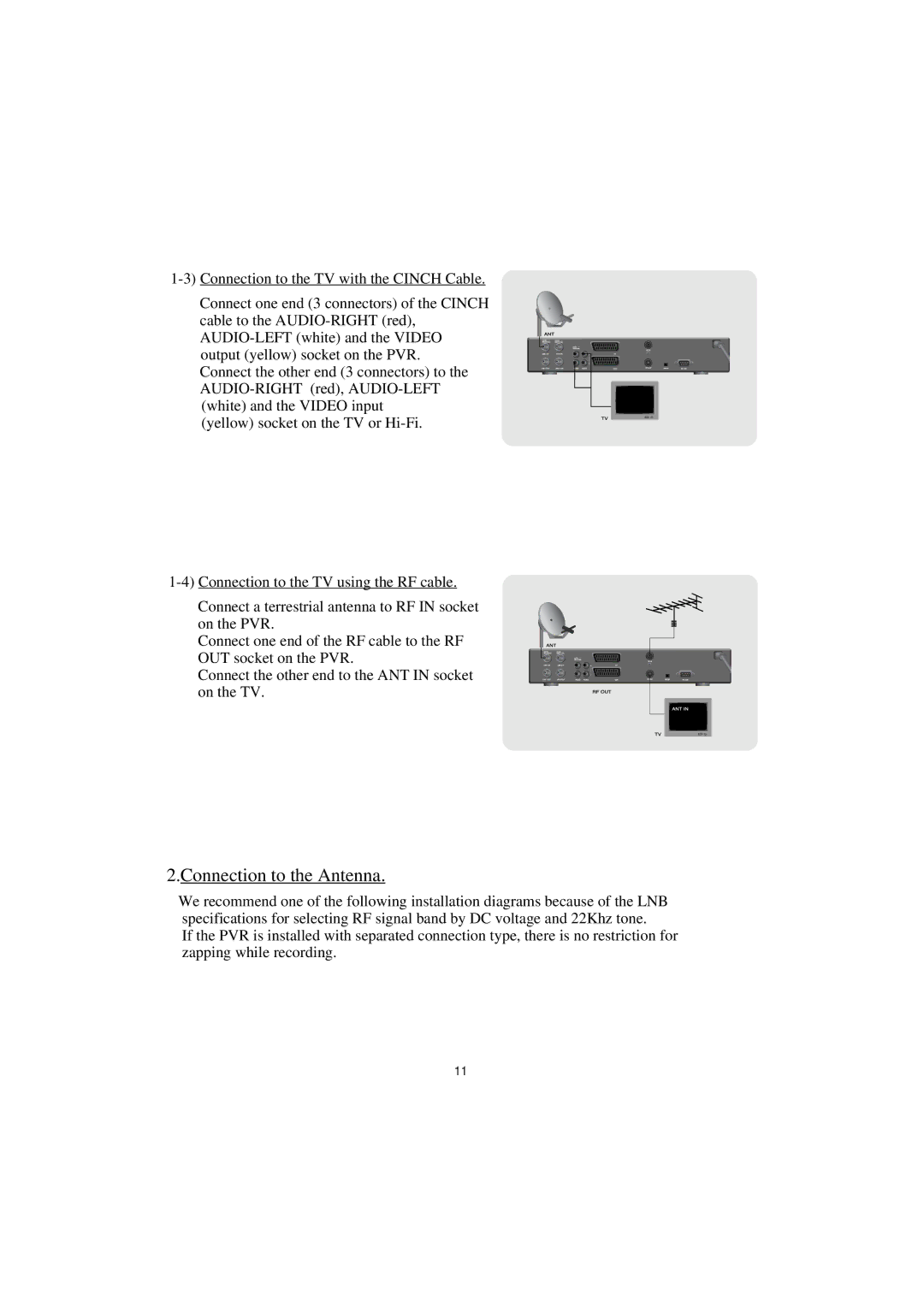Connect one end (3 connectors) of the CINCH cable to the
Connect the other end (3 connectors) to the
(yellow) socket on the TV or
Connect a terrestrial antenna to RF IN socket on the PVR.
Connect one end of the RF cable to the RF OUT socket on the PVR.
Connect the other end to the ANT IN socket on the TV.
2.Connection to the Antenna.
We recommend one of the following installation diagrams because of the LNB specifications for selecting RF signal band by DC voltage and 22Khz tone.
If the PVR is installed with separated connection type, there is no restriction for zapping while recording.
11