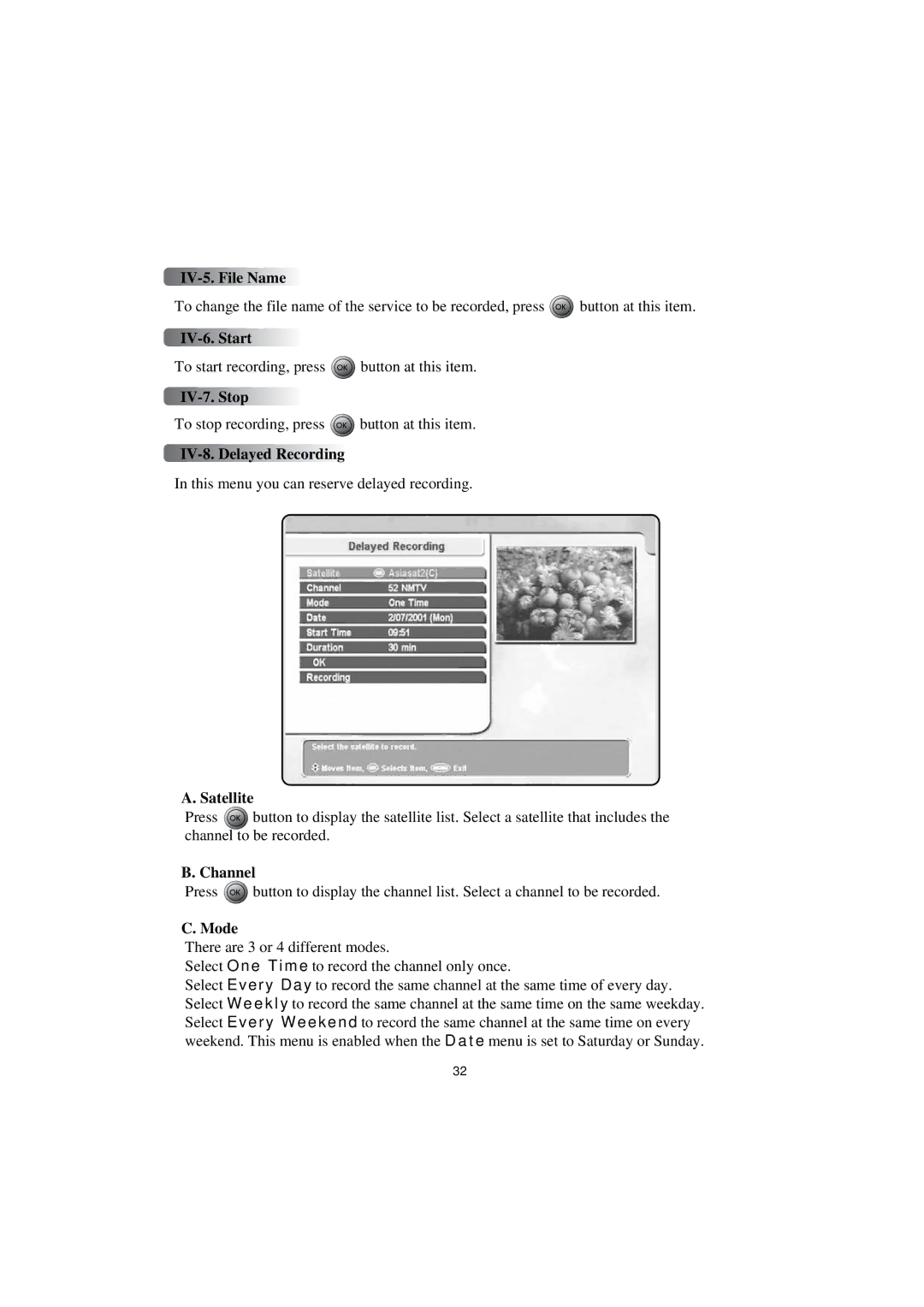IV-5. File Name
To change the file name of the service to be recorded, press ![]() button at this item.
button at this item.
IV-6. Start
To start recording, press ![]() button at this item.
button at this item.
IV-7. Stop
To stop recording, press ![]() button at this item.
button at this item.
IV-8. Delayed Recording
In this menu you can reserve delayed recording.
A. Satellite
Press ![]() button to display the satellite list. Select a satellite that includes the channel to be recorded.
button to display the satellite list. Select a satellite that includes the channel to be recorded.
B. Channel
Press ![]() button to display the channel list. Select a channel to be recorded.
button to display the channel list. Select a channel to be recorded.
C. Mode
There are 3 or 4 different modes.
Select One Time to record the channel only once.
Select Every Day to record the same channel at the same time of every day. Select Weekly to record the same channel at the same time on the same weekday. Select Every Weekend to record the same channel at the same time on every weekend. This menu is enabled when the D a t e menu is set to Saturday or Sunday.
32